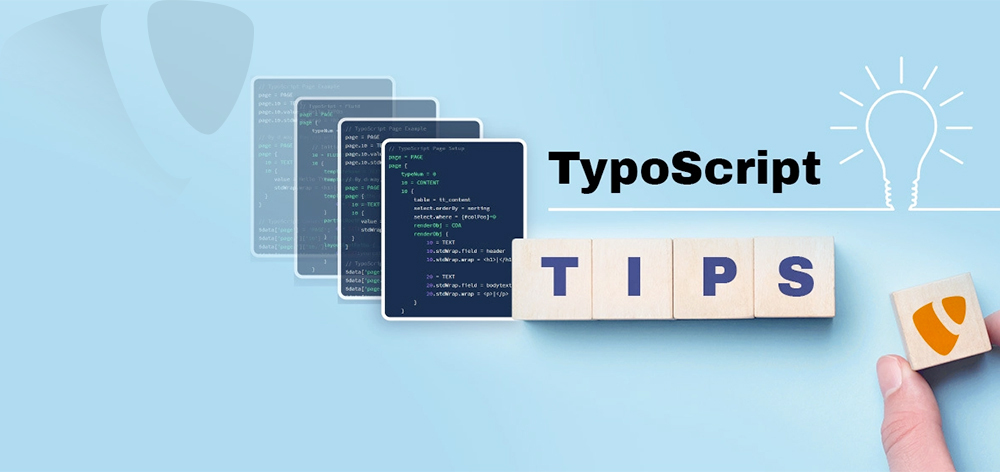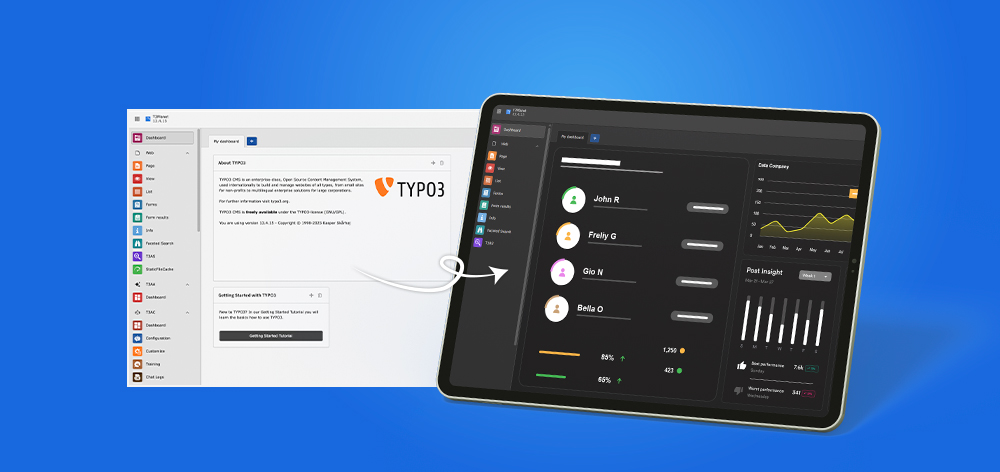Sind Sie ein TYPO3-Integrator auf mittlerem oder fortgeschrittenem Niveau? Und auf der Suche nach TypoScript Tipps und Tricks? In diesem TYPO3 Blog Beitrag finden Sie eine Liste von coolen TypoScript-Snippets, die Ihnen helfen werden, qualitativ bessere & produktive TYPO3 Websites zu erstellen.
TypoScript ist eigentlich nur eine Konfigurationssprache - streng genommen. Tatsache ist, dass TypoScript zwei Arten von Publikum hat: 1. Haters; Die Anfänger, die glauben, dass TYPO3 wegen der TypoScript-Sprache nicht populär wird, 2. Lovers; Die erfahrenen Anwender, die fest daran glauben, dass TYPO3 mit TypoScript flexibler und leistungsfähiger ist. Es bedeutet, in der Anfangsphase wird es Ihre Zeit und Aufmerksamkeit als Lernkurven benötigen; Sobald Sie besser in die Hände von TypoScript kommen - werden Sie die Macht von TypoScript spüren.
Mythos: TypoScript ist eine Skriptsprache.
Wissen Sie warum!
Liebe TYPO3-Leser, wie Sie wissen, mein Ritual; Bevor wir beginnen, lassen Sie uns an die Leute erinnern, die sehr hart an dem TYPO3 Open Source Community-Projekt gearbeitet haben. Besonders Kasper, der Gründer von TYPO3, hat vor über 20 Jahren so geniale TypoScript-Lösungen geschaffen. #T3Kudos an alle TypoScript-Mitwirkenden.
Myths of TypoScript
Let’s start with some misunderstandings and wrong statements about TypoScript.
Myth: TypoScript Is a Scripting Language
Read one of my popular TypoScript blogs at My ultimate goal is to step-by-step guide you to initiate and feel confident about TYPO3 TypoScript. I’m sure you will learn the fundamentals and architecture to know the power of TypoScript. t3planet.de/blog/typoscriipt/
More TypoScript Myths
I recommend reading TYPO3’s official documentation about Myths, FAQ, and acknowledgments, which includes topics stated below for beginners.
- Myth: “TypoScript has the same syntax as JavaScript.”
- Myth: “TypoScript is a proprietary standard.”
- Myth: “TypoScript is very complex.”
- Why not XML Instead?
.typoscript vs .ts - Use Correct File Extension
In recent TYPO3 projects and extensions, People often use .ts. According to TYPO3 coding guidelines, Please always use the “.typoscript” file extension for your TypoScript files.
// Wrong-way
typo3conf/ext/yourextension/Configuation/setup.txt
typo3conf/ext/yourextension/Configuation/setup.ts
// Correct-way
typo3conf/ext/yourextension/Configuation/setup.typoscript
Is TypoScript Case-Sensitive?
Yes, of course! Your TypoScript code will not work for wrong cases. Consider below TypoScript snippet “Value” is a false one.
//Correct myObject = TEXT myObject.value = <strong>Some HTML code</strong>//Wrong myObject = text myObject.Value = <strong>Some HTML code</strong>
TypoScript is Simple PHP Array
If you are a beginner, then don't be afraid of TypoScript. Because, technically speaking, TypoScript is just a long PHP configuration array.
// TypoScript Configuration
myObject {
backgroundColor = blue
backgroundColor.transparency = 95%
}
// Result PHP Configuraton Array
$typoScript = [
'myObject.' => [
'backgroundColor' => 'blue',
'backgroundColor.' => [
'transparency' => '95%'
]
]
]
Naming Rules to Create TypoScript Objects
About naming convention to create TypoScript objects, Use only A-Z, a-z, 0-9, “-“, “_” and periods (.) for object paths!
//Escaping example: my\.escaped\.key = test//This will result in an object named my.escaped.key with the value “test”.
How to Include/Import TypoScript?
You can simply import or include TypoScript using modern `@import` or traditional `<INCLUDE_TYPOSCRIPT />` way as presented in the below TypoScript tutorial.
//Import a single file @import 'EXT:myextensionkey/Configuration/TypoScript/setup.typoscript'//Option 1. Import multiple files in a single directory, sorted by file name @import 'EXT:myextensionkey/Configuration/TypoScript/*.typoscript'//Option 2. It's possible to omit the file ending, then "*.typoscript" is appended automatically @import 'EXT:myextensionkey/Configuration/TypoScript/'//Option 3. Traditional TypoScript Includes <INCLUDE_TYPOSCRIPT: source="FILE:fileadmin/html/setup.typoscript">//Option 4. Include Based on TypoScript Condition <INCLUDE_TYPOSCRIPT: source="FILE:EXT:myextensionkey/Configuration/TypoScript/user.typoscript" condition="[loginUser = *]">
Never Store Your TypoScript Into Database and Fileadmin
Oh, my friend, I hope you are not using any of the below bad practices to write your TypoScript.
- Should avoid storing TypoScript code as template record in a database.
- Should avoid storing TypoScript files into the fileadmin folder.
- Should follow global standards files and folders (see below) structure.
Idle Files/Folders Structure of TypoScript
According to the TYPO3 core and community standards, Please always configure your TypoScript with the below structure.
typo3conf/ext/yourextnsion/Configuration/
└─
TSconfig
└─
├── Page/setup.typoscript (for page PageTSConfig)
├── User/setup.typoscript (for user TSconfig)
TypoScript
└─
├── constants.typoscript
├── setup.typoscript
How to Get TypoScript in Extbase PHP?
Using TypoScriptParser TYPO3 core API, you can grab a TypoScript setup.
// Your TypoSCript Code
myObject = TEXT
myObject {
backgroundColor = blue
}
//Create TypoScriptParser to your extension’s controller $TSparserObject = \TYPO3\CMS\Core\Utility\GeneralUtility::makeInstance(\TYPO3\CMS\Core\TypoScript\Parser\TypoScriptParser::class); $TSparserObject->parse($tsString); echo '<pre>'; print_r($TSparserObject->setup); echo '</pre>';//Output Array ( [myObject] => TEXT [myObject.] => Array ( [backgroundColor] => blue ) ) echo ' <div style="background-color:' . $TSparserObject->setup['myObject.']['backgroundColor'] . '">//Your Code </div> ';
How To Set Async & Defer JavaScript In TypoScript?
While you are speed testing your TYPO3 site, most modern speed & performance analyzers get common problems of “Rendering Blocking JavaScript”. The general solution is to use the `defer` or `async` attribute while including JavaScript files. TypoScript allows you to configure, check below TypoScript snippet.
page = PAGE page.includeJSFooter { test = typo3conf/ext/myextension/Resources/Public/Js/scripts.js test.async = 1test2 = typo3conf/ext/myextension/Resources/Public/Js/custom.jstest2.defer = 1}
How To Enable Error Reporting In Typoscript?
By default, Rendering exact errors in the frontend is disabled in development mode. You can simply configure `contentObjectExceptionHandler` to enable TYPO3 errors. Here are the TypoScript tutorials.
//Enable for default exception handler (enabled by default in production context) config.contentObjectExceptionHandler = 1//Use a class name for individual exception handlers config.contentObjectExceptionHandler = TYPO3\CMS\Frontend\ContentObject\Exception\ProductionExceptionHandler//Customize the error message. A randomly generated code is replaced within the message if needed. config.contentObjectExceptionHandler.errorMessage = Oops an error occurred. Code: %s//Configure exception codes which will not be handled, but bubble up again (useful for temporary fatal errors) tt_content.login.20.exceptionHandler.ignoreCodes.10 = 1414512813//Disable the exception handling for an individual plugin/ content object tt_content.login.20.exceptionHandler = 0//ignoreCodes and errorMessage can be both configured globally … config.contentObjectExceptionHandler.errorMessage = Oops an error occurred. Code: %s config.contentObjectExceptionHandler.ignoreCodes.10 = 1414512813//… or locally for individual content objects tt_content.login.20.exceptionHandler.errorMessage = Oops an error occurred. Code: %s tt_content.login.20.exceptionHandler.ignoreCodes.10 = 1414512813
How can you set TypoScript for AJAX Request?
Using `typeNum`, you can define your customized PAGE object; here is the example of TypoScript AJAX request and response.
//Create your customized TypoScript Page Object myAjax = PAGE myAjax { typeNum = 9951 config { disableAllHeaderCode = 1 admPanel = 0 debug = 0 }//Prevent caching if necessary 10 = COA_INT 10 < plugin.tx_myextension_myajaxplugin }//Call through AJAZ yoursite.com/?type=9951
How can you set TypoScript for JSON Requests?
In the same way, you can create another typeNum and set up a header content-type suitable for JSON format.
//Create your customized TypoScript Page Object myJSON = PAGE myJSON { typeNum = 9952 10 =< tt_content.list.20.tx_myextension_myjsonplugin config { disableAllHeaderCode = 1 additionalHeaders.10.header = Content-type:application/json admPanel = 0 } }//Call through AJAZ yoursite.com/?type=9952
Find and Replace in TypoScript
In some situations, you will need to manipulate your data using TypoScript. You can use `stdWrap.replacement` to search and replace your data.
page.10 = TEXT
page.10 {
value = Try to Find my_words
stdWrap.replacement {
10 {
search = _
replace.char = 32
}
20 {
search = to Find
replace = to search
}
30 {
search = #a (Try|Find)#i
replace = got
useRegExp = 1
}
}
}
= vs := TypoScript Operator
= This simply assigns a value to an object path.
:= This operator assigns a value to an object path by calling a predefined function that modifies the existing value of the current object path in different ways.
myObject = TEXT
myObject.value = 1,2,3
myObject.value := addToList(4,5)
myObject.value := removeFromList(2,1)
produces the same result as:
myObject = TEXT
myObject.value = 3,4,5
Using {} Write Better Structured TypoScript Code
To write better and structured TypoScript code, Try to use {} as much as possible. Here is the TypoScript example for code redundancies.
myObject = TEXT
myObject.stdWrap.field = title
myObject.stdWrap.ifEmpty.data = leveltitle:0
myObject = TEXT
myObject {
stdWrap {
field = title
ifEmpty {
data = leveltitle:0
}
}
}
Copy TypoScript Object by Reference
To simply copy a particular TypoScript object by reference, Use the “=<” operator. Here is an example.
//Create TypoScript Object omeObject = TEXT someObject { value = Hello world! stdWrap.wrap = <p>|<p> }//Let’s copy whole object by reference anotherObject =< someObject someObject.stdWrap.wrap = <h1>|<h1>
How to Delete a TypoScript Object?
You know well that you can unset your TypoScript object with just the “>” operator.
//Initiate TypoScript object myObject = TEXT myObject.value = <strong> HTML - code </strong>//Unset it myObject >
How to Create a One Page TYPO3 Site? (Using TypoScript)
Do you want to create a one-page TYPO3 site? This little TypoScript tutorial will help you quickly make a one-page TYPO3 site with the best backend usability.
How to Create Static Include TypoScript?
Whenever you create your custom TYPO3 extension, you may probably need to include TypoScript. Follow this TYPO3 snippet to make the Include TypoScript feature.
<?php
#Configuration/TCA/Overrides/sys_template.php:
defined('TYPO3') or die();
call_user_func(function()
{
$extensionKey = 'myextension';
/**
* Default TypoScript
*/
\TYPO3\CMS\Core\Utility\ExtensionManagementUtility::addStaticFile(
$extensionKey,
'Configuration/TypoScript',
'Some descriptive title'
);
});
How to Enable the Frontend Admin Panel?
While development, sometimes frontend admin panel helps debug - Just enable below to display admin panel.
// Enable Frontend Admin Panel Using TypoScript
config.admPanel = 1
IF/ELSE/GLOBAL TypoScript Conditions
You can use TypoScript conditions using many ways, as below.
Option 1. Using ELSE and END
[condition]//some more TypoScript (only parsed if the condition is met.) [ELSE]//some TypoScript [END]
Option 2. Using GLOBAL
[condition]//some more TypoScript (only parsed if the condition is met.)[GLOBAL]//some TypoScript page = PAGE page.10 = TEXT page.10.value = HELLO WORLD! [loginUser('*') or ip('127.0.0.1')] page.20 = TEXT page.20 { value = Only for logged in users or local setup stdWrap.case = upper } [GLOBAL]
Valid/Invalid TypoScript Conditions
//Correct TypoScript Conditions someObject { 1property = 234 } [loginUser('*')] someObject { 2property = 567 }//Invalid TypoScript Conditions someObject { 1property = 234 [loginUser('*')] 2property = 567 } someObject { 1property = 234 [GLOBAL] 2property = 567 }
Custom Conditions with the Symfony Expression Language
Since TYPO3 v9, TYPO3 has collaborated with Symfony to use expression language. You can use existing useful variables/functions and also able to create your custom TypoScript conditions.
//Variables: [page["backend_layout"] == 1] page.42.value = Backend layout 1 chosen [END]//Functions: [loginUser('*')] page.42.value = Frontend user logged in [END] [getTSFE().isBackendUserLoggedIn()] page.42.value = Backend user logged in [END]//Strings: [request.getNormalizedParams().getHttpHost() == 'www.example.org'] page.42.value = Http Host is www.example.org [END]//Arrays: [page["pid"] in [17,24]] page.42.value = This page is a child of page 17 or page 24 [END]//Equality: [applicationContext == "Development"] page.42.value = The application context is exactly "Development" [END]//Wildcards: [like(applicationContext, "Development*")] page.42.value = The application context starts with "Development" [END]//Regular expressions: [applicationContext matches "/^Development/"] page.42.value = The application context starts with "Development" [END]//Array operators: [17 in tree.rootLineIds || 24 in tree.rootLineIds] page.42.value = Pid with id 17 or 24 is in the rootline. [END]//And conditions: [condition1() and condition2()] page.42.value = Condition 1 and condition 2 met [END]//Or conditions: [condition1() or condition2()] temp.value = Condition 1 or condition 2 met [END]
I recommend reading my article on this topic at 21 TypoScript Conditions Cheatsheet.
How to Debug and Analyze TypoScript Errors?
Hmm, PHP errors can be found easily; how can we know if something is wrong in TypoScript code?
Troubleshooting TypoScript can be a confusing process as there are numerous impacts like the active page and conditions. Additionally, constants can be utilized that get substituted. The accompanying segments provide data about how to debug TypoScript and how to discover errors inside TypoScript.
How to Remove the DIV tag in the Header field?
In the default TYPO3 element, Let’s remove unnecessary div-tag.
//Remove wrapper from Header field lib.stdheader.stdWrap.dataWrap = |
How to Override TYPO3 Plugin Using Typoscript?
TYPO3 is very flexible; the developer gets a chance to change stuff in 3rd party TYPO3 extensions.
//Remove default Frontend CSS plugin.tx_frontend._CSS_DEFAULT_STYLE >//Remove default style of EXT.indexed_search TYPO3 extension plugin.tx_indexedsearch._CSS_DEFAULT_STYLE >//Change stuff in EXT.tt_news plugin.tt_news._DEFAULT_PI_ VARS.year.stdWrap.data = date:Y//Set your title with Multilingual plugin.tx_myext_pi1._LOCAL_LANG.de.list_mode_1 = Your Title
TYPO3 Caching Tips
Here are some helpful TypoScript caching tips.
//Enable Cache config.no_cache = 0//Cache Lifetime using TypoScript config.cache.<page-id> = <table name>:<storage-pid> config.cache.10 = fe_users:2 config.cache.all = fe_users:2//How Can We Clear Caches at Midnight? config.cache_clearAtMidnight = 1//How Can I Change Case Time Period? config.cache_period = 86400 // (= 24 hours)
How To Create Custom Categories in TypoScript Constants?
For backend usability, Try to consider creating custom categories in TypoScript constant.
# customcategory=mysite=LLL:EXT:myextension/Resources/Private/locallang.xlf:mysite
#cat=mysite/cache/a; type=boolean; label=Global no_cache
config.no_cache = 0
Multilingual Labels Using Typoscript
When you are working with 3rd party TYPO3 extensions, often you will need to changes language-wise the labels/text.
//Default Text = Englisch plugin.tx_indexedsearch._LOCAL_LANG.default { form.searchFor = Search for: form.submit = Search result.noResult = No results! }//Deutscher Text plugin.tx_indexedsearch._LOCAL_LANG.de { form.searchFor = Suche nach: form.submit = Suchen result.noResult = Keine Suchergebnisse! }
How to get TYPO3 extension configuration at TypoScript constants?
According to the TYPO3 standard, It's best practice to configure the ext_conf_template.typoscript file into your custom TYPO3 extension - to provide global TYPO3 configuration. In such a situation, if you want to get TYPO3 extension configuration to your template (via TypoScript constants), then perform the below steps.
How to Add Wrap at All Text Elements?
Default TYPO3 core’s text elements may require to change wrapper according to your frontend needs. Use the below code.
tt_content { stdWrap.outerWrap.cObject = CASE stdWrap.outerWrap.cObject { key.field = colPos//Default ist ohne wrap default = TEXT default.value = |//colPos 2 ist die rechte Spalte 2 = CASE 2 { key.field = CType//cObject text bekommt einen wrap text = TEXT text.value = <div class="yourWrapperClass">|</div> default = TEXT default.value = | } } }
Can We Add Inline CSS/JS Using TypoScript?
Let’s try to add CSS and JavaScript code to <head> tag with the below TypoScript code snippets.
page.cssInline {
10 = TEXT
10.value = h1 {margin:15px;}
20 = TEXT
20.value = h1 span {color: blue;}
}
page.jsInline {
10 = TEXT
10.stdWrap.dataWrap = var pageId = {TSFE:id};
}
How to Get the Current Page URL & Title?
Let’s simply get the current page URL and Title using TypoScript code.
lib.currentURL= TEXT
lib.currentURL.data = getIndpEnv:TYPO3_REQUEST_URL
lib.pagetitle = TEXT
lib.pagetitle.data = page:title
Switch/Case Condition Using TypoScript
Sometimes, to write structured code better to use switch/case instead of long else/if conditions.
myObject = CASE myObject.if.isTrue.field = header//This value determines which of the following cObjects will be rendered. myObject.key.field = layout//cObject for the case that the field layout is "1". myObject.1 = TEXT myObject.1 { .... }//cObject for all other cases. myObject.default = TEXT myObject.default { .... } myObject.stdWrap.wrap = |<br />
Together CONTENT and COA Object In Typoscript
You can achieve customized, and complex rendering, CONTENT, and COA object that works well.
page = PAGE
page.typeNum = 0
page.10 = CONTENT
page.10.table = tt_content
page.10.select {
orderBy = sorting
where = {#colPos}=0
}
page.10.renderObj = COA
page.10.renderObj {
10 = TEXT
10.stdWrap.field = header
10.stdWrap.wrap = <h1>|</h1>
20 = TEXT
20.stdWrap.field = bodytext
20.stdWrap.wrap = <p>|</p>
}
How to Get All Images from Folder Using TypoScript?
TypoScript is powerful; you can quickly get a list of all the images from a particular folder. Generally, for quick stuff, gallery kind of feature can quickly develop using FILES object.
//Read particular defined files page.10 = FILES page.10.folders = 2:mypics/,4:myimages///Render all images from one particular folder page.20 = FILES page.20 { folders = 1:images/ folders.recursive = 1 10.renderObj = IMAGE 10.renderObj { file.import.data = file:current:uid } }
How To Render Images From Current Page?
This will be a common use-case to get an image from Page property, e.g.an, to create a banner.
//Let’s grab single image (of course, consider parent pages) lib.pageImage = IMAGE lib.pageImage { file.import.data = levelmedia: -1, "slide" file.import = uploads/media/ file.import.listNum = 0 file.import.override.field = media border = 0 altText = xy titleText = xy }//Grab all the uploaded images from Page page.10 = FILES page.10 { references { data = levelmedia: -1, slide } renderObj = IMAGE renderObj { file.import.dataWrap = {file:current:storage}:{file:current:identifier} altText.data = file:current:title wrap = <div class="banner">|</div> } }
How to Get Images From Particular Pages FAL?
Let’s grab and render the image from the FAL structure.
lib.pageResources = FILES
lib.pageResources {
references {
table = pages
uid.data = uid
fieldName = media
}
renderObj = IMAGE
renderObj {
file {
import.data = file:current:uid
treatIdAsReference = 1
width = 150c
height = 150c
}
altText.data = file:current:alternative
titleText.data = file:current:title
}
maxItems = 3
}
How To Get Images From Content Elements?
Let’s have a look at rendering images from particular content elements.
lib.myImages = FILES lib.myImages { stdWrap.wrap = <div class="pic">|</div> references { table = tt_content//current CE (needs context) #uid.data = uid//for CSC fieldName = image//for FSC fieldname = assets } renderObj = IMAGE renderObj { file { import.data = file:current:uid treatIdAsReference = 1 width = 150c height = 150c } altText.data = file:current:alternative titleText.data = file:current:title stdWrap.typolink.parameter.data = file:current:link } maxItems = 5 }
`variables & settings` Object of FLUIDTEMPLATE
TypoScript object FLUIDTEMPLATE has helpful stuff like variables and settings.
//TypoScript page = PAGE page.10 = FLUIDTEMPLATE page.10 { templateName = MyTemplate templateRootPaths { 10 = EXT:myextension/Resources/Private/Templates } partialRootPaths { 10 = EXT:myextension/Resources/Private/Partials } variables { mylabel = TEXT mylabel.value = My label from TypoScript } settings {//Get the copyright year from a TypoScript constant. copyrightYear = {$year} } } <!-- EXT:myextension/Resources/Private/Templates/MyTemplate.html --> <h1>{data.title}<f:if condition="{data.subtitle}">, {data.subtitle}</f:if></h1> <h3>{mylabel}</h3> <f:format.html>{data.bodytext}</f:format.html> <p>© {settings.copyrightYear}</p>
When TypoScript Collaborate with Fluid
After the launching of data processing, The TYPO3 integrator’s life is easy because it can easily create data and directly render it to Fluid templates. Here are some examples.
DatabaseQueryProcessor: Render Data from Database
tt_content { examples_dataprocdb =< lib.contentElement examples_dataprocdb { templateName = DataProcDb dataProcessing.10 = TYPO3\CMS\Frontend\DataProcessing\DatabaseQueryProcessor dataProcessing.10 { if.isTrue.field = pages table = tx_examples_haiku orderBy = title pidInList.field = pages as = myHaikus//recursively process the images in the records with the FilesProcessor dataProcessing { 10 = TYPO3\CMS\Frontend\DataProcessing\FilesProcessor 10 { references.fieldName = image } } } } } <html data-namespace-typo3-fluid="true" xmlns:f="http://typo3.org/ns/TYPO3/CMS/Fluid/ViewHelpers"> <h2>Data in variable myHaikus</h2> <f:debug inline="true">{myHaikus}</f:debug> </html>
LanguageMenuProcessor - Create Language Menu
tt_content {
examples_dataproclang =< lib.contentElement
examples_dataproclang {
templateName = DataProcLangMenu
dataProcessing.10 = TYPO3\CMS\Frontend\DataProcessing\LanguageMenuProcessor
dataProcessing.10 {
languages = auto
as = languageNavigation
}
}
}
<html data-namespace-typo3-fluid="true" xmlns:f="http://typo3.org/ns/TYPO3/CMS/Fluid/ViewHelpers">
<h2>Data in variable languageNavigation</h2>
<f:debug inline="true">{languageNavigation}</f:debug>
</html>
MenuProcessor - Best Way to Render Menu using TypoScript + Fluid
tt_content {
examples_dataprocmenu =< lib.contentElement
examples_dataprocmenu {
templateName = DataProcMenu
dataProcessing.10 = TYPO3\CMS\Frontend\DataProcessing\MenuProcessor
dataProcessing.10 {
levels = 2
as = headerMenu
expandAll = 1
includeSpacer = 1
titleField = nav_title // title
dataProcessing {
10 = TYPO3\CMS\Frontend\DataProcessing\FilesProcessor
10 {
references.fieldName = media
}
}
}
}
}
<html data-namespace-typo3-fluid="true" xmlns:f="http://typo3.org/ns/TYPO3/CMS/Fluid/ViewHelpers">
<h2>Data in variable headerMenu</h2>
<f:debug inline="true">{headerMenu}</f:debug>
</html>
SiteProcessor - Get Data from Site Management
tt_content {
examples_dataprocsite =< lib.contentElement
examples_dataprocsite {
templateName = DataProcSite
dataProcessing.10 = TYPO3\CMS\Frontend\DataProcessing\SiteProcessor
dataProcessing.10 {
as = site
}
}
}
<html data-namespace-typo3-fluid="true" xmlns:f="http://typo3.org/ns/TYPO3/CMS/Fluid/ViewHelpers">
<h2>Data in variable site</h2>
<f:debug inline="true">{site}</f:debug>
</html>
How to Implement TypoScript Lint in TYPO3?
Are you looking to implement TypoScript lint in TYPO3? For better TYPO3 code quality, Always pass your TypoScript code with the below lint.
TypoScript Parser
This package contains a library offering a tokenizer and a parser for TYPO3's configuration language, "TypoScript".
ATOM + TypoScript
TypoScript support for Atom. Forked initially from atom-typo3 and split into multiple packages.
Innovative TYPO3 Constant Editor - 2.0
TYPO3 CMS has a 20+ years old constant editor feature. Team T3Planet have tried to improve the UI/UX design for better backend usability with brand new Modern TYPO3 Constant Editor - You’ll love it :)
Useful TypoScript TYPO3 Extensions
I’ve tried to prepare helpful TypoScript TYPO3 extensions from TER as below.
EXT.typoscript_rendering - TypoScript Rendering
Can render a TypoScript path by URL, beneficial for Ajax dispatching. This extension provides a possibility to cause arbitrary TypoScript paths in a given record context. This is especially useful for rendering a plugin via AjaxRequest.
EXT.content_replacer - Content Replacer
Do you need a fast substitution of terms with the full support of typoscript, categories, and RTE integration? If yes, the extension could be perfectly fit into your project. Wrapping of the replacement terms gains the performance to simplify the parsing process.
EXT.typoscript2ce - TypoScript To Content Elements
typoscript2contentelement allows you to show the result of typoscript (e.g. HMENU) as a contentelement - a simple thing...
EXT.pagetitle_ts - Page title for TypoScript
Provides access to the final page title, built by the PageTitle API, within TypoScript.
EXT.device - Device Conditions
Provides additional TypoScript conditions for user agent detections based on the Piwik Device Detector library.
EXT.typoscript_code - TypoScript code
This extension allows you to insert any TypoScript code to a page as a standard content element.
EXT.cobj_xslt - XSLT Content Object
Extends TypoScript with a new cObject XSLT for flexible XML transformations with XSL.
EXT.cobj_xpath - XPATH Content Object
Extends TypoScript with a new cObject XPATH for flexible handling of XML content.
EXT.patch10011 - TypoScript Condition userFunc enhancements
TypoScript conditions will only be executed if a named extension has been installed in a given version number. Add parameters and a return value comparison to userFunc. TYPO3 core patch #10011.
TypoScript Cheat Sheet
Unfortunately, there is less and standard TypoScript Cheat Sheet available. Still, you can find some of them TypoScript in the below article.
TypoScript Books
Fortunately, there are many TYPO3 books available that include TypoScript chapters. Try to find the best suitable for you from the below list.
- Mastering TypoScript: TYPO3 Website, Template, and Extension Development
- TYPO3 Books For You!
- 12+ Best TYPO3 Books You'll Want to Read
TypoScript Plugins for IDEs
Try to use the below available TypoScript plugins for your favorite IDE :)
- Visual Code TypoScript
- PhpStorm TypoScript
- TYPO3 / TypoScript development with Panic's Coda 2
- Typoscript For PhpStorm, Webstorm, and Intellij
Closure!
Danke, dass du diesen Artikel gelesen hast! Ich hoffe, er hat dir gefallen und du konntest einige nützliche TypoScript-Einblicke mitnehmen.
Welcher TypoScript-Tipp aus der Liste ist dein Favorit? Oder hast du eigene Tricks, die du teilen möchtest? Schreib sie in die Kommentare – ich freue mich auf deine Ideen. Dein Beitrag kann anderen helfen, TypoScript zu meistern und bessere TYPO3-Projekte zu entwickeln.
Und wenn du wissen möchtest, wie KI TYPO3 verändert, wirf einen Blick ins TYPO3 KI Universe.