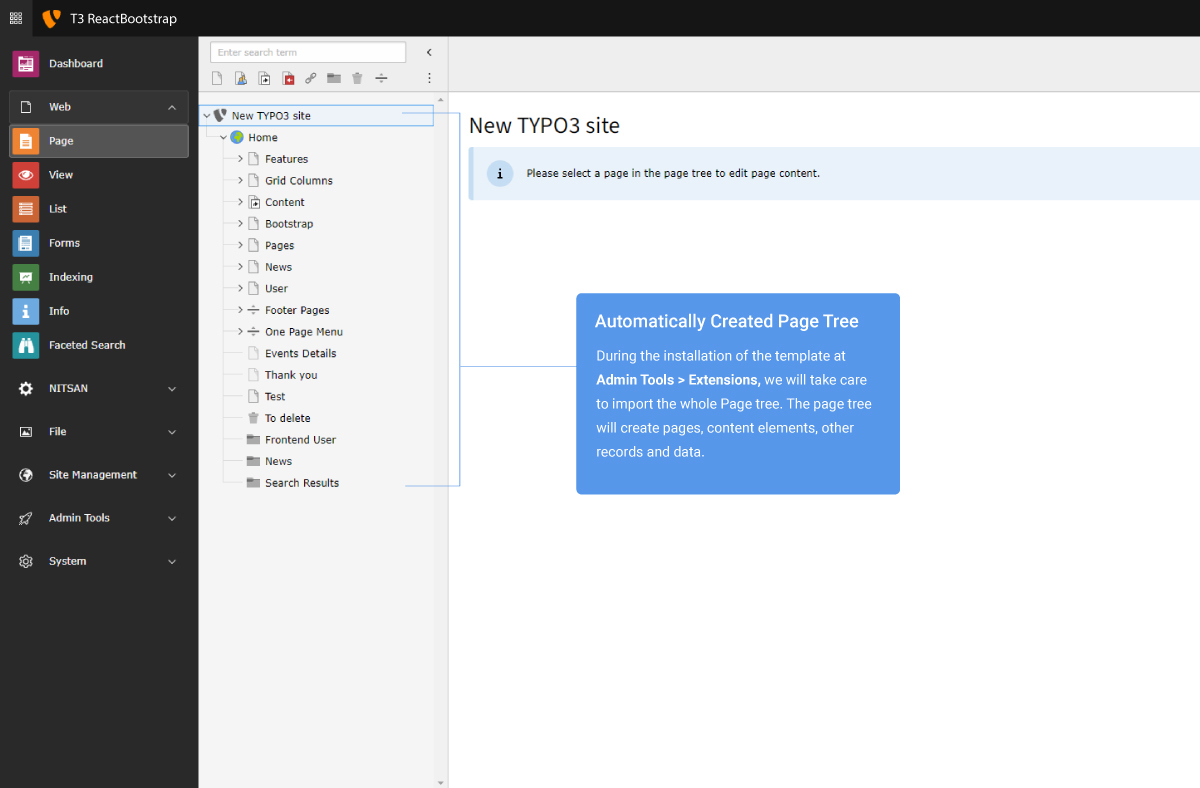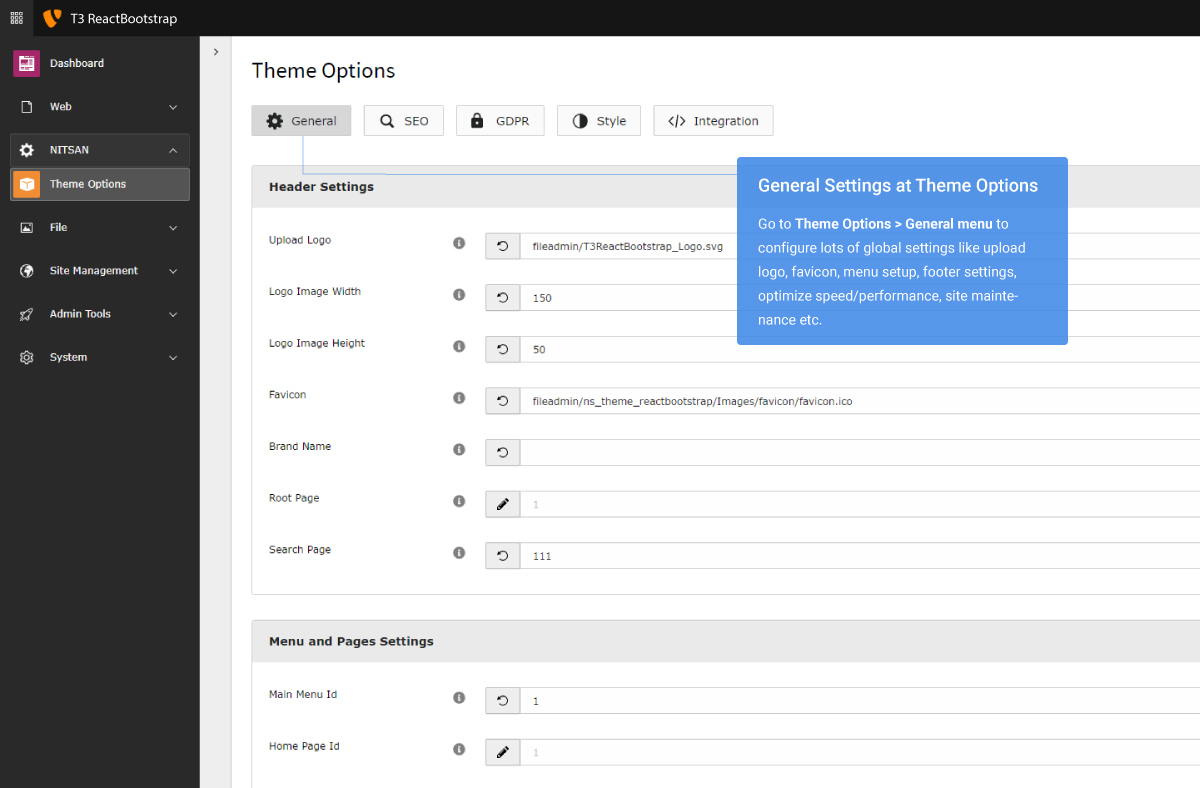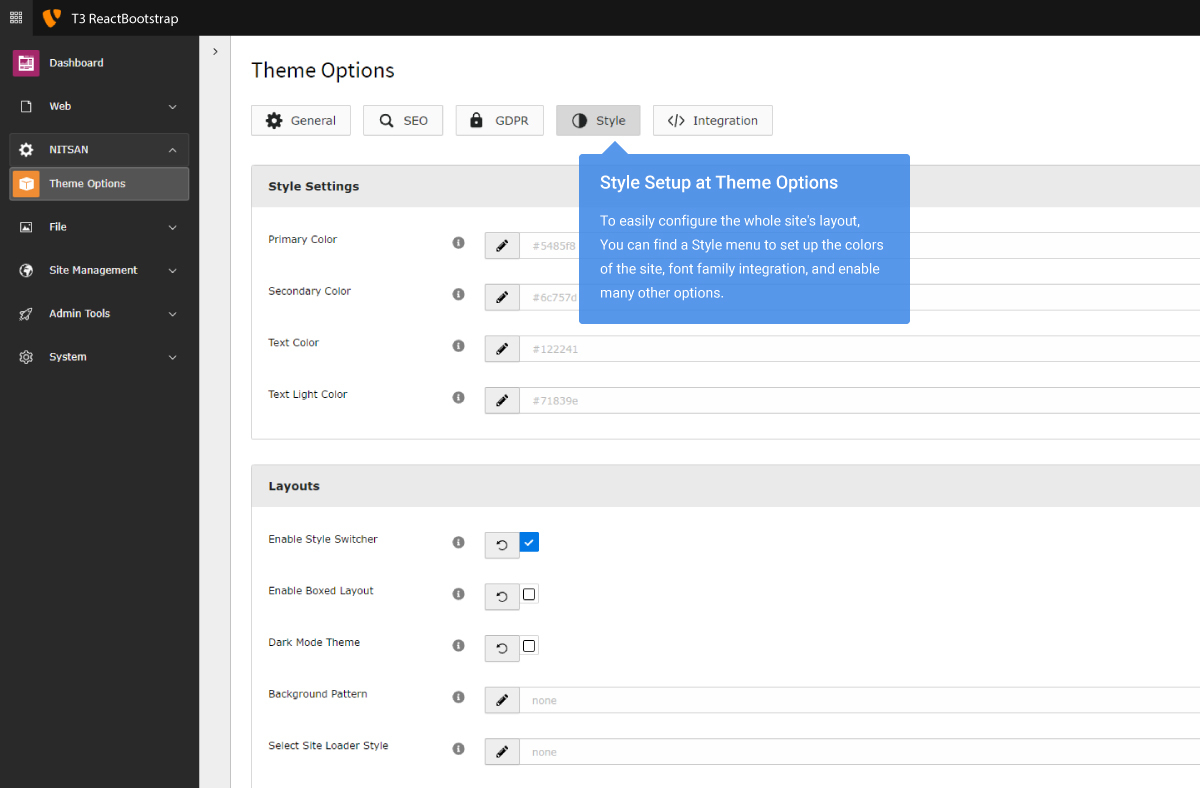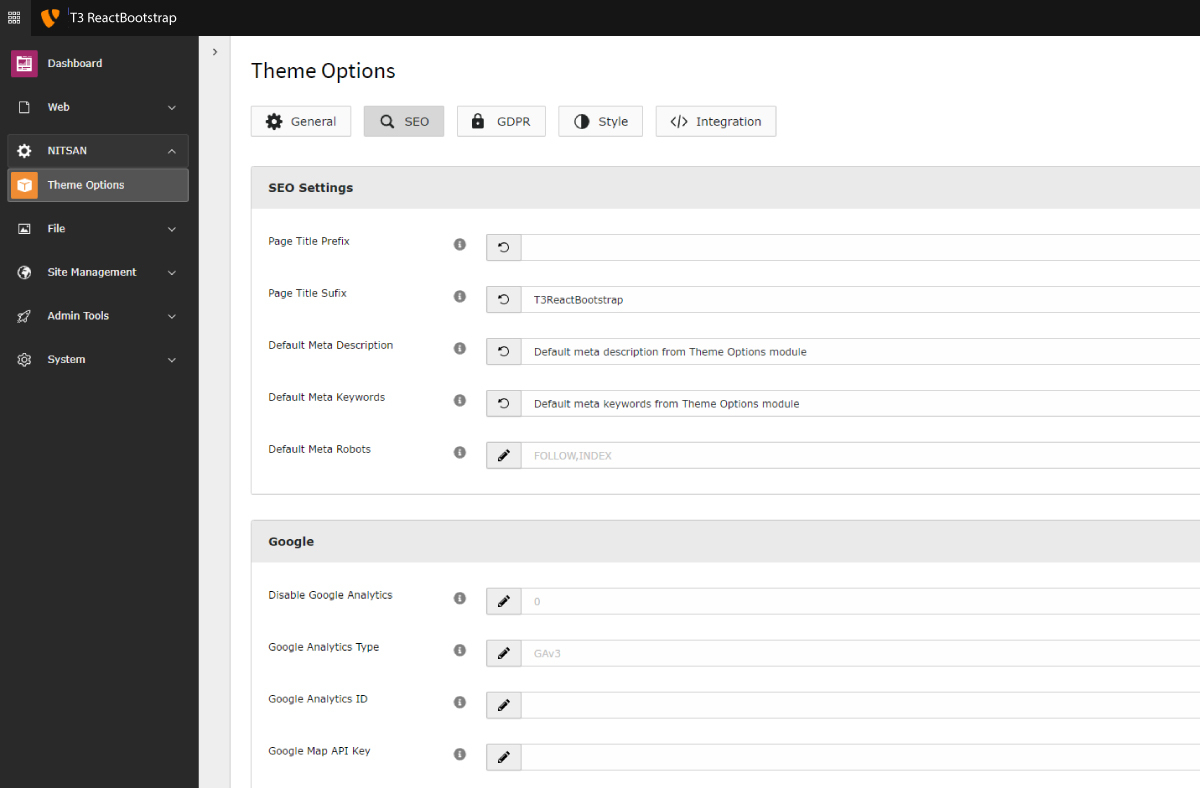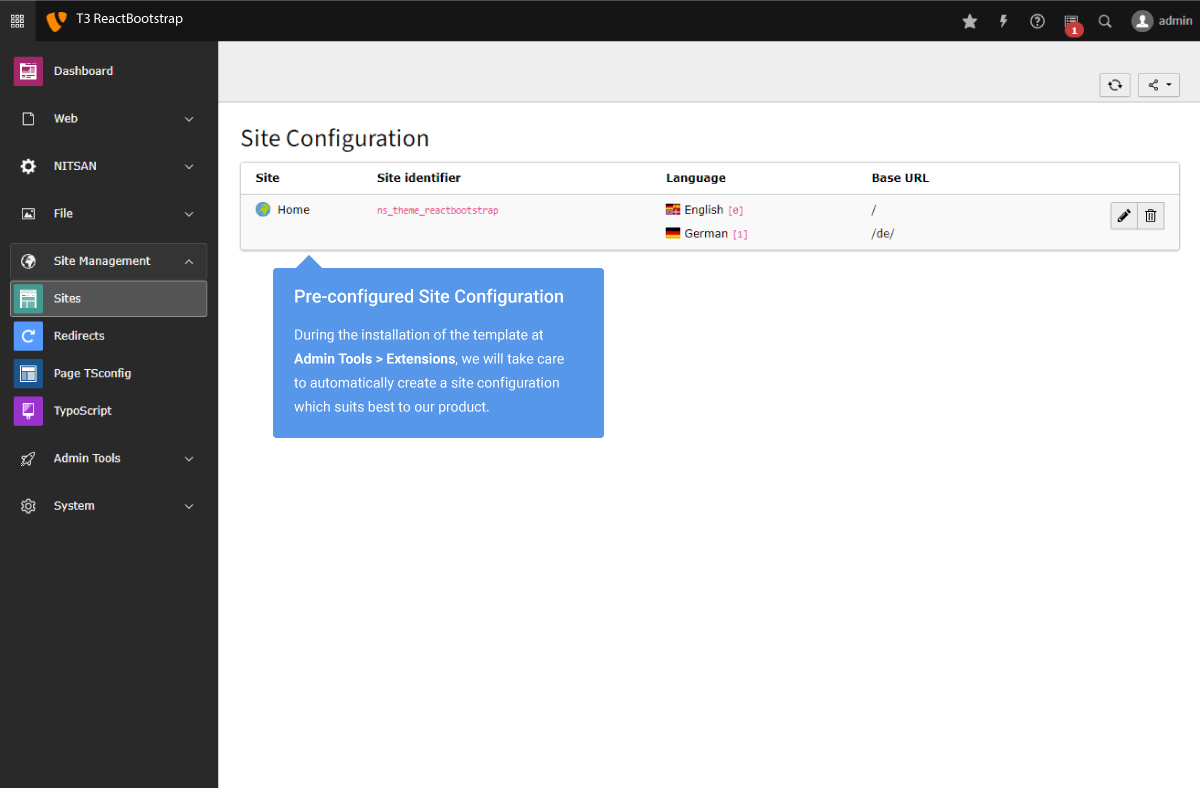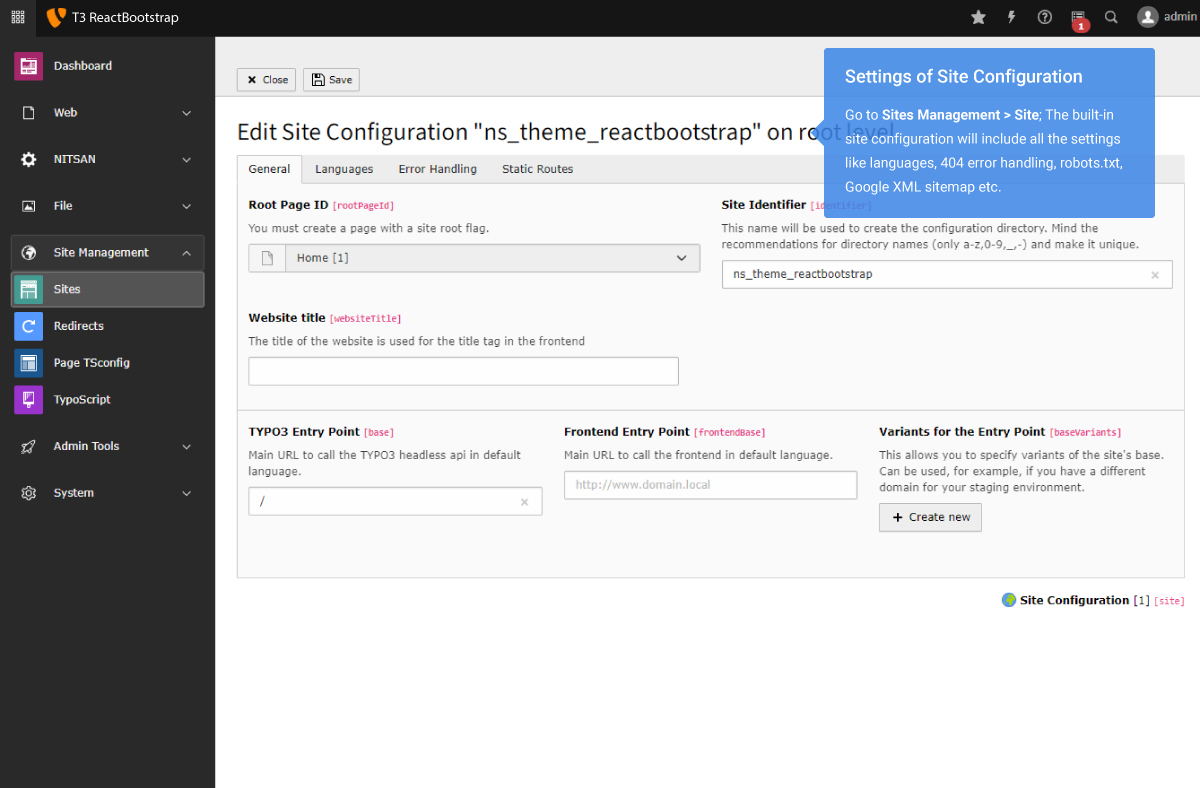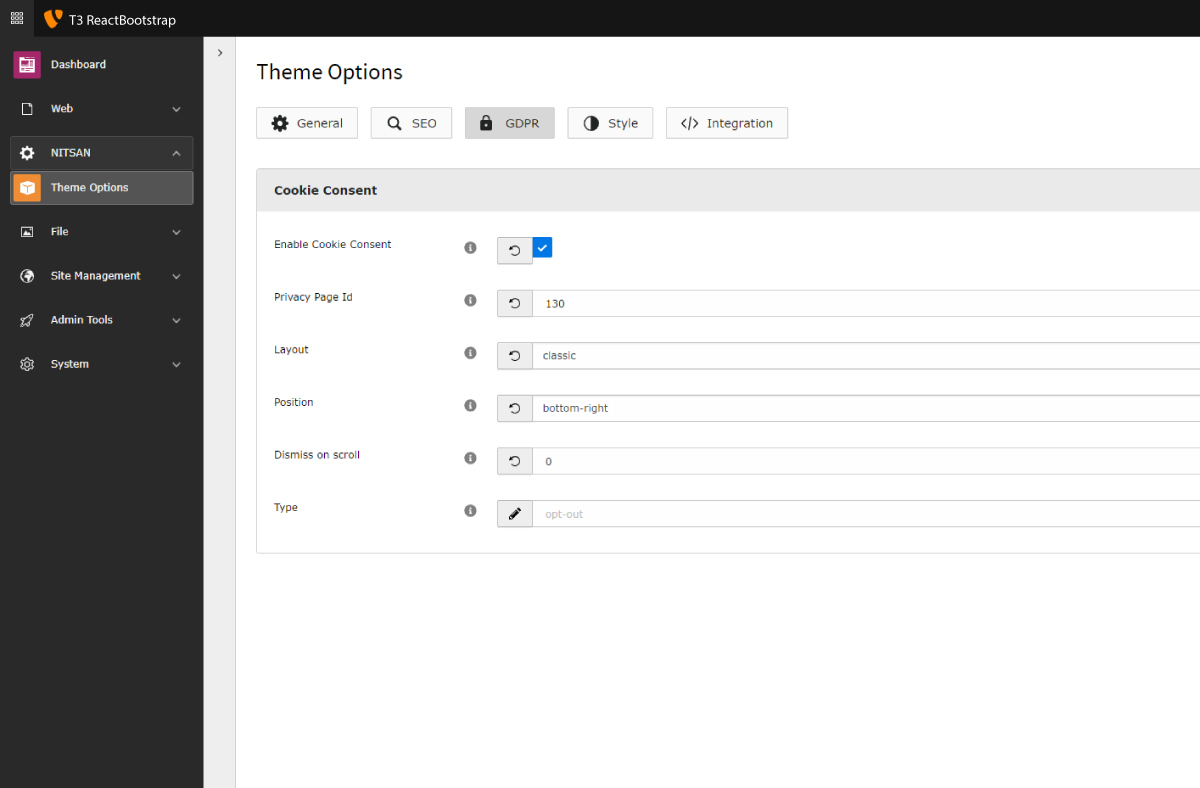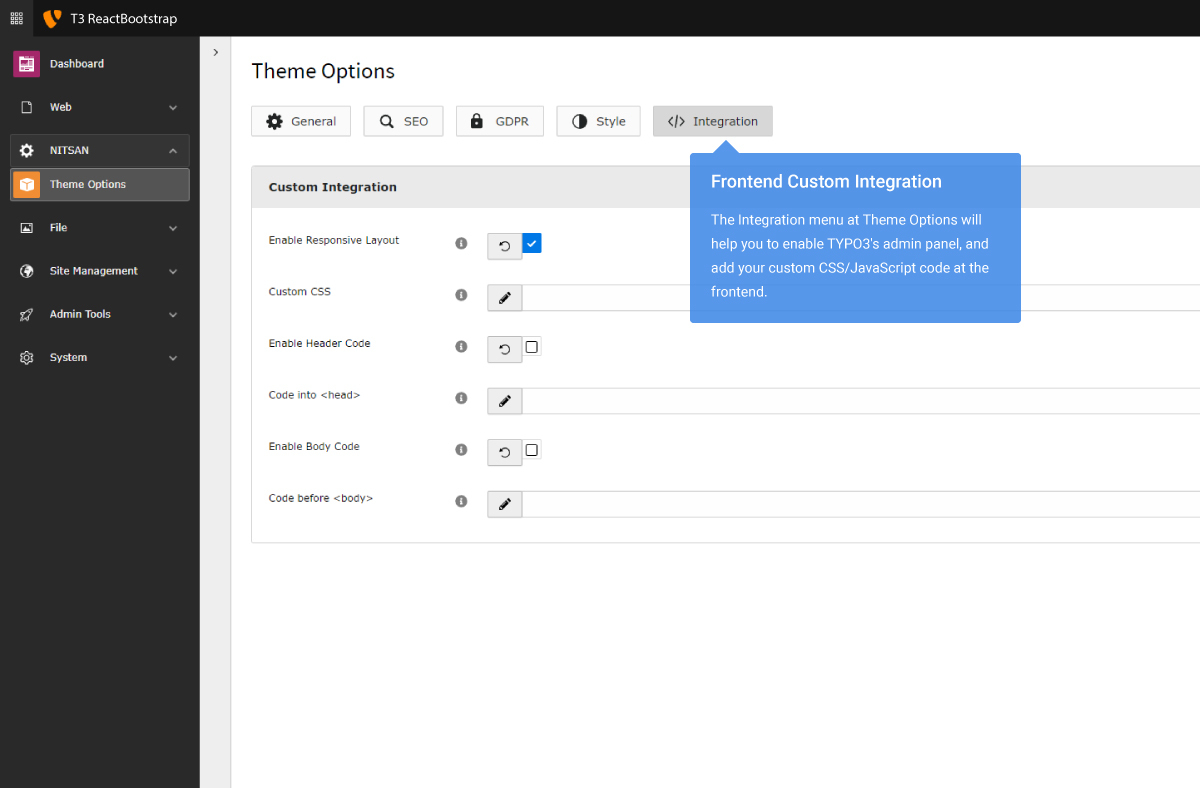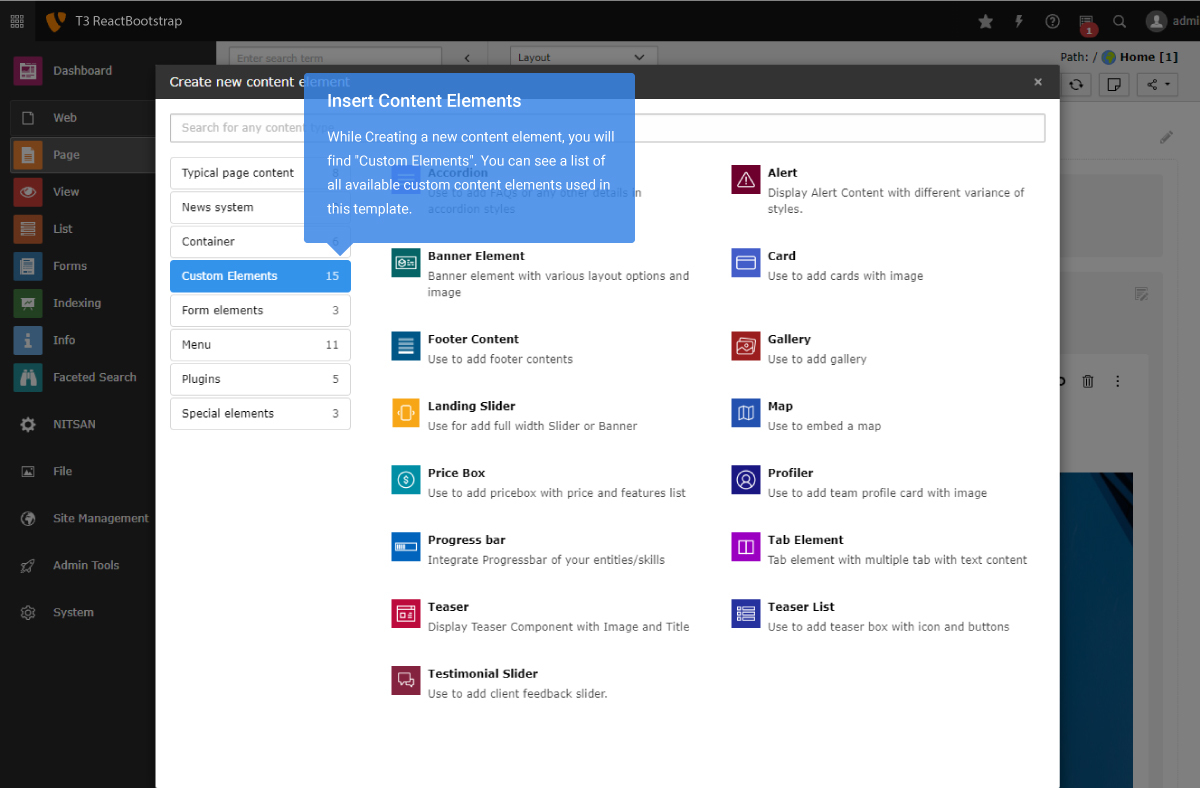T3 ReactBootstrap, Wo TYPO3 auf ReactJs trifft!
Vielseitige TYPO3-Headless-Vorlage sorgfältig entwickelt mit React & NextJS, mit Schwerpunkt auf zeitgemäßer Ästhetik und blitzschnellen Ladezeiten von nur 2 Sekunden!
![[Translate to German:] T3 Shiva Technologies](/fileadmin/ns_theme_t3planet/Templates/Multipurpose/T3_Shiva/Brands/T3_Shiva_Technologies.png)
Intelligenteste und flexible TYPO3 Headless Vorlage
Eine umfangreiche Bibliothek vorgefertigter Inhaltsbausteine, die sich nahtlos in Ihre Seiten integrieren lassen und anpassbar sind, um Ihren individuellen Anforderungen gerecht zu werden.
- 120+ Elemente
- Kein Codieren erforderlich
Live Stil konfiguration
Formatieren Sie Ihren Text, Ausrichtung und Farben, bearbeiten Sie Typografieeinstellungen wie Schriftgröße, Zeilenhöhe usw., alles mithilfe der globalen Themeneinstellungen.
- Globale Stilvoreinstellung
- Einfache Anpassung
Elegante und polierte Elemente für Ihre TYPO3 Website
Umfangreiche Sammlung von ReactJS- und NextJS-Komponenten, die es Ihnen ermöglichen, ein Webdesign nach Ihren Vorlieben zu erstellen, ganz gleich, ob Sie ein hochwertiges oder minimalistisches Erscheinungsbild anstreben.
Mühelos Banner integrieren, Karussell-Slider gestalten und eine Vielzahl von benutzerdefinierten Elementen nutzen.
Vereinfachtes Admin Panel für nahtlose Anpassung
T3ReactBootstrap wird mit einem leistungsstarken Theme-Anpassungswerkzeug geliefert, das zahlreiche Farbpaletten für konsistente, globale Designänderungen bietet. Sie können die Änderungen an einer Stelle vornehmen und sie global auf alle Bereiche anwenden.
![[Translate to German:] Start building visually with Intuitive Admin Customization Panel [Translate to German:] Start building visually with Intuitive Admin Customization Panel](/fileadmin/ns_theme_t3planet/Templates/Multipurpose/T3_ReactBootstarp/Infographics/Start_building_visually_with_Intuitive_Admin_Customization_Panel__T3ReactBootstarp.png)
Extrem schnelle Geschwindigkeit & hohe SEO Wertung
Superschnelle Leistung
Ladegeschwindigkeit
SEO Wertung
Multiple Layouts
T3 ReactBootstrap bietet eine Vielzahl von Layoutoptionen und gibt Ihnen die Freiheit, Ihre Website mit einer breiten Auswahl an Elementen zu gestalten.
![[Translate to German:] grid-layout](/fileadmin/ns_theme_t3planet/Templates/Multipurpose/T3_Bootstrap/Infographics/Grid-Layout-Three-Column-Img.png)
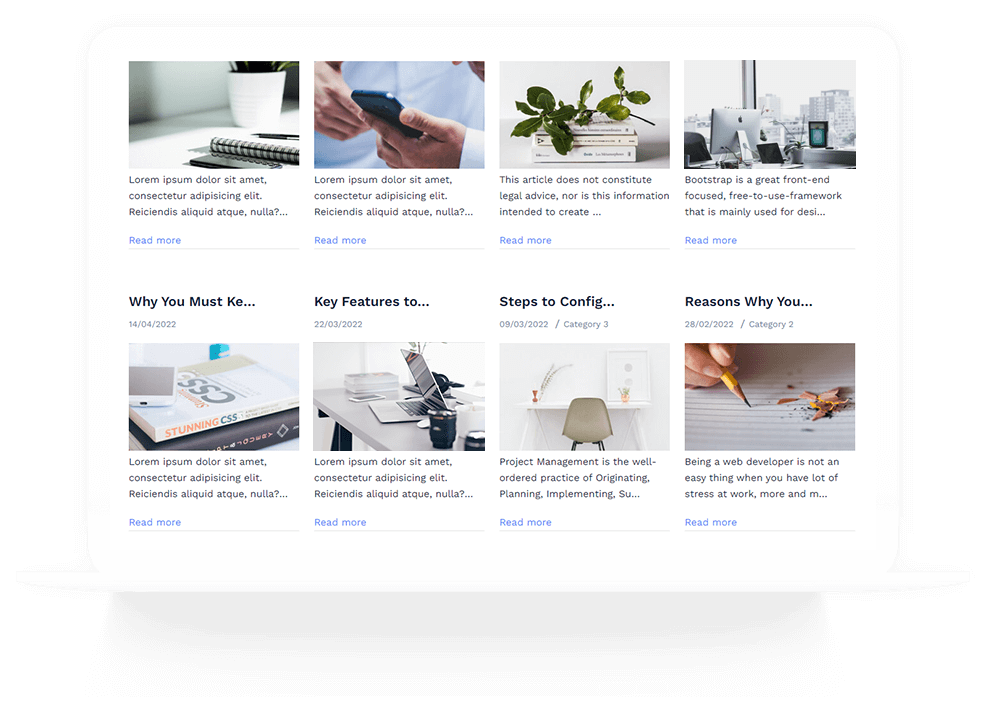
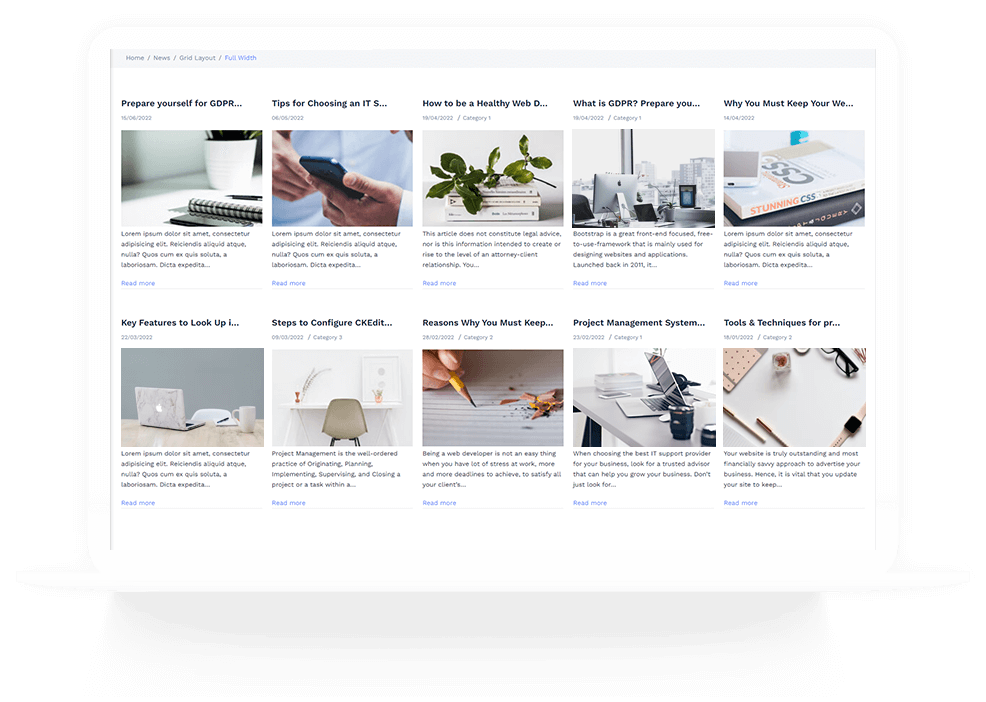

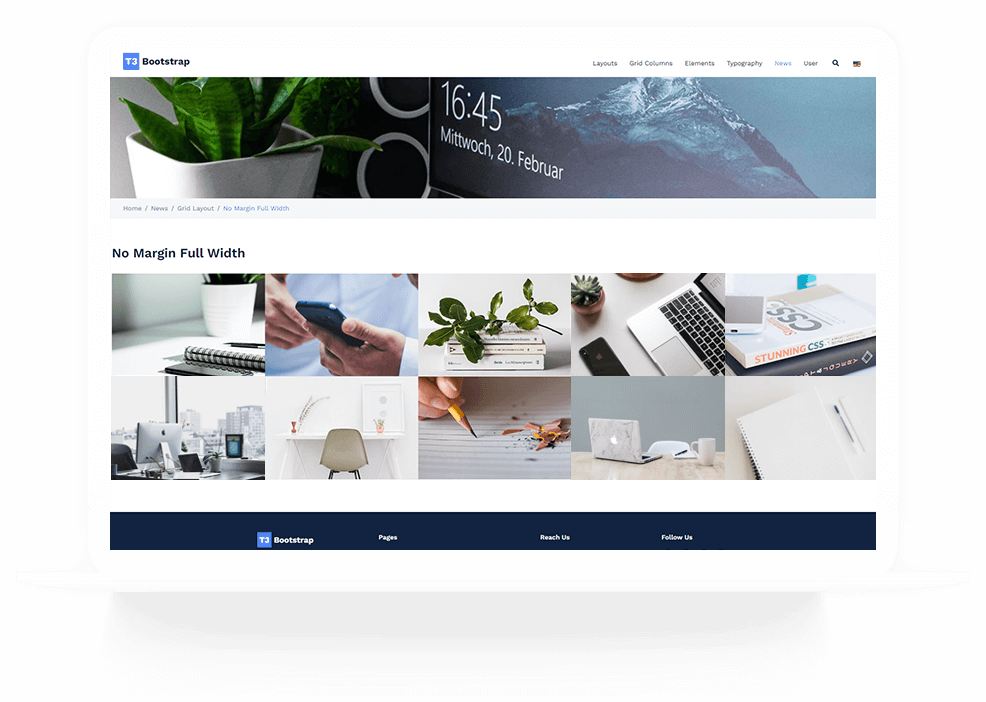
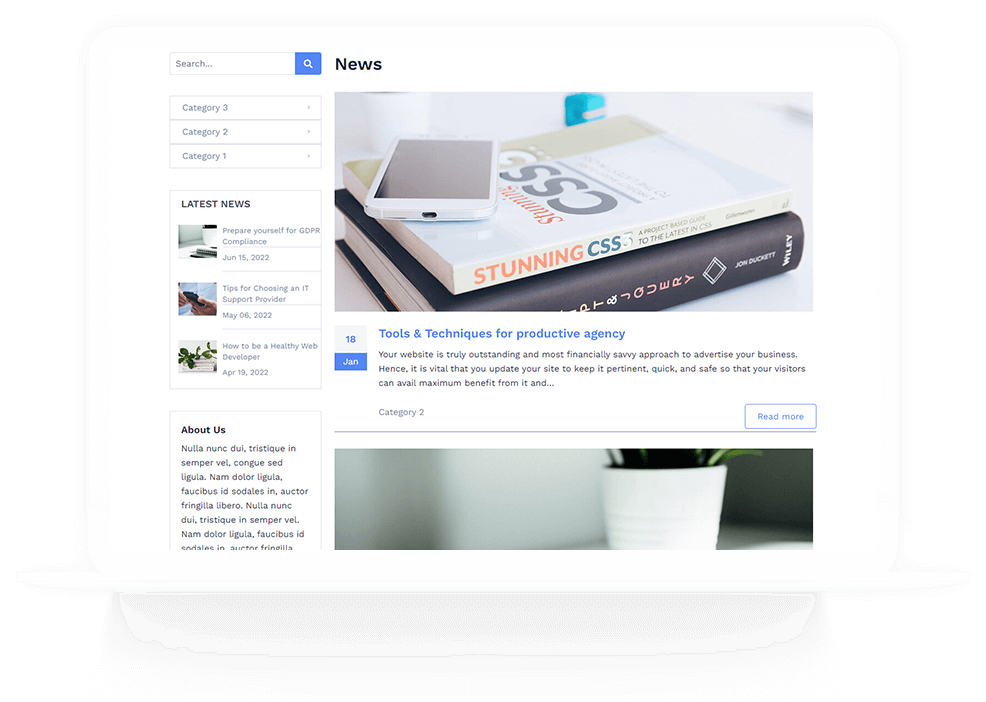
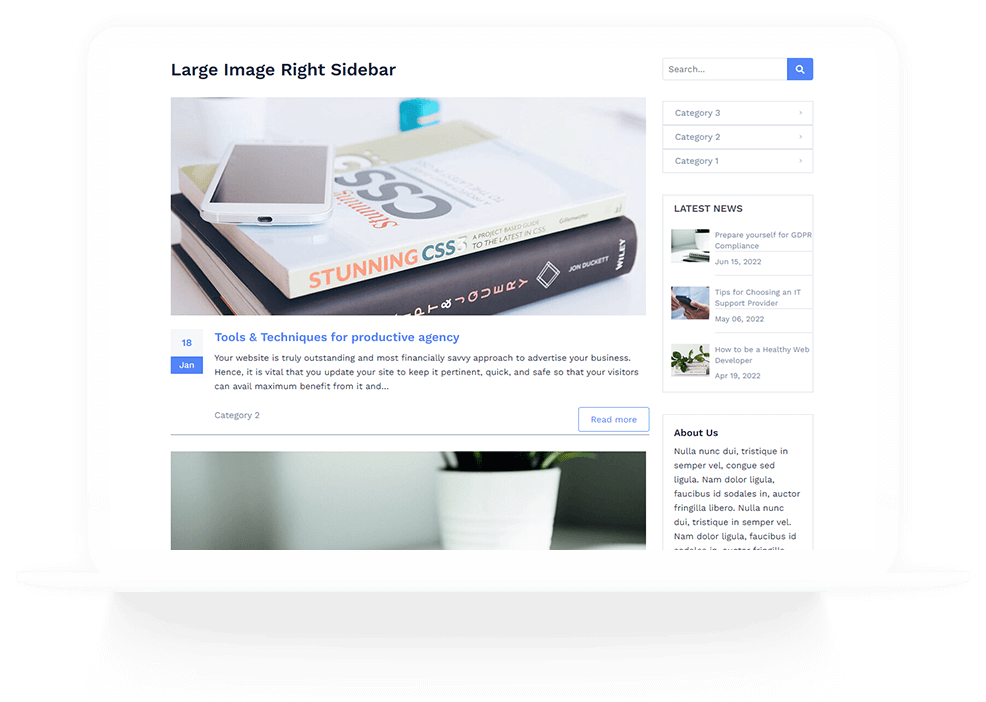
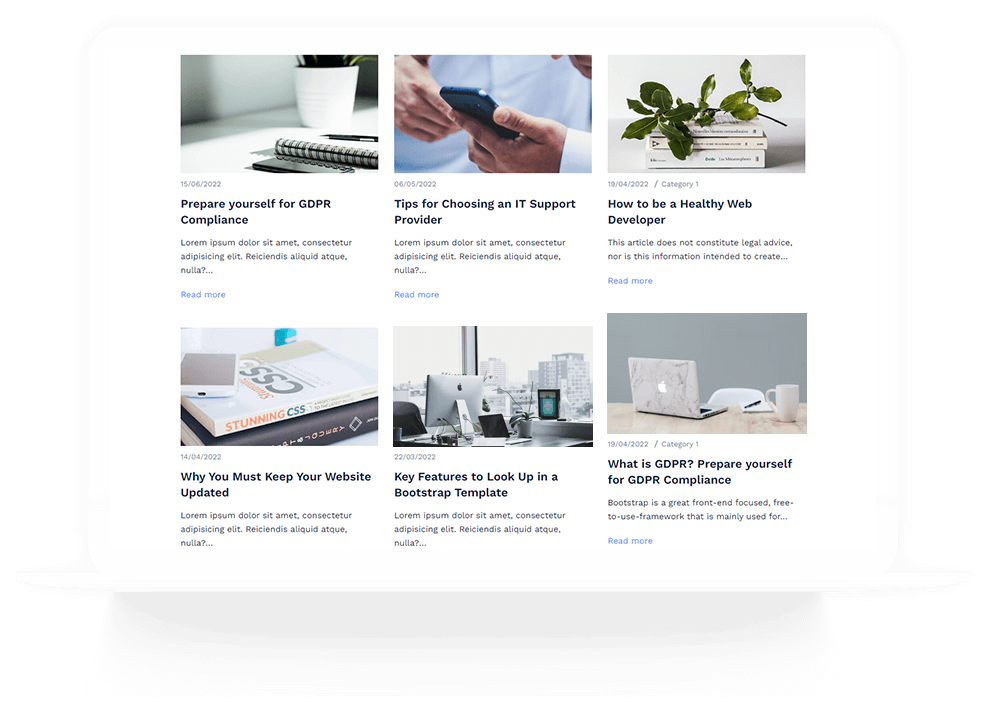

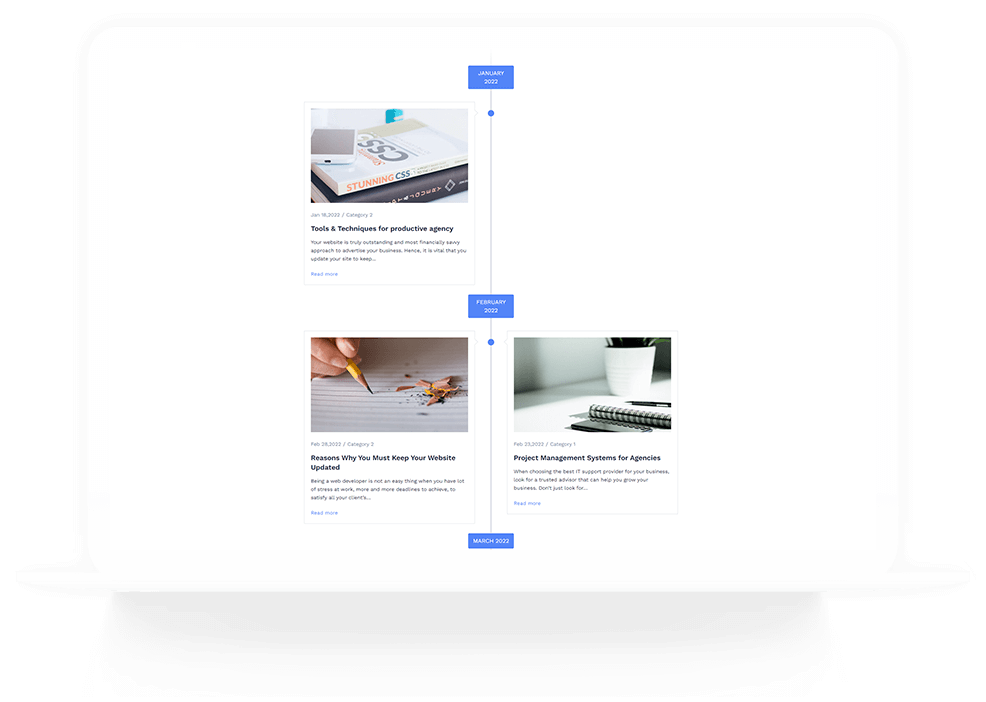
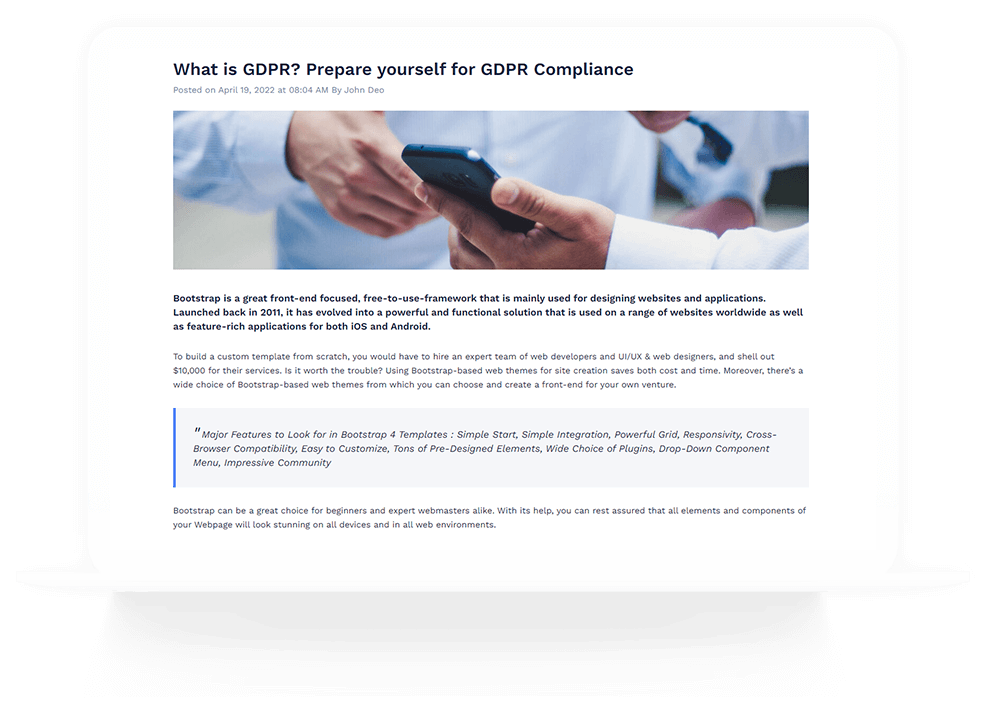
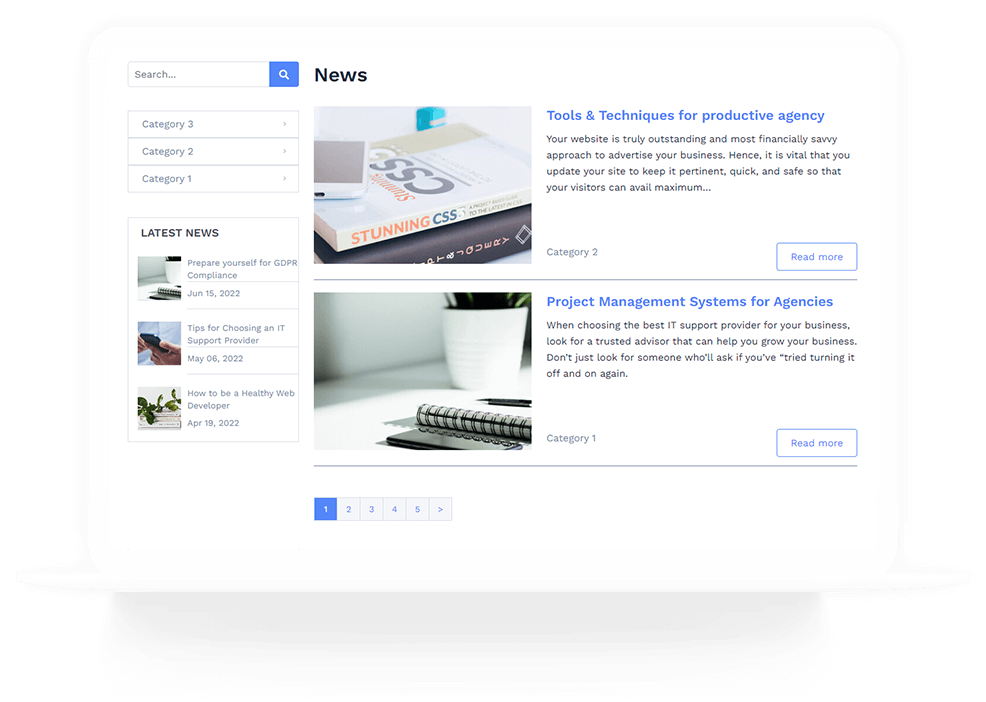
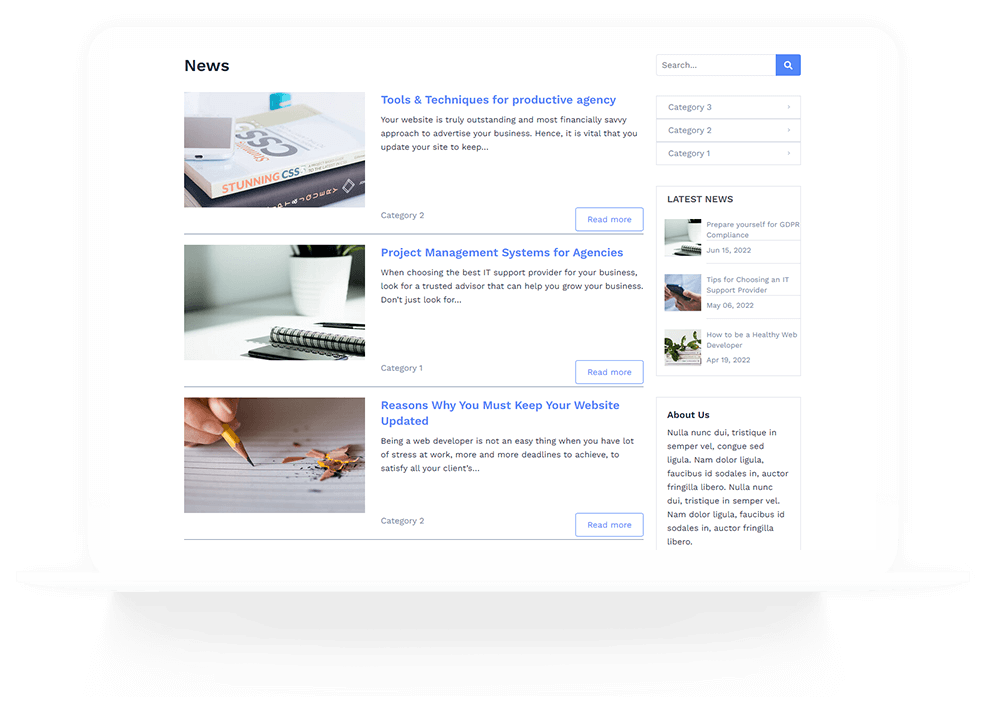
Personalisieren Sie Ihre Blogs und Neuigkeiten
Zeigen Sie Ihre Beiträge mit Masonry , Einzelbeitrags und Zeitleistenlayouts. Passen Sie Seitenleisten mit großen und mittleren Bildern an.
Verwalten Sie Beitrags-Tags, Navigation, Autorenboxen, verwandte Beiträge und mehr. Erstellen Sie detaillierte Nachrichtenartikel mit Kommentaren.
3 Säule
4 Column
Volle Breite
Keine Marge
Kein Rand Volle Breite
Linke Seitenleiste
Großes Bild mit Rechte Seitenleiste
Mauerwerk Layout
Nachrichten Detail
Zeitleisten Layout
Einzelner Beitrag Layout
Medium Image Linke Schiebeleiste
Mittleres Bild Rechte Seitenleiste
Frontend-Technologien
Backend-Technologien
T3 ReactBootstrap - Eine Backend-Tou
Zahlen Nur Für Das Was Brauchen
Kompatibilitätsdaten
Dokumentationen ansehenÄnderungsprotokoll
Frequently Asked Questions
Mehr FAQs
Ja, T3Planet bietet eine Demonstration ihrer TYPO3-Produkte an, außerdem gibt es eine 15-tägige Geld-zurück-Garantie.
All T3Planet templates are provided for testing and demo purposes with front-end and back-end demos to ensure an optimal user experience.
Anstelle einer kostenlosen Testversion haben die meisten unserer TYPO3-Templates Demos, in denen Sie sehen können, wie unsere Module funktionieren.
Für den Kundenkomfort bieten wir Frontend und Live TYPO3 Backend, Checkout.
Leider können nicht zwei oder mehr T3Planet-Templates unter einer TYPO3-Instanz funktionieren.
Yes, For a free TYPO3 template, you can just use the mentioned composer installation command on this page. For the premium TYPO3 template, we will provide you access to our Private TYPO3 Composer Server.
Detaillierte Informationen sind in der Dokumentation zu finden, https://docs.t3planet.de/en/latest/License/LicenseActivation/Index.html#install-via-composer
Ja, es ist perfekt für Designer, die ihren Kunden ein hochwertiges Design bieten und Zeit sowie Geld sparen möchten. (Hinweis: Wenn Sie eine Einzel- oder Exklusivlizenz erwerben, dürfen Sie nur ein Projekt (eine Domain) erstellen).
Natürlich bieten wir Ihnen Unterstützung bei der Bearbeitung Ihrer gekauften Vorlage mit unserer Vorlage Anpassungs dienstleistungen.
Ja, wir bieten Unterstützung bei der Installation Ihres gekauften Templates zu unseren Installationskosten von €49 an. Sie können dies beim Kauf einer Erweiterung hinzufügen
Ja, T3Planet bietet Ihnen die beste SaaS-Lösung für Ihre gekauften TYPO3-Templates mit umfangreichem Hosting, Service und Support. Holen Sie sich jetzt Ihre kostenlose Testversion unter https://t3planet.de/typo3-saas
Ja, unsere TYPO3-Templates sind hochgradig kompatibel mit dem TYPO3-Kern, um Lokalisierung, Mehrsprachigkeit und Multisite-Funktionen einzurichten.
Ja, Sie können jedes T3Planet-Template auf einer Testseite installieren und dort alle Einstellungen konfigurieren, bevor Sie es auf Ihrer Live-Website durchführen. Sie können Ihre Domain problemlos von einer Testumgebung auf eine Live-Seite umstellen oder unser Support-Team kontaktieren, um dies für Sie zu erledigen. Außerdem können Sie die Lizenzfunktion zum Aktivieren/Deaktivieren verwenden Mehr lesen.
Ja, mit unserem erweiterten Support-Service schulen und unterstützen unsere TYPO3-Experten auch unsere Kunden dabei, sich mit dem TYPO3-Backend vertraut zu machen und sich daran zu gewöhnen.
Unser Lizenzsystem ermöglicht Ihnen den Zugriff, den Download und die Installation Ihrer gekauften TYPO3-Produkte mithilfe eines 'Lizenzschlüssels'. Wir haben eine Lizenzpolitik mit domänenweiser Authentifizierung. Das bedeutet, dass Sie eine Lizenz pro Domain erwerben müssen. Wenn Sie beispielsweise unser bestimmtes TYPO3-Produkt in 3 Domains verwenden möchten, müssen Sie eine Lizenz für 3 Domains erwerben.
Der Support für das Abonnement wird nur für das Domian angeboten, für das Sie ein Abonnement erworben haben, d.h. Jahres- oder Lebenszeitabonnement. Wenn sich die Module auf einem anderen Konto befinden, werden sie nicht unterstützt.
Lesen Sie mehr darüber, https://t3planet.de/agb
Wann immer das Team T3Planet eine neue Version speziell für das TYPO3-Produkt veröffentlicht, erhalten Sie per E-Mail Informationen über die neu veröffentlichte Version.
Sie können die Vorlage dann über Ihr Konto aktualisieren
Schritt 1. Gehen Sie zu NITSAN > Lizenzverwaltung
Schritt 2. Prüfen Sie Ihr Produkt, ist "Neueste Version" markiert? Dann brauchen Sie nichts zu tun.
Step 3. Wenn neue Updates verfügbar sind, klicken Sie auf die Schaltfläche "Update auf X.X.X" für das jeweilige Produkt.
Bevor Sie Ihre gekauften TYPO3-Produkte aktivieren und aktualisieren, empfehlen wir Ihnen, eine Sicherung Ihrer TYPO3-Website zu erstellen. Falls es zu Funktionsproblemen kommt, können Sie die Änderungen rückgängig machen.
Sie können Ihr TYPO3-Template mit den folgenden Schritten installieren.
Schritt 1. Herunterladen EXT.ns_license
Schritt 2. Gehen Sie zu Admin Tools > Erweiterungen > Installieren Sie die Erweiterung EXT.ns_license.
Schritt 3. Wechseln Sie zu NITSAN > License Management > Add Your License Key.
Schritt 4. Gehen Sie zu Admin Tools > Erweiterungen > Aktivieren Sie Ihre gekaufte Vorlage.
Detaillierte Informationen finden Sie in der Dokumentation, Mehr lesen.
Ja, die Installation von TYPO3-Templates erfordert eine selbst gehostete Installation von TYPO3.
Standardmäßig bietet T3Planet 1 Jahr Premium-Support mit einer 15-tägigen Geld-zurück-Garantie beim Kauf an. Dies beinhaltet, dass Sie bei Problemen oder dem Auffinden von Fehlern in unserer Vorlage ein Support-Ticket erstellen können, indem Sie hier Ticket einreichen klicken, und unser Team wird Ihnen innerhalb von 1 Werktag antworten.
Um den Support für mehr als 30 Tage zu verlängern, müssen Sie unseren lebenslangen/verlängerten jährlichen Premium-Support in Anspruch nehmen.
Wir haben für jedes TYPO3-Produkt eine ausführliche Dokumentation, bitte klicken Sie auf den Dokumentations-Link auf dieser Seite, der Sie zu unserer offizielle Dokumentation.
Wir kümmern uns gut um die Backend-Nutzbarkeit aller TYPO3-Produkte. Sie können alle Details wie Installation, Konfiguration und Nutzung in unserer Dokumentation finden. Ja, mit unserem erweiterten Support-Service schulen unsere TYPO3-Experten auch unsere Kunden und helfen ihnen, sich mit dem TYPO3-Backend vertraut zu machen und es zu bedienen.
Sie können Ihren Lizenzschlüssel problemlos von einer Domain auf eine neue Domain übertragen. Bitte folgen Sie unserer Funktion zum Deaktivieren/Aktivieren der Lizenz unter Dokumentation.
Wenn Sie Ihr gekauftes TYPO3-Produkt auf Ihrem lokalen, Staging- oder Testserver einrichten möchten, senden Sie uns bitte Informationen über 'Ticket einreichen'

![[Translate to German:] Built for Multilingual Support](/fileadmin/ns_theme_t3planet/Templates/Multipurpose/T3_ReactBootstarp/Infographics/TYPO3_v12_Compatible.png)