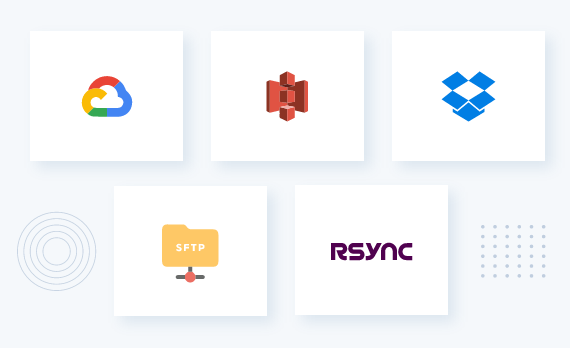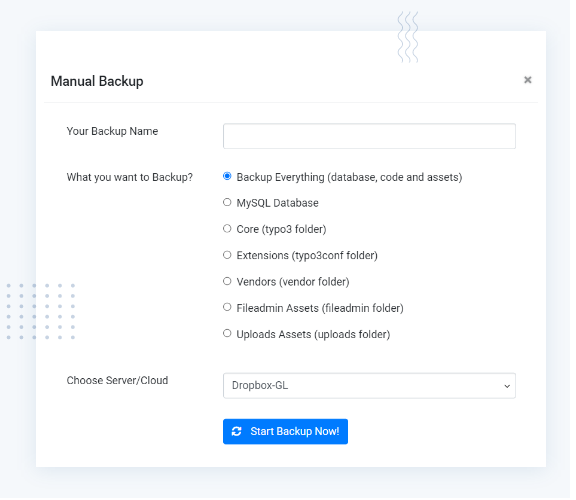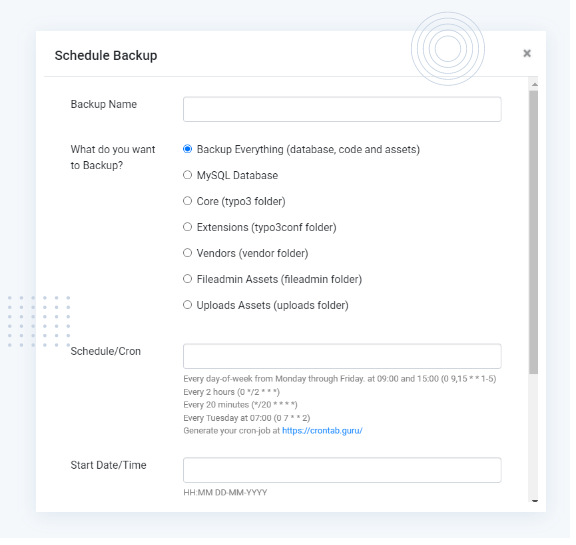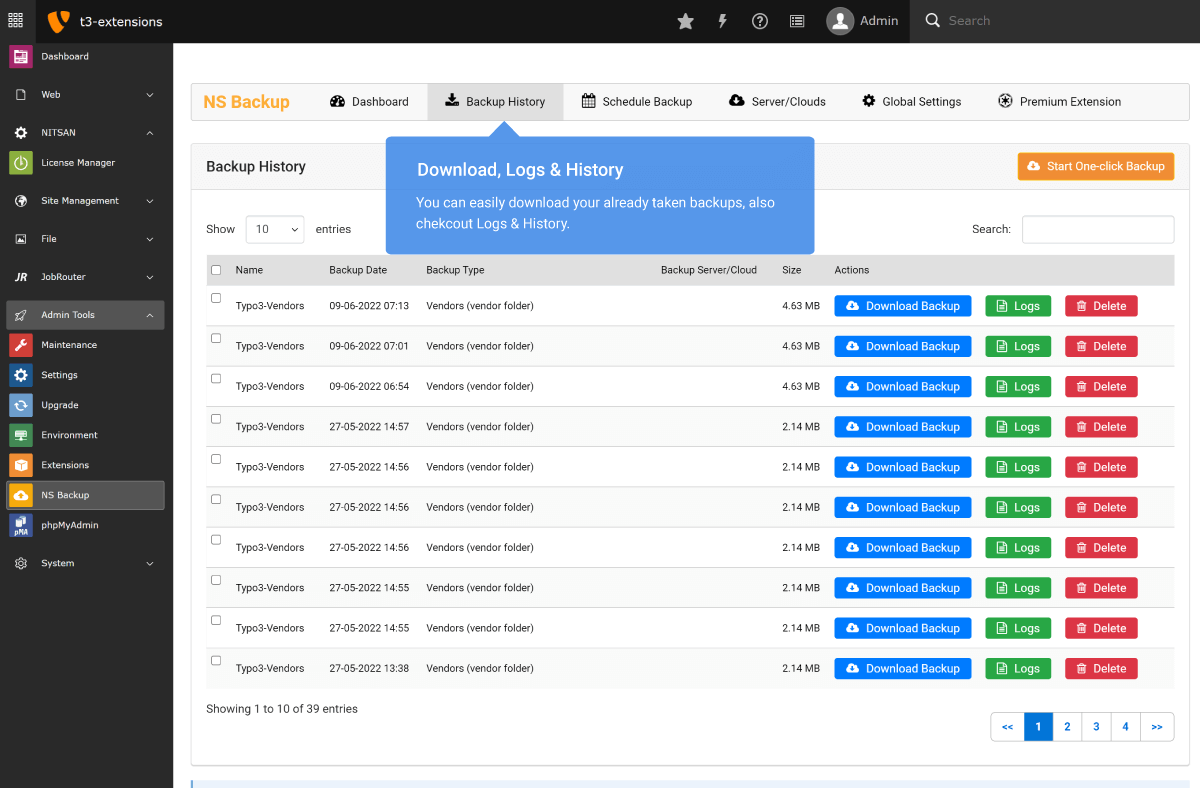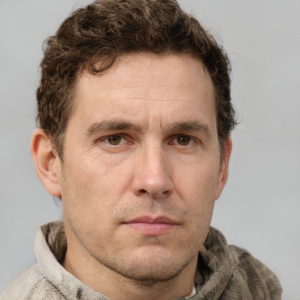Übersicht
Die TYPO3-Backup-Plus-Erweiterung ist die allererste Komplettlösung für die Sicherung von TYPO3. Sichern Sie Ihren TYPO3-Code, Ihre Assets und Ihre Datenbank mit ein paar Klicks!
Mit diesem TYPO3-Backup-Plugin können Sie sich mit Ihren Clouds/Servern wie Google Cloud, Amazon S3, Dropbox, SFTP, Rsync, etc. verbinden.
Die TYPO3-Backup-Lösung ist einfach zu installieren und zu konfigurieren, und das mit nur wenigen Klicks. Führen Sie mit einem Klick ein manuelles TYPO3-Backup durch, starten Sie Ihr Backup jetzt. Außerdem können Sie unbegrenzte TYPO3-Backups mit unserer Smart-Scheduler-Funktion planen, die in den neuesten Standard des TYPO3-Scheduler-Kerns und der Symfony-basierten Konsole integriert ist.
Die Erweiterung TYPO3 Backup Plus ist jetzt mit der neuesten TYPO3 Version 13 kompatibel.
Hauptmerkmale
Laden Sie Protokolle und Verlauf herunter
Sie können Ihre zuvor erstellten Backups sowie Checkout-Protokolle und den Verlauf ganz einfach herunterladen

TYPO3 Backend Screens
Free Vs Pro Features
KEY FEATURE LIST | FREE | Premium |
|---|---|---|
| Dashboard | ||
| Start One-click Manual Backup | ||
| Global Settings | ||
| Database Backup | ||
| TYPO3 Code Backup (Core, Extensions, Vendors) | ||
| Compress backups (bzip2, gzip, xz, zip) | ||
| Backup Logs & History | ||
| Connect & Configure Your Servers and Clouds | ||
| Google Cloud/Drive | ||
| Amazon S3 Cloud | ||
| Dropbox Cloud | ||
| Rsync Server | ||
| SFTP Server | ||
| All-in-one Backup (Code, Database, Assets) | ||
| Assets Backup (Fileadmin, Uploads) | ||
| Schedule Backups | ||
| Automatically Cleanup Local Backups | ||
| Integration with TYPO3 Core Scheduler | ||
| TYPO3-CLI with Symfony Console Command |
Zahlen Nur Für Das Was Brauchen
Kompatibilitätsdaten
Änderungsprotokoll
TYPO3 Extension Installationsanleitung
Häufig gestellte Fragen
Mehr FAQs
T3Planet-Extensions funktionieren generell mit allen TYPO3-Extensions von Drittanbietern aus dem TER (TYPO3 Extensions Repository). Sollten Sie auf ein Kompatibilitätsproblem mit einem Modul eines Drittanbieters stoßen, helfen wir Ihnen gerne weiter.
Wenn Sie technische Probleme haben, wenden Sie sich bitte an unser Unterstützung Team, um Hilfe von unseren Fachleuten zu erhalten.
Wir empfehlen Ihnen, vor der Installation eine Sicherungskopie zu erstellen, um sicherzustellen, dass es zu keinem Konflikt kommt.
Alle Premium-Erweiterungen von T3Planet werden mit 1 Jahr kostenlosem Support und Updates ab Kauf geliefert. Wenn Sie jedoch die Vorteile der lebenslangen kostenlosen Updates und des Supports in Anspruch nehmen möchten, können Sie jederzeit zum Lifetime-Abonnement wechseln.
Wir haben es in das Jahres- und das Lifetime-Modell unterteilt.
Jährliches Abonnement-Modell:
Der Kunde erhält eine jährliche Garantie für das gekaufte Produkt mit kostenlosen TYPO3-Updates und Support für ein Jahr. Ihr Abonnement verlängert sich jedes Jahr automatisch, bis es gekündigt wird.
Lifetime-Abonnement-Modell:
Es bietet eine Fülle von Vorteilen: Sie erhalten lebenslangen Support mit lebenslangen Produkt-Updates und lebenslanger Produktgarantie. Es handelt sich um eine einmalige Zahlung, nicht um ein Abonnement.
Lesen Sie mehr über das Abonnementmodell.
Ja, wir bieten einen professionellen Installationsservice für 49 € an. Sie können ihn beim Check-out mit Ihrer gekauften Erweiterung erwerben.
Sie können einen Anpassungsservice anfordern, wenn Sie die Erweiterung entsprechend Ihren geschäftlichen Anforderungen konfigurieren müssen.
Ja, T3Planet demonstriert seine TYPO3-Produkte und bietet eine 15-tägige Geld-zurück-Garantie an.
Alle T3Planet-Erweiterungen werden zu Test- und Demozwecken mit Front-End- und Back-End-Demos zur Verfügung gestellt, um eine optimale Benutzererfahrung zu gewährleisten.
Anstelle einer kostenlosen Testversion haben die meisten unserer TYPO3-Erweiterungen Demos, in denen Sie sehen können, wie unsere Module funktionieren.
Für die Bequemlichkeit unserer Kunden stellen wir Frontend und Live TYPO3 Backend zur Verfügung; checkout
Ja, Sie können jede T3Planet-Erweiterung auf einer Testseite installieren und dort alle Einstellungen konfigurieren, bevor Sie sie auf Ihren Live-Shop übertragen. Sie können Ihre Domain ganz einfach selbst von einer Staging-Site auf eine Live-Site umstellen oder unser Unterstützung Team kontaktieren, um dies für Sie zu tun. Außerdem können Sie die Funktion zum Aktivieren/Deaktivieren der Lizenz nutzen.
Standardmäßig bietet T3Planet 1 Jahr Premium-Support mit einer 15-tägigen Geld-zurück-Garantie bei Ihrem Kauf. Wenn Sie einen Fehler finden oder Probleme mit unserer Vorlage haben, können Sie sich an unser Unterstützung Team wenden, das Ihnen innerhalb eines Werktags antworten wird.
Um den Support für mehr als 1 Jahr zu verlängern, müssen Sie Ihren Plan zu einem Lifetime-Plan verlängern.
Wann immer das Team T3Planet eine neue Version, insbesondere für das TYPO3-Produkt, veröffentlicht, erhalten Sie per E-Mail Informationen über die neu veröffentlichte Version.
Sie können die Extension dann über Ihren Account aktualisieren
Schritt 1. Gehen Sie zu NITSAN > Lizenzverwaltung
Schritt 2. Klicken Sie auf "Nach Updates suchen" für Ihr erworbenes Produkt.
Schritt 3. Wenn neue Updates verfügbar sind, klicken Sie auf die Schaltfläche "Update auf X.X.X" für Ihr spezielles Produkt.
rüfen Sie unsere aktualisierte Versions dokumentation.
Sie können Ihre TYPO3-Extension mit den folgenden Schritten installieren.
Schritt 1. EXT.ns_license herunterladen
Schritt 2. Gehen Sie zu Admin Tools > Erweiterungen > EXT.ns_license installieren.
Schritt 3. Wechseln Sie zu NITSAN > License Management > Add Your License Key.
Schritt 4. Gehen Sie zu Admin Tools > Erweiterungen > Aktivieren Sie Ihre gekaufte Erweiterung.
Detaillierte Informationen finden Sie in der Dokumentation, Lesen Sie mehr.
Ja, für eine kostenlose TYPO3-Extension können Sie einfach den auf dieser Seite genannten Composer-Installationsbefehl verwenden. Für die Premium TYPO3-Extension stellen wir Ihnen einen Zugang zu unserem privaten TYPO3 Composer Server zur Verfügung.
Detaillierte Informationen finden Sie in der Dokumentation, Lesen Sie mehr.
Unser Lizenzsystem ermöglicht es Ihnen, mit einem "Lizenzschlüssel" auf Ihr(e) erworbenes(n) TYPO3-Produkt(e) zuzugreifen, es herunterzuladen und zu installieren. Wir haben eine Lizenzpolitik mit domainweiser Authentifizierung. Das bedeutet, dass Sie eine Lizenz / pro Domain kaufen müssen. Wenn Sie zum Beispiel unser bestimmtes TYPO3-Produkt in 3 Domains verwenden möchten, müssen Sie eine 3-Domain-Lizenz erwerben.
Der Support für das Abonnement gilt nur für das Konto, für das Sie ein Abonnement erworben haben, d.h. Jahres- oder Lifetime-Lizenz. Wenn sich die Module auf einem anderen Konto befinden, werden sie nicht unterstützt.
Wir haben eine ausführliche Dokumentation für jedes TYPO3-Produkt. Bitte klicken Sie auf den Dokumentations-Link auf dieser Seite, der Sie zu unserer offiziellen Dokumentation führt.
Wir kümmern uns gut um die Backend-Benutzbarkeit aller TYPO3-Produkte. Sie können alle Details wie Installation, Konfiguration und Nutzung in unserer Dokumentation nachlesen. Ja, im Rahmen unseres erweiterten Supports schulen unsere TYPO3-Experten unsere Kunden und helfen ihnen, sich mit dem TYPO3-Backend vertraut zu machen und es zu bedienen.
Ja, nach unserer Vorstellung sind alle TYPO3-Produkte mit der aktuellen und letzten TYPO3 LTS-Version kompatibel.
Sie können Ihren Lizenzschlüssel problemlos von einer Domain auf eine neue Domain übertragen. Bitte folgen Sie unserer Funktion Deaktivieren/Aktivieren der Lizenz unter Dokumentation.
Wenn Sie Ihr erworbenes TYPO3-Produkt auf Ihrem lokalen Server, Staging-Server oder Testserver einrichten möchten, senden Sie uns bitte die entsprechenden Informationen über unser Unterstützung Team zu.
Nach dem Kauf unserer Produkte müssen Sie keine zusätzlichen Kosten bezahlen. Falls Sie jedoch unseren Installations- oder Anpassungsservice benötigen, wird eine Gebühr fällig. Für kostenlose Produkte wird unser Support als kostenpflichtige Dienstleistung angeboten.