The market is vast when it comes to content management systems, and TYPO3 is one of the big players in this sea of powerful platforms. It is not only perfect for developers but also for website operators looking for a secure CMS.
If you're new to the world of CMS, we have put together this guide that could help you learn all about TYPO3.
TYPO3 has established itself as a pioneer not only for large companies but also for small organizations. In this blog post, we will discuss its features, benefits, and the reasons for its popularity in the digital world.
Read on and learn more about the journey of TYPO3 in our blog post.
What is TYPO3?
TYPO3 is an open-source content management system (CMS) used by over 3 million websites worldwide. It offers numerous plugins, templates, and resources that allow you to create a business platform, even without technical expertise.
With TYPO3 website, you can easily create, edit, and manage content. Drag-and-drop features, multilingual support, and other functionalities make backend management easier and ensure an optimal customer experience.
Additionally, discover TYPO3 Free Templates, modern TYPO3 Themes, and creative TYPO3 Design, complemented by the best TYPO3 Extensions for maximum flexibility.
Brands like Mercedes-Benz and Skrill rely on TYPO3 as their CMS of choice. Thanks to the active developer community, the technology is continuously evolving and also supports TYPO3 Shop features for e-commerce websites.
History of TYPO3
You can only get to know technology and learn more about it once you are aware of its existence. Here are some of the stories you can dive into to learn more about how it all started and the role that open source governance plays in it.
Origins of TYPO3
TYPO3 was developed in 1997 by Danish programmer Kasper Skårhøj, originally to manage his own website. In 2001, it was released as an open-source platform. Since then, the system has been continuously improved and expanded with numerous features to enable optimal use by businesses.
Significant milestones in TYPO3's development
Every single day since the release of TYPO3 has been a milestone.
From 1997, when the first foundation for TYPO3 was laid, to 2023, when the technology has influenced millions of organizations worldwide.
- 1997 - TYPO3 came into existence
- 1998 - Final concept of TYPO3 emerged
- 1999 - Technical foundation of TYPO3 is finalized
- 2000 - TYPO3’s first public beta version is launched
- 2001 - TYPO3 became open-source
- 2002 - typo3.com and typo3.org relaunched
- 2003-2005 - Launch of TYPO3 V3 with constant TYPO3 updates
- 2006 - Release of V4
- 2008 - TYPO3 Certified Integrator program launched
- 2012 - Release of TYPO3 CMS 6.0
- 2014 - Release of TYPO3 CMS 7.0
- 2016 - TYPO3 GmbH was founded
- 2017 - Release of TYPO3 CMS 8
- 2020 - Release of TYPO3 CMS V10
- 2022-2023 - Release of TYPO3 V12, the fastest among all
Since the first design, TYPO3 has undergone significant changes over the years. Currently, TYPO3 is running on version 12, which is considered the fastest version with an improved user interface, enhanced features, and greater stability.
Regular bug fixes keep the system reliable, while PHP 8 is fully supported. Developers can install extensions via the root composer.json file and the Composer command, efficiently managing the system.
With the TYPO3 Version Check, you can always stay up to date, whether it's with older releases like TYPO3 9.5.53 or the latest developments like TYPO3 v13.2.
Current status of TYPO3
Currently, TYPO3 is working on its v12 and has released multiple upgrades since Oct 2022. Here is a developmental roadmap to know more about what has been going on.
| Version | Primary Focus | Estimated Release |
| 12.0 | New system requirements and breaking changes | Released: 2022-10-04 |
| 12.1 | Interoperability with third-party systems | Released: 2022-12-06 |
| 12.2 | Improved backend UI | Released: 2023-02-07 |
| 12.3 | Last-Minute Features | Released: 2023-03-28 |
| 12.4 | LTS Release | Released: 2023-04-25 |
Starting from now, the maintenance versions TYPO3 v12.4.1 and 11.5.27 were released on May 9, 2023, with more to follow. The last update shows you the latest improvements and security updates. Through TER Packagist and the integrated Composer support, you can quickly install and keep extensions up to date.
Why Choose TYPO3?
There are many reasons why TYPO3 could be the right CMS for your business. These include flexible cookie settings that allow you to manage important data such as technically necessary cookies and performance cookies. Here are some additional benefits.
1. Smart Content Management System
TYPO3 is a powerful CMS that enables efficient content creation and publishing. You can schedule content, implement SEO strategies, manage assets with DAMs, and assign user roles.
The platform supports managing large numbers of users and extensive content, allowing you to efficiently control the entire workflow of your website.
2. User-Friendly Interface
TYPO3 has been designed to benefit both technical and non-technical users. Content can be created and formatted visually, and everything feels very intuitive.
With drag-and-drop, content elements can easily be moved and rearranged. Once set up, you can effortlessly manage the website's backend, without any programming knowledge.
3. Scalability
TYPO3 is known for managing websites of all sizes. Whether a small business or a large organization, it can manage everything efficiently and handle high traffic as well as extensive content structures.
In terms of scalability, TYPO3 offers extensions and plugins that can flexibly expand your business as needed. Additionally, websites can be automated and customized.
TYPO3 also provides an extension repository with thousands of solutions to expand functionality and meet specific project requirements. Through the Extension Manager module, you can easily manage and install these extensions.
4. Multilingual Capabilities
Not every CMS can manage multiple languages on a single website, which makes managing a multisite more difficult and could potentially cost customers.
TYPO3's multilingual capability allows you to create and maintain multiple languages within a website. This feature is already integrated, but can be supplemented with external translation services to improve the user experience.
5. Integration with Third-Party Applications
TYPO3 offers powerful integrations with third-party services such as E-Commerce platforms, CRM systems, and email tools. With comprehensive TYPO3 support, you can extend functionality and ensure an efficient workflow on your website.
6. Security and Accessibility
TYPO3 is considered one of the most secure platforms. A dedicated security team takes care of protecting your data.
Regular updates and checks protect your website from malicious data theft. In the case of suspicious activity, you can configure and block roles such as admins or editors. TYPO3 update costs are usually minimal since many security updates and improvements are provided by the community.
7. Professional Open Source
TYPO3 stands out as an open-source CMS with security, performance, and community support. Everything, from setup to TYPO3 plugins, is free, keeping TYPO3 costs minimal.
Forums, documentation, and user groups offer support at any time, while experienced TYPO3 developers provide additional help, making the system reliable and sustainable. Through extension keys, extensions can be clearly identified and easily integrated into your system.
8. Digital Marketing Enabled
You can manage your entire digital marketing package through the TYPO3 backend. Instead of wasting time switching from TYPO3 to other marketing platforms, you can integrate them all and continue working.
Some of the tools you can integrate into TYPO3 include Google Ads and Analytics, which will help you track all your web traffic and make necessary adjustments to the content.
TYPO3 Community
Anyone can become a part of the TYPO3 community. Whether you are a developer or simply someone who wants to contribute to the project's growth, everyone is welcome. One of the main reasons you can learn more about the technology and see it grow is because of this community.
Overview of the TYPO3 community
The TYPO3 community stands for collaboration and innovation. Developers, designers, and users work together on TYPO3 development. Through Slack and the official TYPO3 website, you stay connected and informed about events.
Benefits of being a part of the TYPO3 community
The real question here is why you should even engage with the TYPO3 community. Whether you are using the technology or simply curious about it, the community will only help you move forward. Here are some benefits.
1. Networking and Collaboration
The TYPO3 community helps you connect with thousands of people from around the world. You can collaborate with like-minded professionals and exchange ideas that not only help expand your knowledge but also open up new partnerships, job opportunities, and career paths.
2. Contribution and Recognition
An important benefit of the TYPO3 community is the ability to contribute yourself. With an account, you get access to tools like TYPO3 Forge and Slack. The community is constantly looking for professionals for editorial work, content, copywriting, design, translation, and more.
3. Learning and Skill Development
Being a member of the TYPO3 community is a great opportunity to learn from experienced professionals and expand your knowledge of web development, CMS, and related technologies. You can gain practical insights and best practices from experts in the field.
4. Support
If you need help working with TYPO3, the TYPO3 community provides a strong network. Through forums, mailing lists, and chats, you can receive quick support for questions or issues.
5. Keep yourself updated
By being a community member, you stay informed about new TYPO3 developments and can use current tools and techniques in your projects.
Ways to get involved with TYPO3 community
Now, the question is how you can get involved in the TYPO3 community to access all these benefits. Well, there are loads of ways you can choose to participate. Here are some of them.
- Join TYPO3 Events
- Engage in Online Forums
- Write Documentation and Translations
- Look for conferences from the official site
- Get Involved in Marketing and Promotion
Interesting Facts About TYPO3
There are some interesting facts about TYPO3 that you will be thrilled to know. Let’s look at a few of them down below.
Require updated data
TYPO3 vs. Other CMSs
| Feature | TYPO3 | Joomla | Wordpress |
| Customizability | Highly customizable | Customizable | Highly customizable |
| Multilingual Support | Excellent | Good | Good |
| Scalability | Highly scalable | Scalable | Scalable |
| Security Features | Robust | Good | Good |
| Learning Curve | Steep | Moderate | Easy |
| E-commerce Capabilities | Extensible | Extensible | Extensible |
| Extension Ecosystem | Vast | Vast | Vast |
| Community Support | Strong | Strong | Strong |
| SEO Friendly | Yes | Yes | Yes |
| Active Development | Yes | Yes | Yes |
Strengths and weaknesses of TYPO3
TYPO3 is one of the safest CMS platforms on the market. However, every tool or platform you use has its strengths and weaknesses that need to be discussed. Analyzing these factors helps developers further improve TYPO3 and offer the right solution for every use case.
Strengths
- Highly customizable
- Perfect for small and large businesses
- TYPO3 offers excellent multi-language setup & support
- Highly secure and protected
- Large community with long-term support
Weaknesses
- Steep learning curve, especially for beginners
- Limited third-party TYPO3 extensions
- TYPO3 can be complex to set up and manage
Which type of website is best suited for TYPO3?
Although TYPO3 is perfect for all types of websites, both small and large organizations, here are some websites that are among the best suited. These websites also benefit from the intuitive TYPO3 editor, which makes content management simple and efficient.
1. Enterprise Websites - TYPO3 is known for being the best when it comes to enterprise websites. Pearson, an international publishing house and one of the leaders in the education sector, uses TYPO3.
2. Multilingual Websites - The website of Hitachi Medical Systems is powered by TYPO3, which is both multilingual and multisite-capable.
3. Educational Institutions - Apart from Pearson, there are numerous other educational websites based on TYPO3 that offer large amounts of content, user management features, and multilingual support.
How to Get Started with TYPO3
Now that you know everything about TYPO3, you can install and download the latest version on your website. It is best to start with a very simple website and learn step by step from it.
If you prefer, you can also install an older version. To download and manage your extensions, you will need a user account on my.typo3.org, where you can log in with your user credentials.
Downloading and Installing TYPO3
You can start by downloading the TYPO3 version from the official website to your system. To install it, you need to check the necessary system requirements such as PHP, MySQL or MariaDB, a web server (Apache or Nginx), and supported PHP extensions. After the basic installation, you can seamlessly add and configure existing extensions through the existing extension installation.
- Start by creating a database using PHPMyAdmin or any other tool
- Extract the files from the source package after you have downloaded it.
- Transfer the extracted TYPO3 files to your web server
- Ensure that the TYPO3 files and directories have the correct file permissions.
- Run the TYPO3 Installation, for example, in your web browser, and navigate to the TYPO3 installation directory on your server.
- Provide the necessary database details.
- Next, follow the other basic important steps to complete the installation.
Once this is done, you can visit the URL and log in to the TYPO3 backend to access the user interface. There are several TYPO3 tutorials that can help you navigate and learn how to use the application.
Setting up a basic TYPO3 website
Now, once you have downloaded the TYPO3 CMS and installed it in your backend, we can start setting up a simple website. Here are the steps you can follow.
- Create a Page- Go to the "Page" module. Click on the "Add New Page" button to create a new page.
- Configure Page Settings - Specify the URL segment for the page. Configure other settings like the layout, metadata, and access permissions as per your requirements.
- Add Content Elements - Click on Edit inside the page editor to add content elements. Choose from various available elements like text, images, headings, lists, and more.
- Configure the page templates - choose one of the available free TYPO3 templates or create a new TYPO3 template.
With TYPO3, you can publish your website, add SEO, languages, and extensions, and thanks to version history, track and revert changes at any time. Extensions can often be uploaded as ZIP files, and special TYPO3 blog extensions help you easily manage and publish content.
Learning resources for TYPO3
TYPO3 is suitable for both developers and non-developers, but it can be challenging for beginners. That's why we've compiled helpful resources to get started.
- Visit websites such as TYPO3.org, T3Planet, and NITSAN Blog
- TYPO3 Documentation
- TYPO3 Events and Conferences
- Talks and Videos from TYPO3
These TYPO3 resources will help you learn about the technology and stay up to date. You can also find more information on the blogs of NITSAN and T3Planet.
Conclusion
TYPO3 is suitable for everyone, whether a developer or someone without programming knowledge, and allows you to build a powerful TYPO3 website.
The community offers long-term support, numerous online resources provide detailed information to get started, or you can use an experienced TYPO3 agency for implementation and consulting.
With the admin tools, you can efficiently manage your website, track visitor activities via Google Analytics, and seamlessly integrate content on social media.
If you’re curious about how AI is transforming TYPO3 with smarter tools and automation, take a look at what’s happening in the TYPO3 AI Universe.
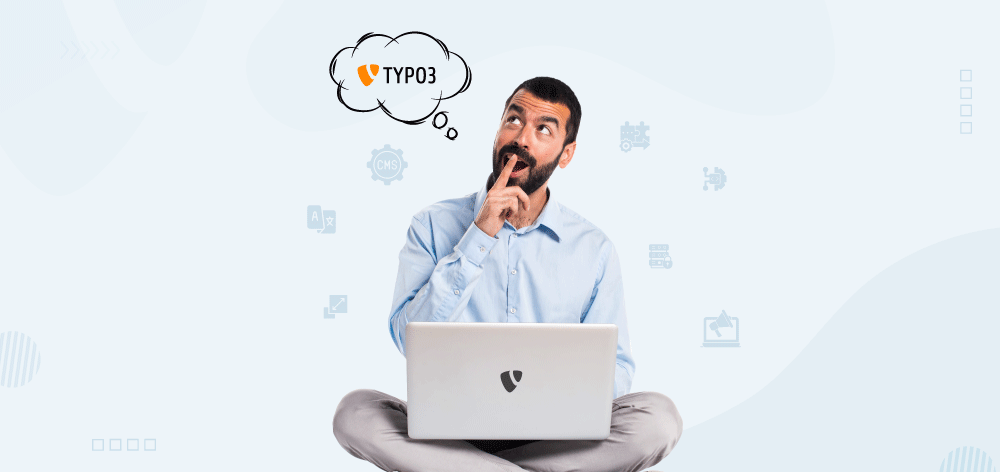

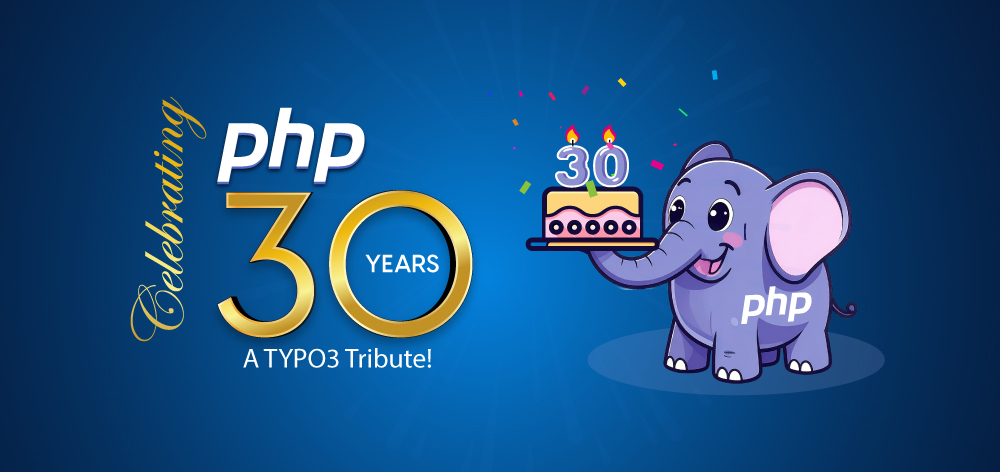

Man kann wertvolle praktische Einblicke und bewährte Vorgehensweisen von Experten auf diesem Gebiet gewinnen.Regard S2 Akuntansi