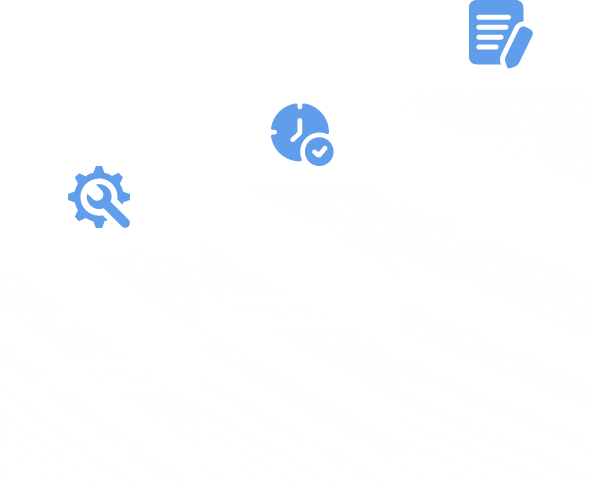Why TypoTonic is Important
for You
TypoTonic helps you manage and build TYPO3 websites faster and with less effort. You can create custom content types, add fields, and design layouts directly from the backend, no coding needed. It saves valuable development time, keeps your workflow simple, and helps your team stay focused on creating quality content instead of dealing with technical setups.
With TypoTonic, you can reduce project complexity, improve efficiency, and keep your TYPO3 site flexible for future updates. It’s built to make content management smoother for both developers and editors.