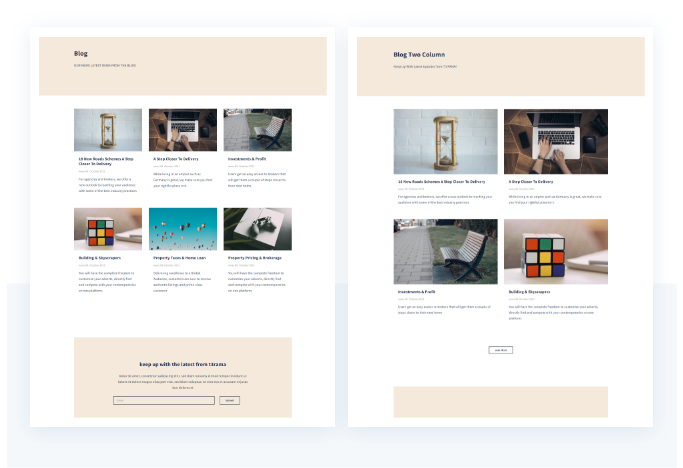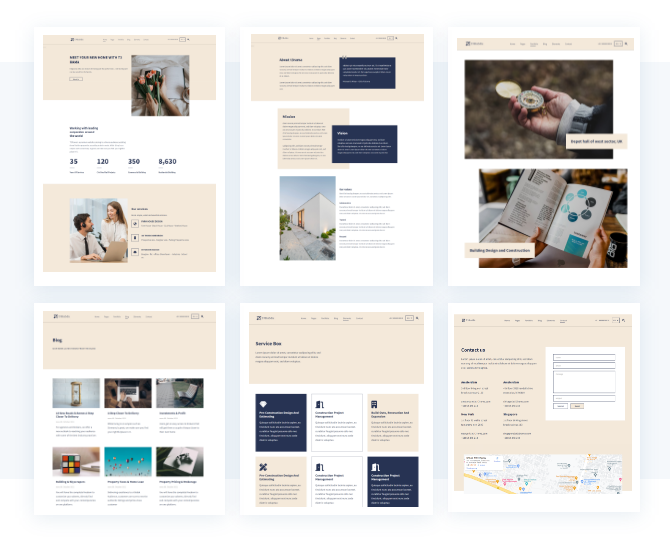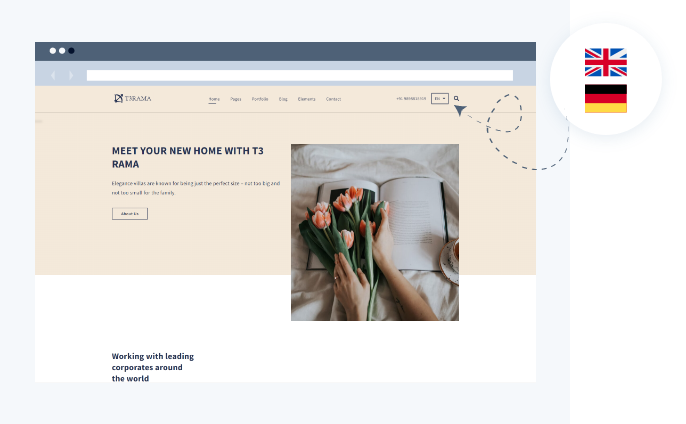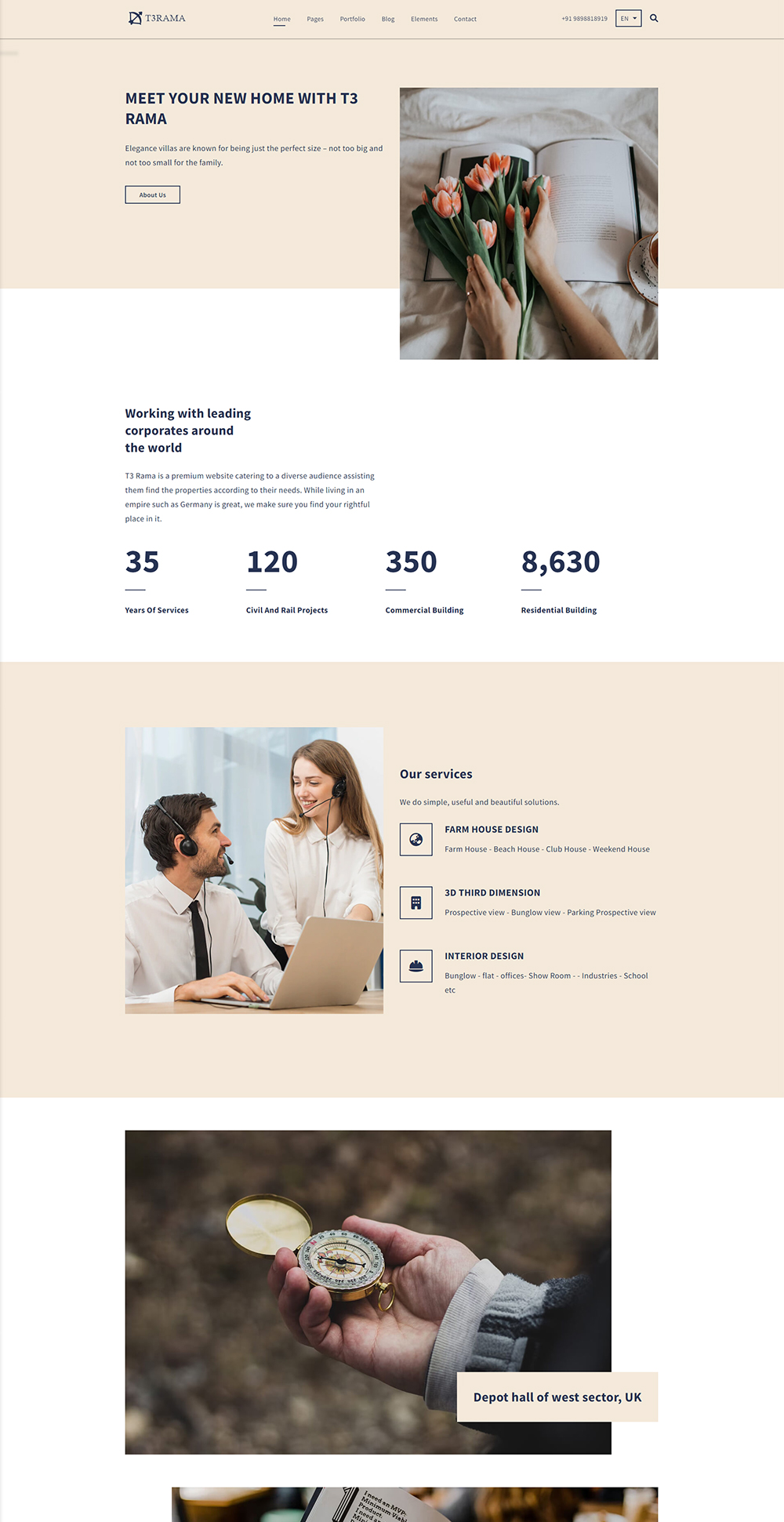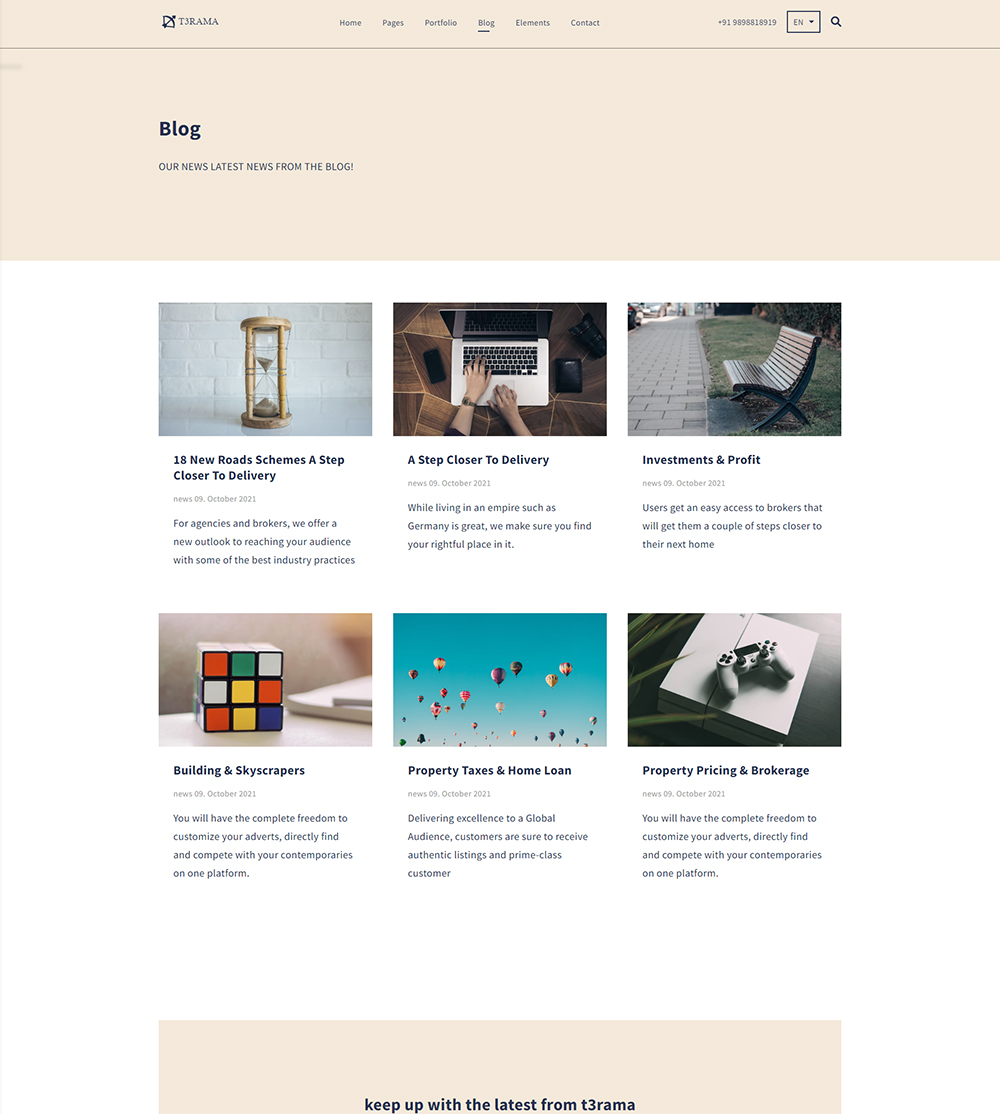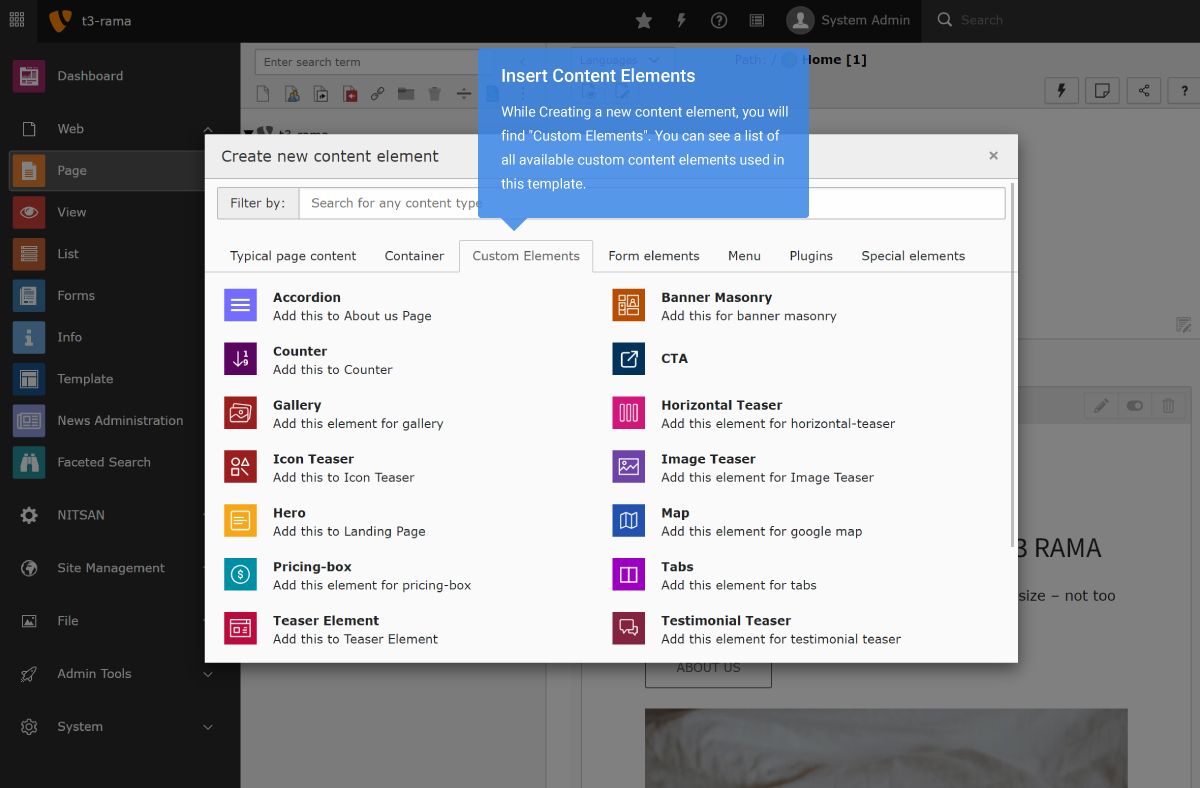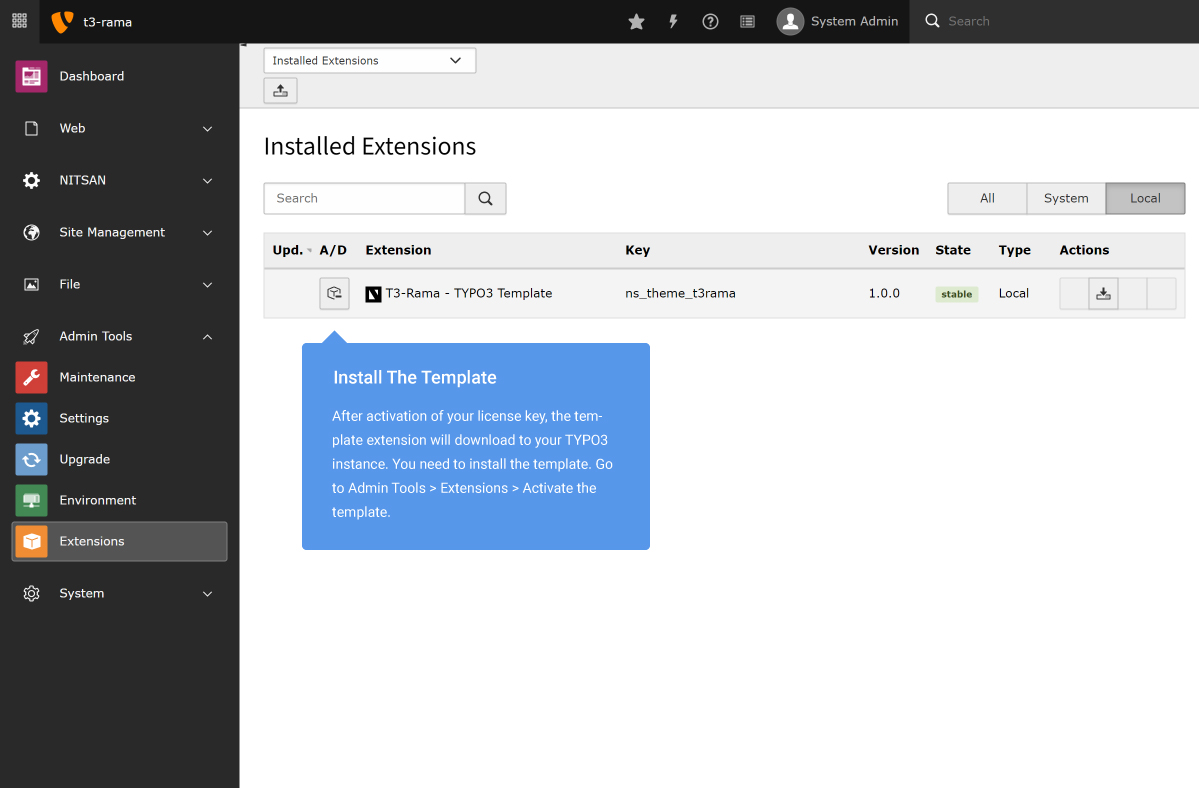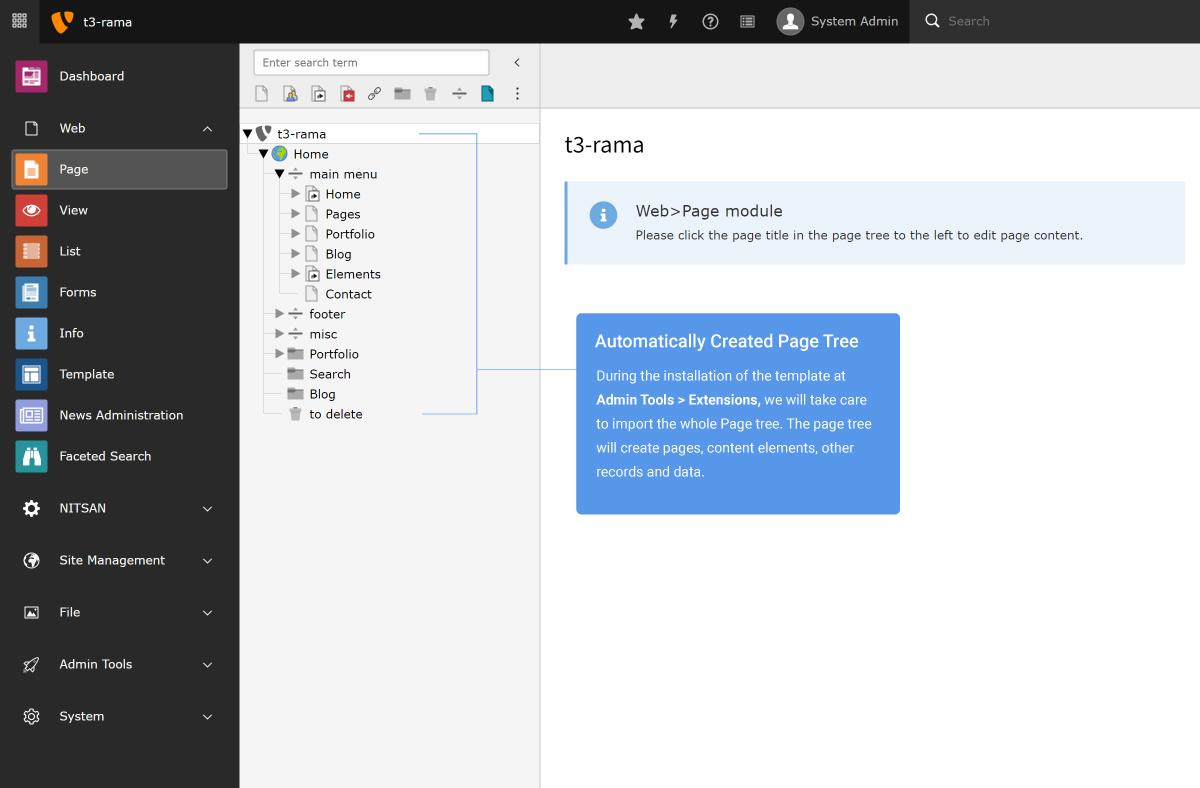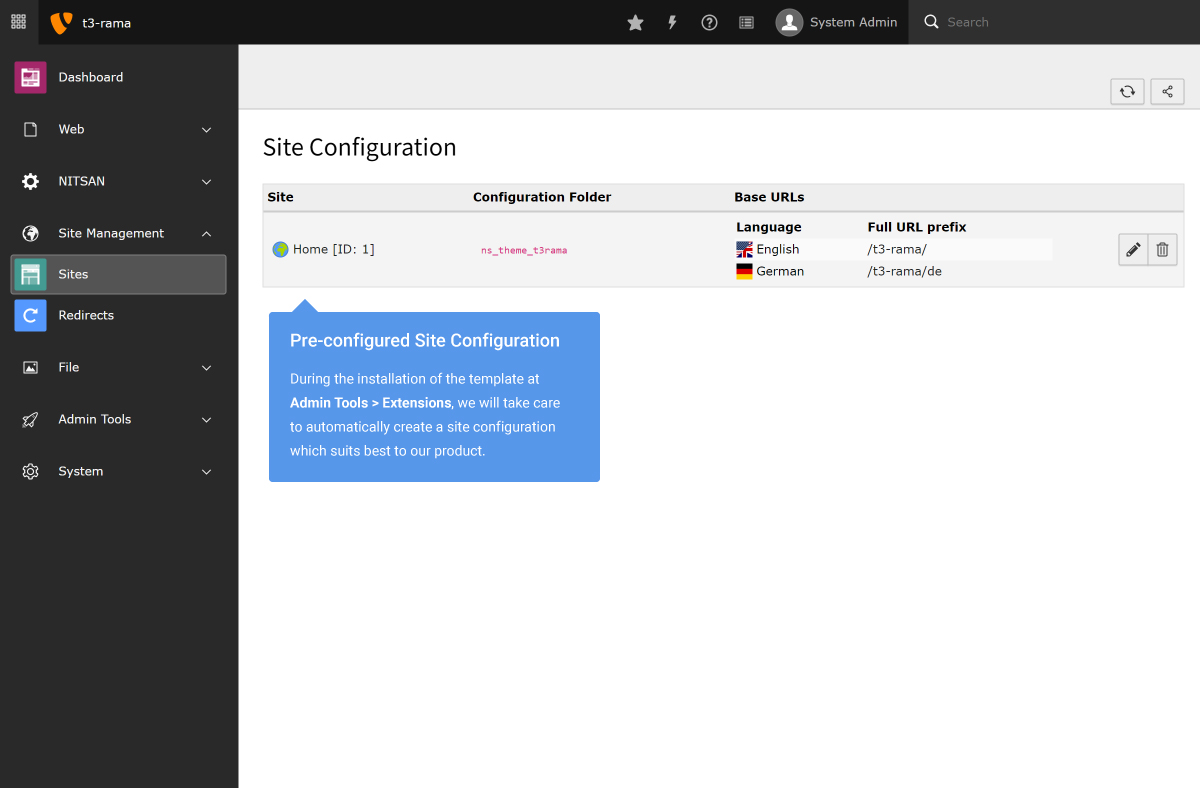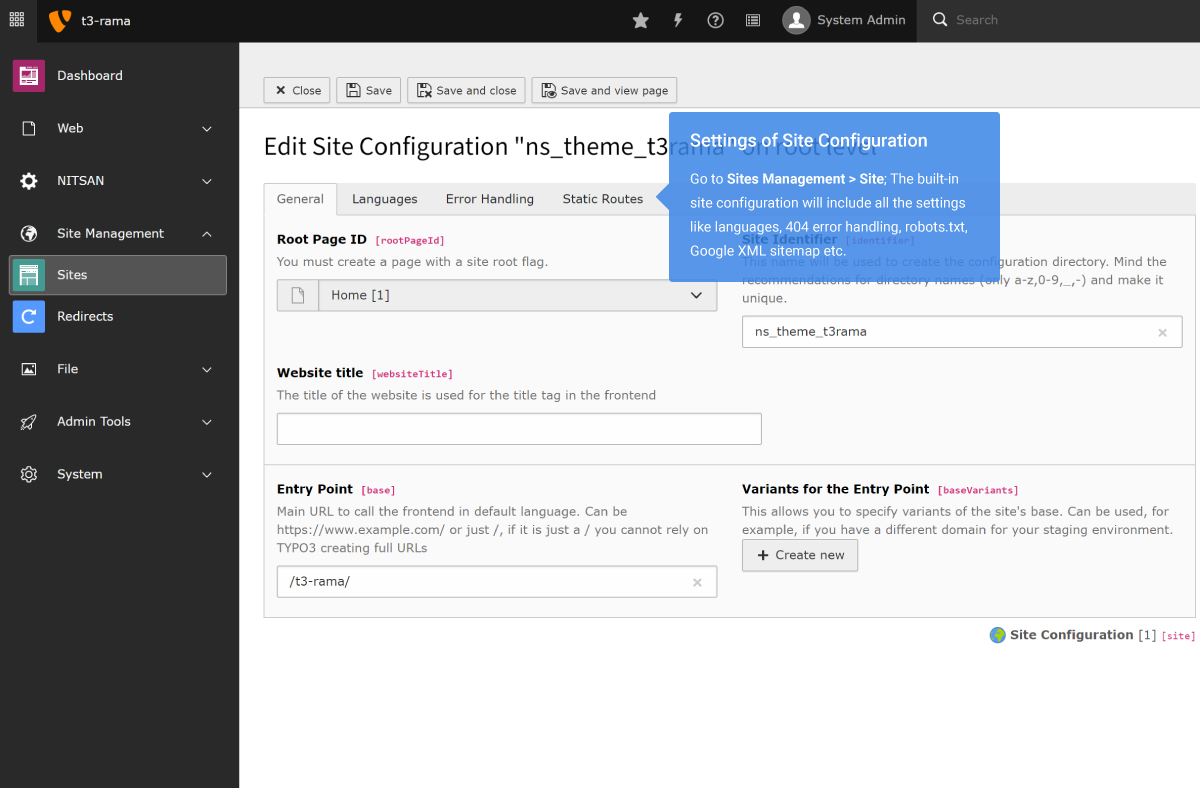Übersicht
Introducing the clean, advanced and intuitive TYPO3 template ever. Design and features never seen before with unparalleled attention to detail. Unleash the power of TYPO3 today with T3Rama ⚡️ Build stunning and powerful websites without writing a single line of code!
Die sauberste, fortschrittlichste und intuitivste TYPO3-Vorlage aller Zeiten. Nie dagewesenes Design und Funktionen mit unvergleichlicher Liebe zum Detail. Entfesseln Sie noch heute die Kraft von TYPO3 mit T3Rama ⚡️ Erstellen Sie atemberaubende und leistungsstarke Websites, ohne eine einzige Zeile Code zu schreiben!
T3Rama ist das ultimative Website-Theme mit einer hochmodernen Lösung. Darüber hinaus enthält T3Rama fast alle leistungsstarken Elemente, die Sie für den Aufbau einer perfekten Website benötigen. Vor allem ist es super flexibel und bietet eine Vielzahl von großartigen Funktionen und Elementen. T3Rama TYPO3-Vorlage bietet einen hochwertigen Rahmen und eine Plattform für fast jede Kategorie der Website.
T3Rama TYPO3-Template ist mit TYPO3 v13 kompatibel!
Einfache & saubere TYPO3 Vorlage
Entdecken Sie zahlreiche fertige Inhaltselemente, fügen Sie sie in Ihre Seiten ein und gestalten Sie sie nach Ihren Wünschen.
- UI/UX Deutsche Kultur Design
- Unbegrenzte Farben Konfiguration
- Langfristiger Support für TYPO3
- Bootstrap-basierte TYPO3-Vorlage
- Beste Backend-Usability
- Standards wie speed, SEO etc.
Saubere und moderne Elemente für Ihre TYPO3-Website
T3 Bootstrap ist das ultimative Website-Theme mit einer hochmodernen Lösung. Es ist leicht installierbar und konfigurierbar und kann für jedes bevorzugte CMS wie TYPO3 verwendet werden. Das T3 Bootstrap TYPO3-Theme wurde auf der Grundlage des in der Branche am weitesten verbreiteten Bootstrap entwickelt.
Intuitive TYPO3-Verwaltungsoberfläche
Ein leistungsfähiger und eleganter Theme-Customizer für TYPO3, ändern Sie die Farben Ihrer Website von einem Ort aus und wenden Sie sie überall . erstellen
mehrere Farbpaletten und verwenden Sie diese, um auf Ihrer gesamten Website ein einheitliches Design zu schaffen.
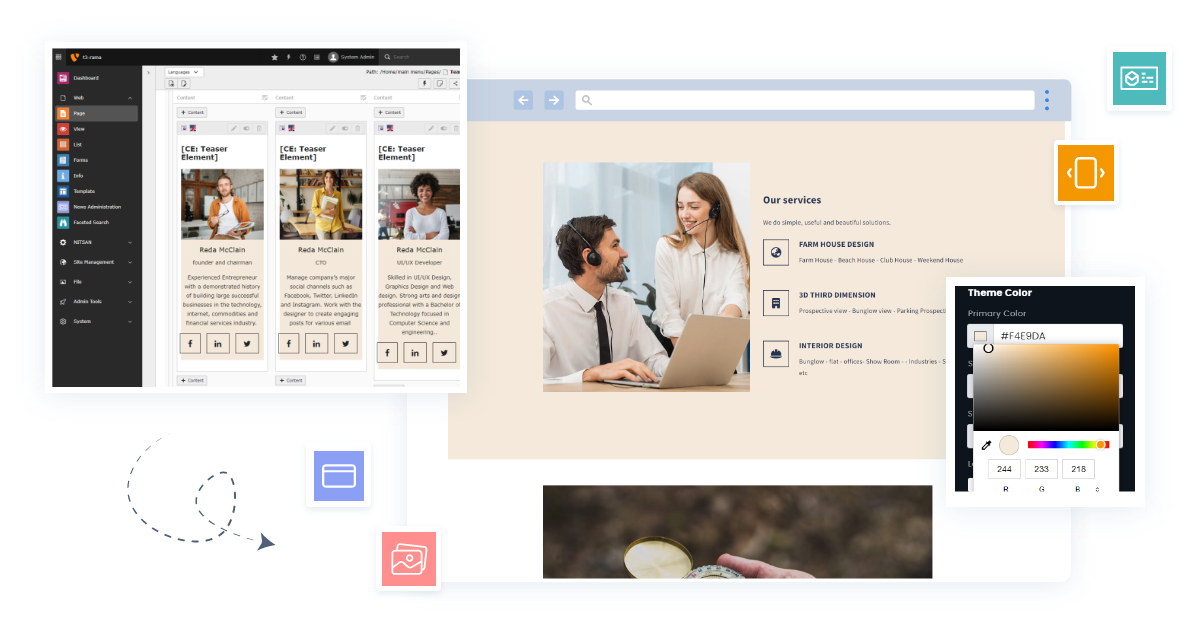
Click N See Live Front-End-Anpassung Panel
Ein leistungsfähiger und eleganter Live-Frontend-Seiten-Customizer für TYPO3, der mit zahlreichen Styling-Modulen, einer Live-Farb,
Typografie und vorgefertigte Konzepte. Er macht die Erstellung von Webseiten zu einem Kinderspiel und ist bei Einsteigern und Profis gleichermaßen beliebt.
Geschwindigkeit & SEO-Bericht
Superschnelle Leistung
Ladegeschwindigkeit
SEO-Wertung
TYPO3 Backend-Bildschirme
Zahlen Nur Für Das Was Brauchen
Kompatibilitätsdaten
Dokumentationen ansehenÄnderungsprotokoll
Frequently Asked Questions
Mehr FAQs
T3Karma ist ein stabiles, agenturtaugliches TYPO3-Template. Es erweitert die TYPO3-Kernfunktionen, ohne native Workflows zu ersetzen oder zu abstrahieren.
Nein. T3Karma nutzt keine KI, keine externen Dienste und keine versteckte Automatisierung. Alles läuft vollständig lokal in Ihrer TYPO3-Installation.
Ja. T3Karma funktioniert vollständig lokal und erzwingt kein Tracking, keine Analyse-Tools und keine externe Datenverarbeitung.
Ja. T3Karma folgt den TYPO3-Coding-Standards und ist für wartbare, erweiterbare und langfristige Projekte in Agenturen und Organisationen konzipiert.
Die Testversion ist eine lokale Evaluierungsversion. Sie können alle Funktionen installieren und testen – ohne Registrierungszwang oder automatische Nachverfolgung.
T3Karma richtet sich an TYPO3-Agenturen, Integratoren und Entwickler, die Wert auf Kontrolle, Vorhersehbarkeit und saubere Projektstrukturen legen.