TYPO3 is one of the best content management systems with regards to SEO & Speed Performance. But despite the fact that TYPO3 includes features that are just amazing, there's significantly more that you can do to improve the TYPO3 SEO of your website.
Planned SEO strategies and techniques aim to help your pages rank higher in search engines results. This increases your site’s visibility and can help it really take off. Check out the best practices outlined in this article that will help you improve your TYPO3 website rankings, gain more subscribers or sales, and have a better website in general.
Do you know?
Core Web Vitals is an initiative launched by Google that helps website owners improve the user experience and the quality of their websites. These signals are important for the success of your TYPO3 website. Know more about how excel in TYPO3 web vitals.
All of your TYPO3 website, pages, sitemap, TYPO3 speed performance could affect the SEO of your TYPO3 website! Well since quite a long read, so go ahead and utilize each and every SEO aspect to bounce around with robust TYPO3 SEO.
Improving Search Result In Google
TYPO3 by default provides SEO at its core. Once you enable the TYPO3 Core SEO extension, you can set metadata at a page level.
Go to Backend > Admin Tools > Extensions > SEO.
Big thanks to the guys from TYPO3 Core Initiative for their dedicated work to integrate SEO-feature within TYPO3 core.
8) SEO Setup At Images
You can also set up SEO attributes to your uploaded images for best SEO outputs from image searches. One can setup
- Title for image
- Alternative text for an image, in case if the image fails to load
- A description to image
- Setup link on the image
- Crop image accordingly with image editor
9) Social Media Sharing Cards: Facebook & Twitter
This function improves the sharing of your TYPO3 pages, posts, or any other post type on social media, by setting the correct Facebook and Twitter Open Graph Tags. You can assign,
- Social Sharing Title
- Social Sharing Description
- Proper sized social share image
11 TYPO3 SEO Optimization Tricks and Tips
1. Improve TYPO3 Speed & Performance of Your Site
To get a higher ranking, Google wants to greatly improve the speed and performance of your TYPO3 site. We would highly recommend reading one of the most popular 30 Tips & Tricks for Optimum TYPO3 Website Speed and Performance.
2. Structured-Data Schema.org + TYPO3
Google recommends integrating structure-data schema into your website. Thanks to Chris Müller for developing one cool TYPO3 extension Embedding schema.org vocabulary which is easy to use. Once you install and configure the extension;
Go to Page > Choose your page > Edit Page Properties > SEO tab. You will find “Structured Data” in the dropdown selection.
5. Hreflang Tags
If you have a multilingual TYPO3 site, then “hreflang” tags will automatically be added based on the one-tree principle. You can configure language-wise href-lang HTML tags from;
Go to Site Management > Sites > Languages > Add all-languages configurations.
6. Install & Configure Google Analytics into TYPO3
To add Google Analytics in TYPO3, you do not require any special extension or plugin.
Go to Template > Select root-page > Edit Setup, and add code as below.
page {
headerData {
50 = TEXT
50.value (
<script>
// YOUR JS CODE
</script>
)
}
}
7. Advanced Page Title
Do you want to add Prefix and Suffix at each page’s title? Install and configure Advanced Page Title TYPO3 extension from Tanel Põld.
8. Avoid duplication with WWW & Non-WWW
Do you know an interesting thing? Whenever your site is accessed from both www and non-www then Google understands it as “two-website”. So, make sure your site should be accessible one-way. For example, If you want to run your site only with a non-www URL then perform the following steps.
Step 1. Open your root .htaccess file
Step 2. Add the following code after RewriteEngine On
RewriteCond %{HTTPS_HOST} ^www .yourdomain. com [NC]
RewriteRule ^(.*)$ https:// yourdomain .com/$1 [L,R=301]
9. Configure SSL to Your TYPO3 Site
Google is considering giving a higher rank for SSH/HTTPS-based websites. To install and configure SSL/HTTPS Checkout out The Unconventional Guide: Converting Your TYPO3 Site From HTTP to HTTPS/SSL.
11. Optimize TYPO3 Server Response Time
Google really considers website response time. We highly recommend installing and configuring StaticFileCache TYPO3 Extension to get extremely fast TYPO3 server time.
Basically, this extension will convert your whole site to HTML/CSS static files, so no more PHP, Database, Process, etc.
yoast_seo
Extension key
v7, v8, v9, v10
TYPO3 Compatibility
TYPO3 Yoast SEO Extension helps you write content and optimize it for search engines by checking the text on several key characteristics.
Various standalone assessments will result in 2 overall scores: one for readability and one for use of a focus keyword, which is the keyword you’d like to rank for. These two keyword scores are presented as the green, orange, or red bullet. When it’s red or orange you can easily find out from the standalone checks what you should change to get a green bullet. Improving your content for SEO and readability has never been easier!
web_vitals_tracker
Extension key
v9, v10, v11
TYPO3 Compatibility
Get the real measurements web vitals statistics for your TYPO3 web pages.
page_speed_insights
Extension key
v9, v10, v11
TYPO3 Compatibility
pxa_siteimprove
Extension key
v7, v8, v9, v10, v11
TYPO3 Compatibility
The Siteimprove CMS plugin bridges the gap between the TYPO3 CMS and the Siteimprove Intelligence Platform. With the plugin installed, your team can scan your website for errors as soon as a page is published, allowing you to fix mistakes, optimize content, and manage your site more efficiently. Once the detected issues have been assessed, you can re-check the relevant page in real-time and determine if further actions are needed.
schema
Extension key
v9, v10, v11
TYPO3 Compatibility
Structured data is essential for search engine optimization nowadays. This extension allows the easy integration of structured data based on the schema.org vocabulary on a TYPO3 website
cs_seo
Extension key
v7, v8, v9, v10, v11
TYPO3 Compatibility
Clickstorm SEO Extension Enables important on-page features for search engine optimization (SEO). Expands the page settings and any desired records for example with a preview for Google search results (SERP) Structured Data (JSON-LD) and a Focus Keyword. Restrictive hreflang and canonical tags. Modules for metadata of records and alternative texts of images. Further features are shown in the extension manual.
file_canonical
Extension key
v10, v11
TYPO3 Compatibility
The File Canonical extension for TYPO3 provides canonical links (via HTTP headers) for files (e.g. in fileadmin/). This allows you to define a page, related to the requested file, which might be imported for SEO.
SEO Dynamic Tag 5
seo_dynamic_tag
Extension key
v7, v8, v9, v10
TYPO3 Compatibility
Search Engine Optimisation (SEO) for the title tag, canonical tag, meta tags author, description and keywords, and social media tags for google, open graph/Facebook and Twitter.
mindshape_seo
Extension key
v8, 9, 10
TYPO3 Compatibility
This extension gives you all the necessary functions to set up your website’s SEO to the best. It includes configuration such as
- SEO configurations for each domain and language
- New fields for pages
- Google SERP preview for pages
- Injection of analytics:
- Google Analytics Universal, Google Analytics 4, Google TagManager, Matomo
- Metadata validation
- 410 support for redirect module
And That’s It!
Phew! This concludes our list of the important TYPO3 ways, tips, and extensions for TYPO3 business websites.
- #T3Kudos to TYPO3 core, initiative team, and authors of all above-mentioned TYPO3 extensions and solutions who worked hard by contributing their time and efforts to the TYPO3 community.
- Keep applying the above-mentioned SEO Tools & Techniques to your TYPO3 site, and never stop improving your TYPO3 site to master the art of TYPO3 optimization.
Do you have any other SEO tips and tricks for the TYPO3 website? Have we missed any extension that you’d like to add to this list? Then, we will love to receive by below the comment box.
Have Happy SEO with great TYPO3 CMS!
Post a Comment
-
Hello t3planet.com owner, Your posts are always well-supported by research and data.


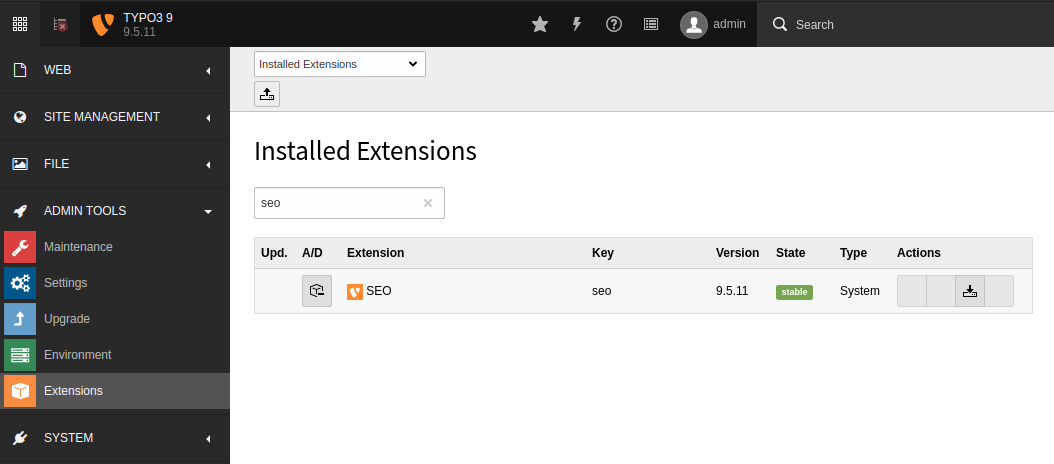
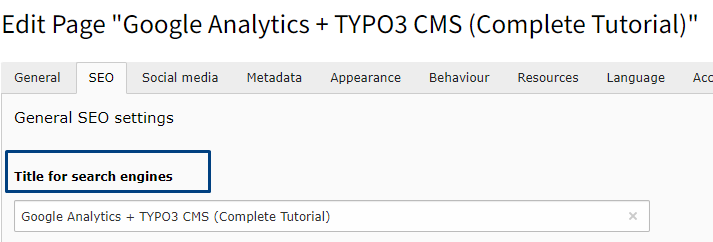
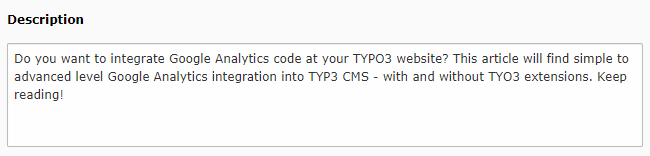
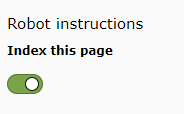
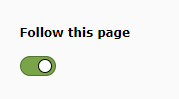
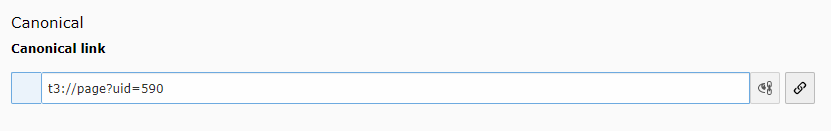
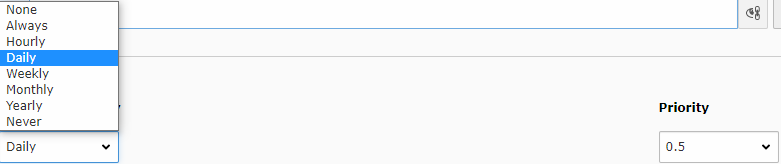
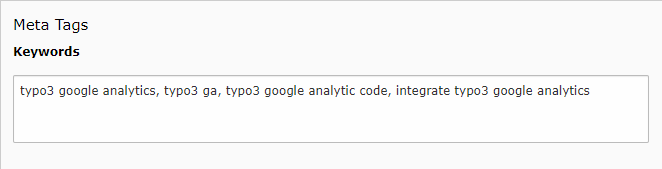
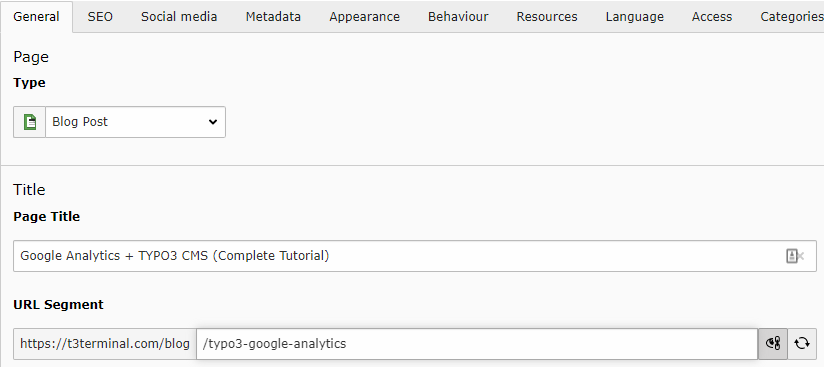
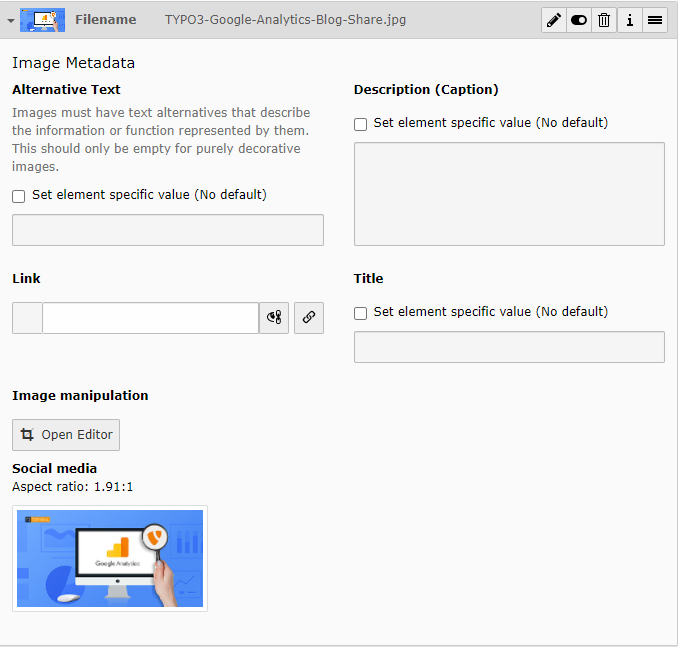
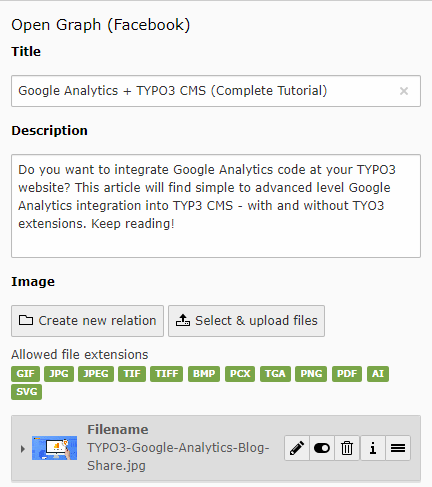
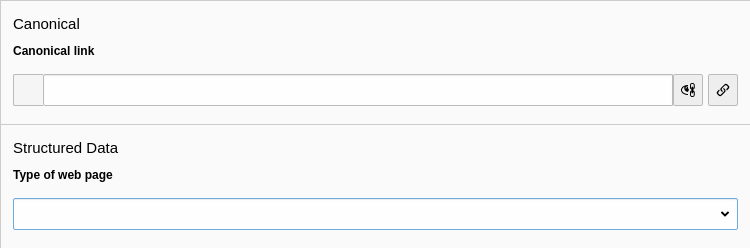
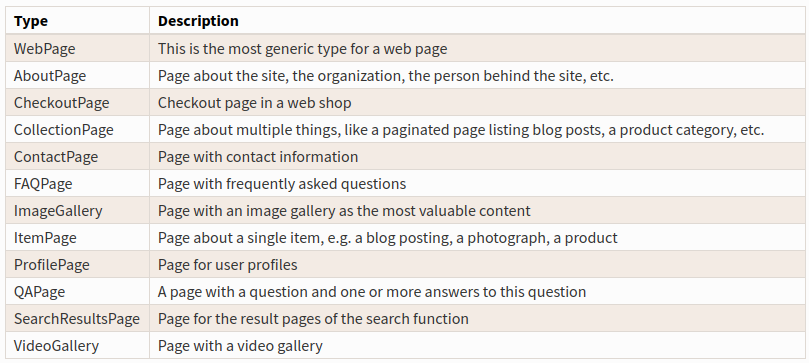
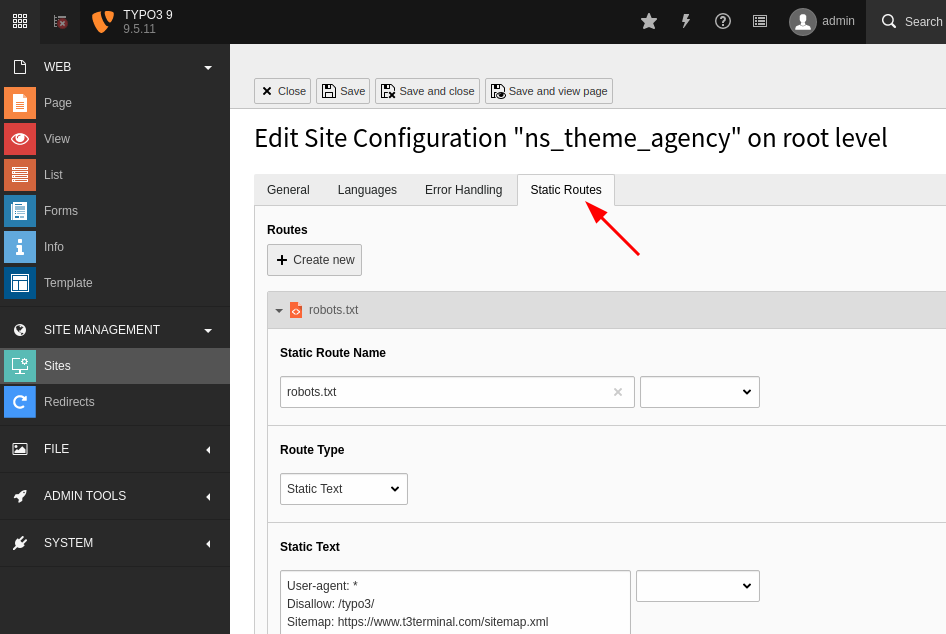
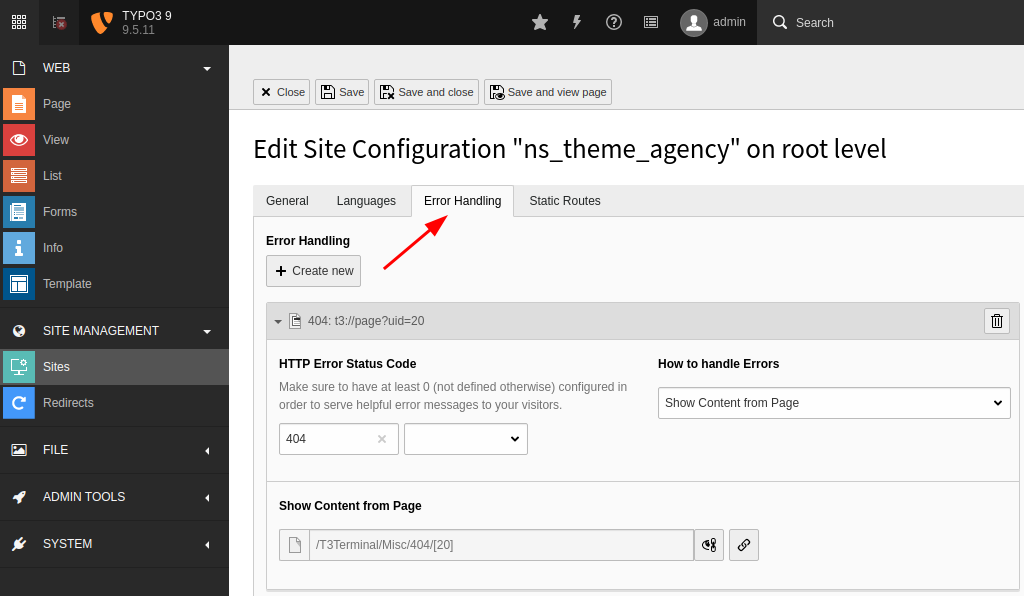
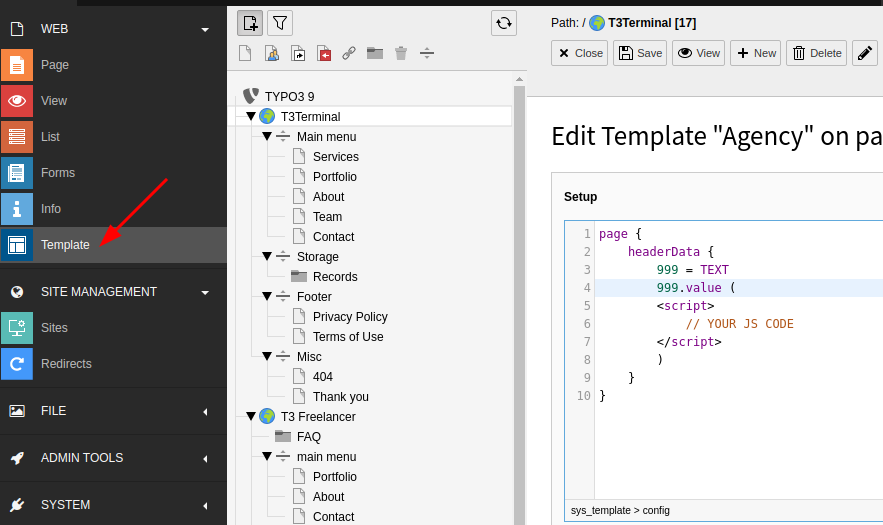
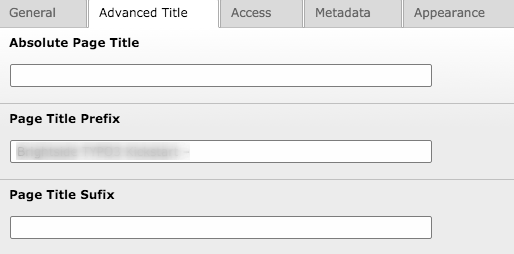
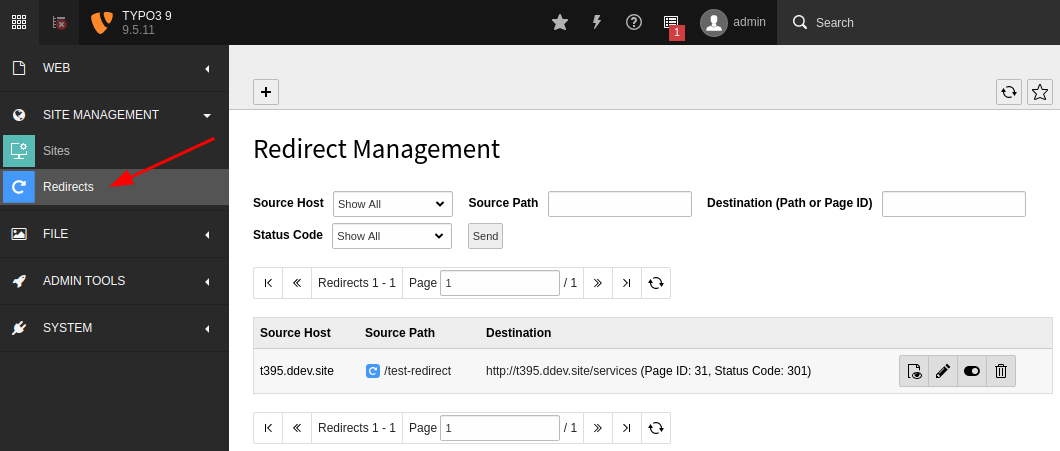
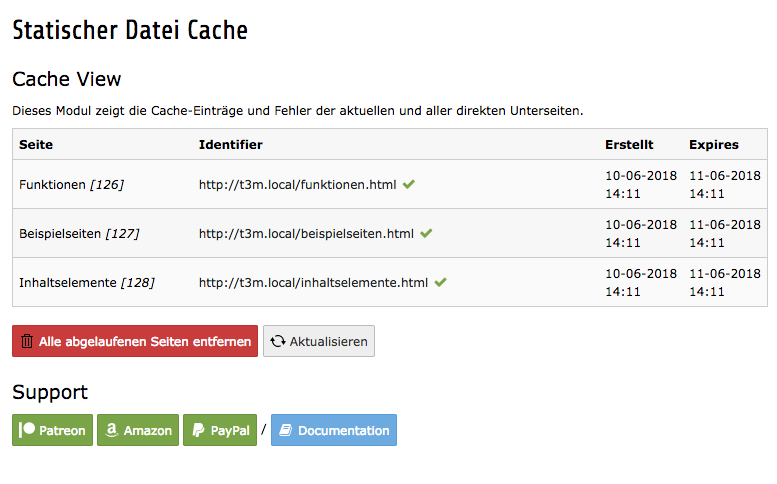
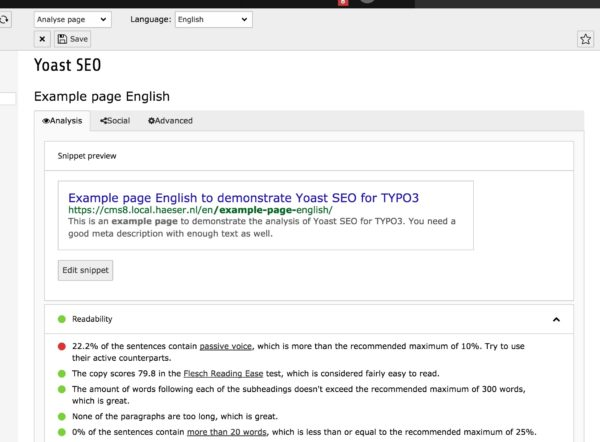
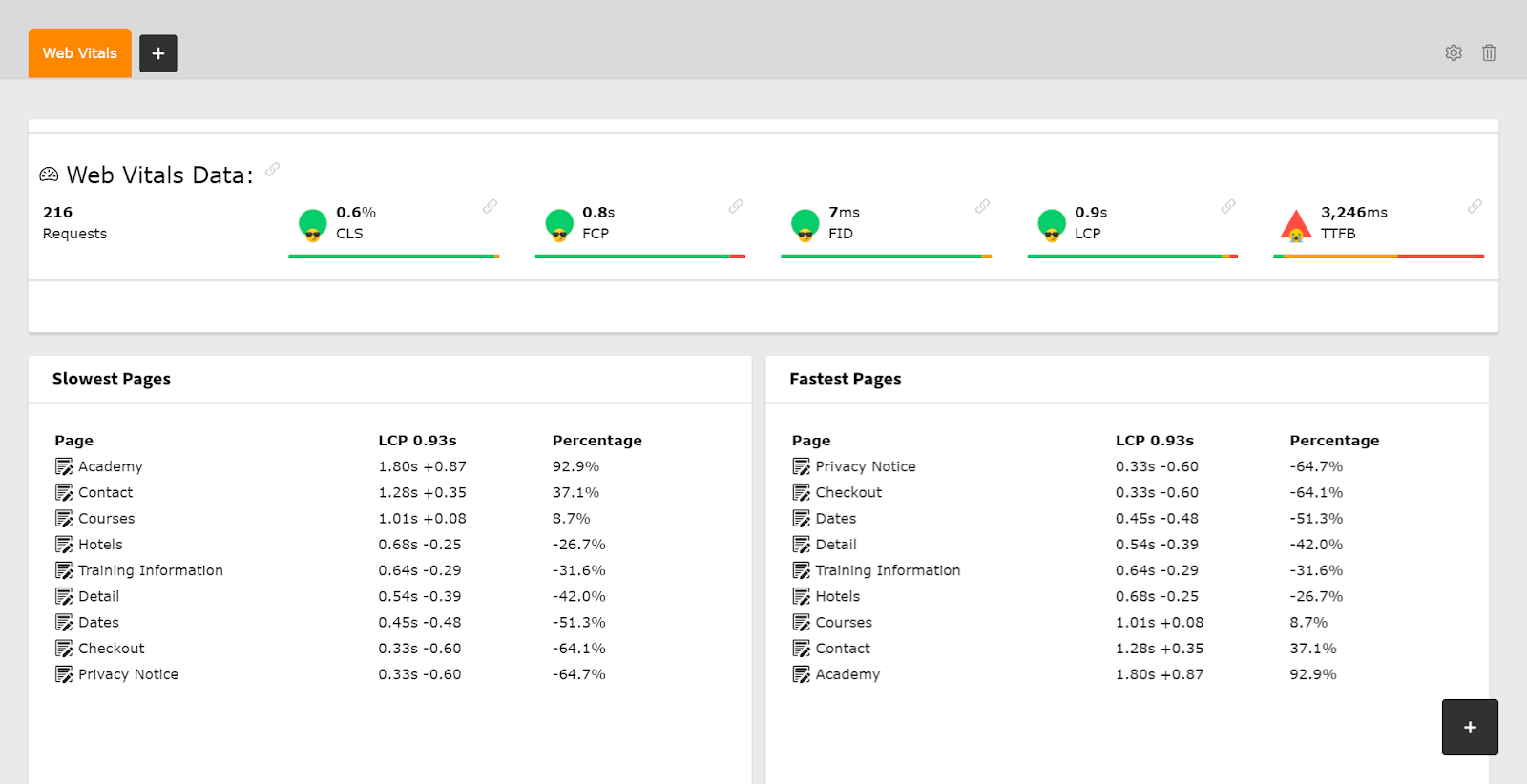
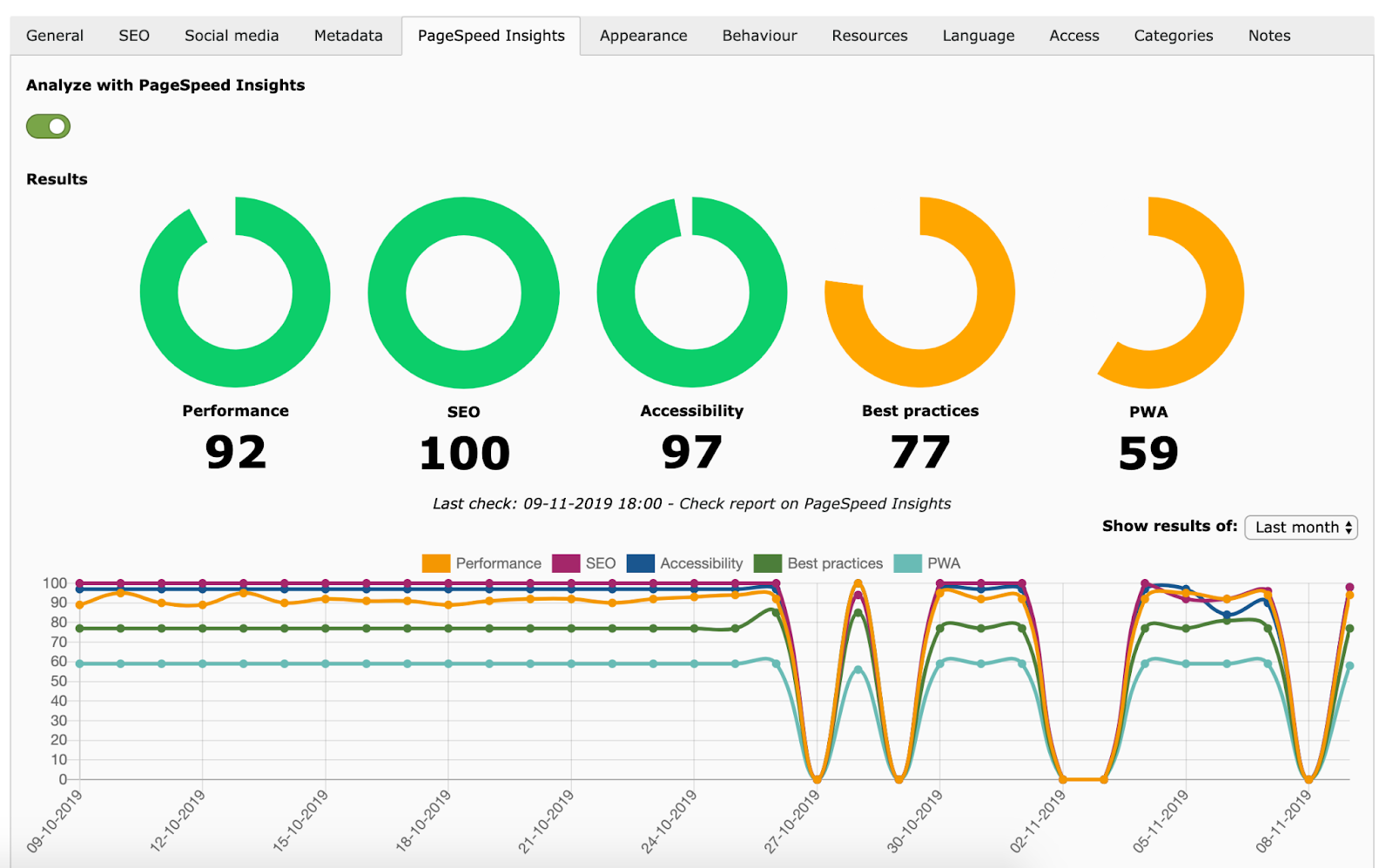
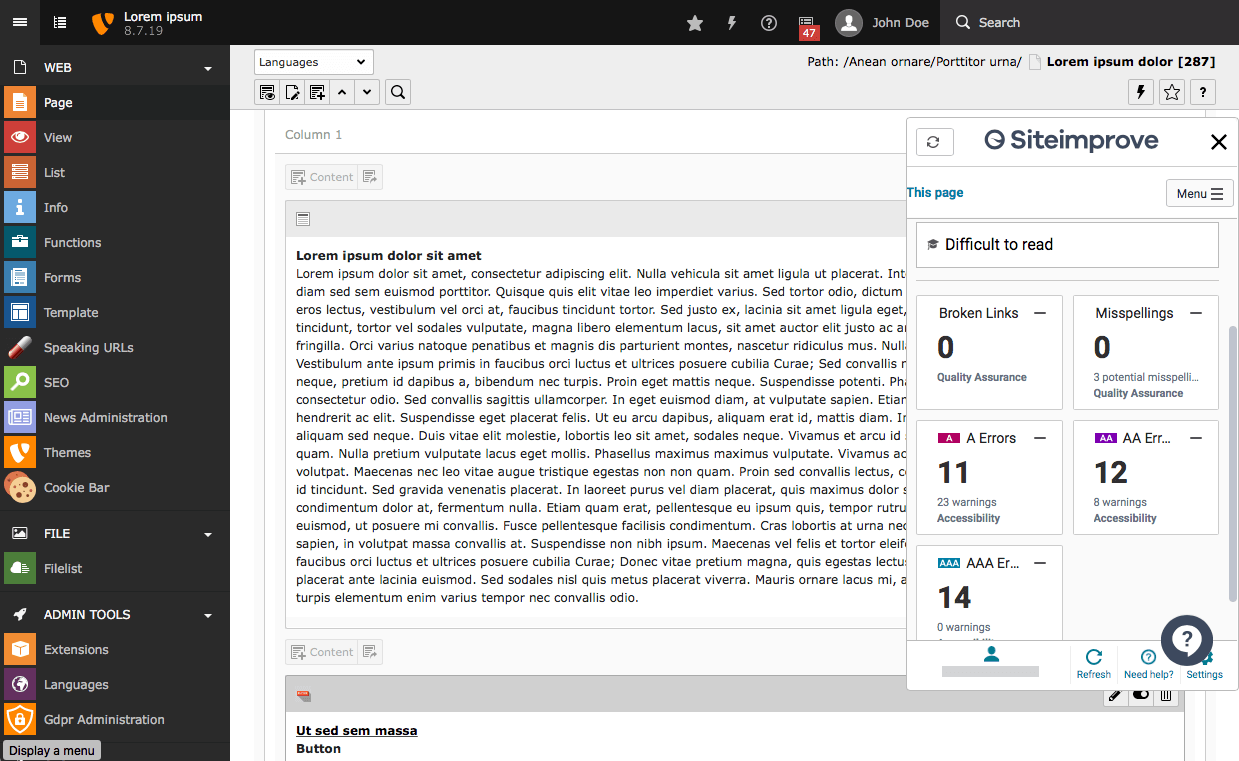
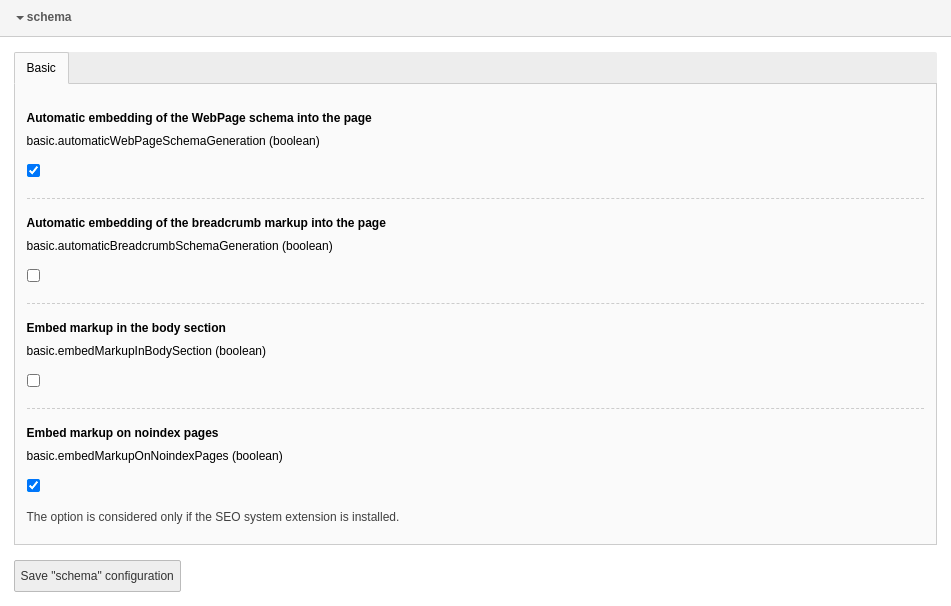
![[clickstorm] SEO [clickstorm] SEO](/en/blog/fileadmin/user_upload/T3Terminal_Blog/How_to_Manage_SEO_in_TYPO3_website_Guide_-_Tips___SEO_Extensions/_clickstorm__SEO.png)
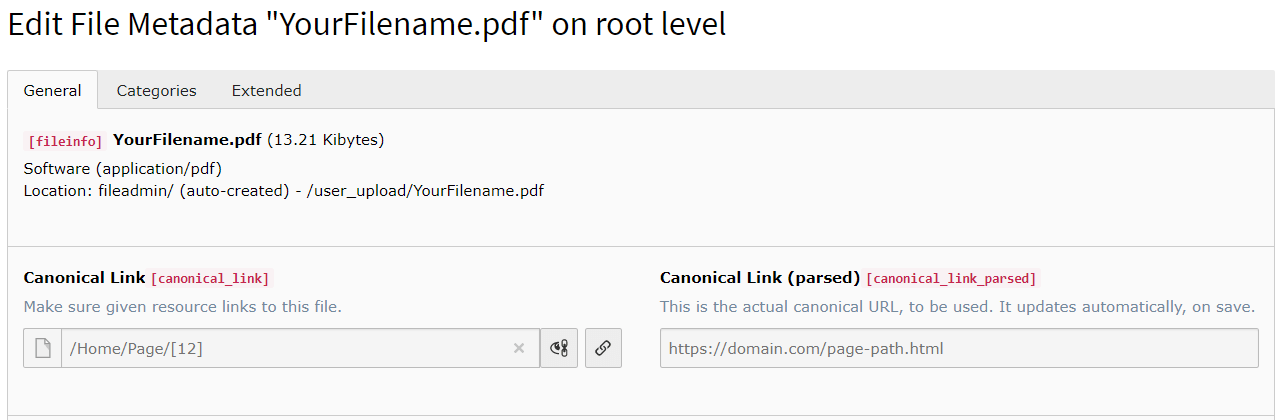




Anna Scholz
Spezialist für ErweiterungsunterstützungAnna kennt TYPO3-Erweiterungen in- und auswendig. Dank ihrer praktischen Erfahrung mit Core- und maßgeschneiderten Lösungen liefert sie Antworten, die nicht nur korrekt, sondern auch durchdacht sind. Ihr oberstes Ziel: den…
More From Author