If you are looking to increase user engagement and feedback on your blogs, TYPO3 News Comment Extension is just what you need. Using this plugin will help you manage comments, moderate them, and even control the spam messages for each blog. It is a complete package not only for users but also for website owners. We have created this guide that might help you learn more about the TYPO3 News Comment Extension.
News commenting has become one of the most important aspects of any modern website. You can create a community by allowing users to engage with one another and share their opinions.
Do You Know?
77 Million new blog comments are generated by readers each month.
Since people often have a lot of opinions and thoughts to share about each piece of news worldwide, having a proper comment section will allow them to share it with the world.
This is where TYPO3 News Comment Extension comes in and offers everything you are looking for. It is easy to enable on your blog or website and allows you to design the reply box as per your need.
Let us learn more about the need for this plugin.
Selecting the Optimal TYPO3 Comment Approach
To learn more about the TYPO3 plugin, it is important to get more insights into the pros and cons of having a structured comment section on your blog or website. Everything has a good and a bad side, but using it for your benefit is the ultimate goal.
Here are some insights on the TYPO3 Comment approach.
1. Pros of Using TYPO3 Comments
Comments serve to be a major part of any blog or website that is looking to create a community of like-minded people. By adding the TYPO3 news comment plugin to your blog, it can help you get feedback not only on the content but also things you can improve if something isn’t working well.
Although you may encounter hundreds of trolls and negative comments, especially on news-based blogs, it is important to keep these in check, which can be done by moderating every comment.
Such plugins come packed with features allowing you to accept or even delete such comments. This overall has a huge benefit in SEO and ranking your blogs, where Google will tend to recognize your content to be more genuine with more and more comments.
2. Cons of Using TYPO3 Comments
Apart from the advantages, there are multiple aspects that might serve to be a huge disadvantage, too, while using the comment plugin.
Social Media is filled with trolls and bullies that are constantly trying to demean other people and make things more difficult. Whether you are running a small blog or a massive company website, there is no hiding from this. The same goes for spam messages where people are trying to promote their product on random blogs.
With the use of these comment plugins, you will be inviting such internet trolls and spam that can be difficult to handle in the long run. In multiple comment threads, you can often find these trolls that can fill your comment section.
Another disadvantage is the time taking the task of comment moderation. As we discussed, trolls, spam, and even bots can add hundreds of comments to your blog that you will have to get rid of constantly.
3. Reasons for Disabling Comments
While using plugins and extensions to add comments, make sure and it’s best for your content strategy, sometimes disabling such a comment section will only do you good.
You might have noticed multiple celebs and influencers disabling the comment section while sharing an image with their family. This is because they do not wish to have any negativity around them or their family that only spews hatred.
Disabling blog comments is good for sustainability and content hygiene and can help save you time.
There is no doubt in the fact that disabling blog comments will save you tons of time that goes into managing and moderating them. It will also save you from the mental impact it creates as a website owner by seeing people trolling your work and your thoughts.You no longer have to check the comments over and over again, and rather you can spend time working on creating more quality content.
Disabling blog comments is bad for your user experience and your content strategy.
However, disabling comments isn’t the best thing that we would recommend. It sure is a task, but you can always hire someone to work on just that if your site has reached a huge level.Having comments on any blog allows people to spend more time on your blog, and leaving their thoughts on the same might help you further to make your work better. You can even create a proper content strategy around it and use these comments to engage yourself with them.
Features of our TYPO3 News Comment Extension:
By now, you must have understood the importance of having a news comment section on your blog and how the plugin can make things easier for you. Let us dive deep into all the features TYPO3 News Comment Extension has to offer.
1. Dedicated News Comment Form
With the help of the TYPO3 plugin, you can custom-create news comment forms. Such forms are designed especially for users to leave a comment on news-based blogs. It is easier and makes it convenient for users to interact with others and leave feedback.
These forms include:
- Name - A user can add their name that will be displayed alongside their comment.
- Email - Email addresses entered by users can be used to notify them if anyone replies to their comments.
- Comments - Users can enter their comments or any feedback here.
- Submit Button - Lastly, users can click on this button once they have entered all the fields to add their comments to the blog or website.
Apart from this, the TYPO3 plugin also allows users to add Inline star ratings for the blog or content and rate it based on their experience.
2. Threaded Comments
Threaded comments are yet again a major feature of the TYPO3 plugin where any user can reply to a comment within a discussion thread. Some of the aspects you will find in this plugin are:
- Upvote and Downvote sections for each comment
- Multi-level comment thread with max level depth setting
- Custom designs available
- Simple and easy-to-use interface
3. Comment Moderation & Alert
As discussed above, the major part of the comment management system is Comment Moderation. Adding TYPO3 News Comment Plugin brings an extensive set of advantages. Such as:
- Manual Approval System to control the comments added on the site
- Approval and Disapproval of all the comments before publishing
- Providing a comment author notification button to let the author choose on the same.
4. Custom Design/CSS Freedom
You can design the comment form and all its features based on your business.
- Use the AJAX button to add the “Load More Comments” option for the proper structure.
- Use CSS and design the reply box based on your business.
5. Commentator's Avatar
As a website owner, this plugin allows you to choose a default avatar for the commentator who does not have an in-display image. This makes the comment section look less spammy.
Also, you can choose to remove the avatars completely based on what suits you the best.
6. Comment Security
The most important feature of them all is the Comment security that allows you to get rid of spam content and bots with few single settings.
- If a user has commented multiple times within an hour, the admin can block their IP address.
- The use of an anti-spam feature will restrict spammers to comment
- Simple Captcha Options
- Google Captcha Configuration
Conclusion
Here we are with all you need to know about the ins and outs of the TYPO3 News Comment Extension. Undoubtedly, every website and blog needs to have a comment section to build their blog and a community around it. Whether you are a new website or a tech website, the comment section serves a huge purpose, as we have discussed in the above guide.
The TYPO3 News Comment plugin is what you need for your website in every manner. Whether you are moderating comments or blocking spammers, it can handle everything in a single roof. You can also checkout this blog on how to set up TYPO3 News System + Supporting TYPO3 News Extension. Do let us know your thoughts around this and if you are using the comment section for your blog.
We value your user experience. Hence, our comment section is always open for your feedback!?
Source: optinmonster
Post a Comment
-
As a developer, I found this article incredibly useful in explaining the technical aspects of integrating a comment system into TYPO3. Thanks for shedding light on this!
-
Thank you for the invaluable blog !
-
This blog perfectly explains the significance of the TYPO3 News Comment Extension! As a website owner, I now understand how it can foster better engagement, encourage user interactions, and add a sense of community to my news portal. Thanks for shedding light on this valuable extension and its benefits!

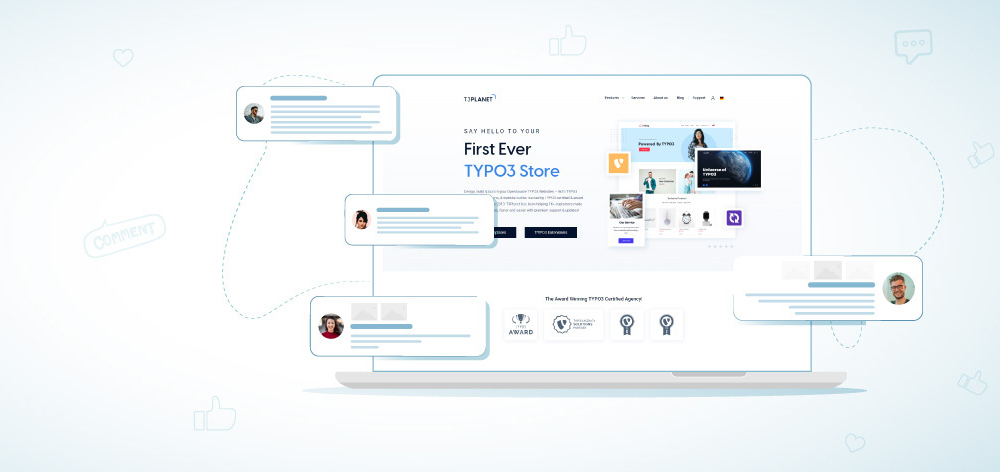



Anna Scholz
Spezialist für ErweiterungsunterstützungAnna kennt TYPO3-Erweiterungen in- und auswendig. Dank ihrer praktischen Erfahrung mit Core- und maßgeschneiderten Lösungen liefert sie Antworten, die nicht nur korrekt, sondern auch durchdacht sind. Ihr oberstes Ziel: den…
More From Author