Every time Logging in and out of multiple accounts is time-consuming and frustrating. Managing multiple social logins often means repeated logins, creating a hassle. Traditional username-password systems lead to frustration, abandoned sign-ups, and lower engagement.
That’s where the TYPO3 Social Login Extension comes in! It streamlines the login process, allowing seamless access to your TYPO3 website using popular social media accounts—saving time and enhancing the user experience.
According to a survey by WebHostingBuzz 77% of users believe social login is a good registration solution This reveled that a user’s time and experience how much important when user are surfing yout site or forms.
In this guide, we will cover everything you need to know about Implementing social login in TYPO3, its benefits, key features, and step-by-step setup instructions.
What is a Social Login in TYPO3?
TYPO3 Social login extension is such a solution that allows users to sign in to a website using their existing social media accounts, such as Google, Facebook, Twitter, LinkedIn, and more social networks. Instead of creating a new username and password, users can authenticate through their preferred social network, making the process faster, safer, and more user-friendly.
With the Social Login Extension, website owners can integrate social media login integration into their sites, enhancing both engagement and user experience.
Why You Should Add TYPO3 Social Login?
When you visit a website, before you can access content or services, you’re asked to create an account. You have to enter your name and email, create a password (that must be long and complex), and then verify your email. Sounds tiring, right?
A long, lengthy sign-up process leads to lost users and abandoned registrations. Many forget passwords or avoid filling out multiple fields. TYPO3 Social Login simplifies this!
How Social Login Solves the Problem
- Faster Authentication – Users don’t have to enter usernames or passwords. One-click login gets them instant access.
- Increased User Registrations – Many people avoid signing up due to long forms. With social login, registration happens automatically, increasing sign-ups.
- Enhanced Security – Social plugin user authentication, which is more secure than traditional passwords. No more weak or reused passwords!
- Better User Retention – If logging in is easy, users are more likely to return to your website. No login friction means higher engagement.
- Perfect for Mobile Users – Typing login details on mobile devices can be annoying. Social login is mobile-friendly, allowing users to log in with a single click.
Adding social login to TYPO3 reduces bounce rates caused by traditional login methods. Instead of dealing with forgotten passwords or lengthy registrations, users can access your site instantly with Google, Facebook, or other social accounts.
Key Feature of TYPO3 Social Login Plugin
1. Supports Multiple Social Platforms
This extension allows users to log in with various social accounts, including:
Facebook ,Google, X (Twitter) , Instagram, Apple ID ,OpenID, Keycloak,Slack , Telegram Dropbox.
2. Smart Login Display Options
Users can choose how they want to log in, making the process more convenient and user-friendly. The TYPO3 Social Login Extension offers two display options:
- Inline Login (On the Same Page) - The social login buttons appear directly on the login or registration page.
- Popup Login (Quick Access) - A small login window pops up when users click the social login button.
3. Customize Your Social Login Buttons and Labels
4. No More Long Forms Manual Entry
You don’t need to fill out lengthy registration forms anymore. With the autofill feature, they can sign up with just one click using their social media accounts.
5. Apple ID One-Tap Sign-In
Similar to other social login platforms, TYPO3 Social Login allows users to log in instantly using their Apple ID, making the process faster and easier. No need to enter passwords—just one tap, and they’re in!
6. Toggle login providers via the site module
This feature gives you full control over which login options are available on your site, ensuring a flexible and customizable authentication experience.
To enable social login on your site or forms, you need to provide the following details:
- App ID
- App Secret ID
- Scope for Retrieving User Attributes
- Display Mode
How to add social login for TYPO3
To install the TYPO3 Social Login, you may download the free version or buy the premium extension to receive the ZIP file.
- Log in to your TYPO3 backend.
- Navigate to the "Extension Manager" section.
- In the Extension Manager, Click on "Add Extension".
- Navigate to the "TYPOScript" module
- Choose the TYPO3 Social login on the Page Tree
- Click on the link to create an additional TYPOScript option
- Below the Include static section, choose TYPO3 Social login
- Then, include the TYPO3 Social login Plugin in the last space
Add Social Login Plugin at your Page layout
Benefits of Adding TYPO3 Social Login Extension to Your Site
Enhanced User Experience
Logging in should be quick and effortless. Social login simplifies the process, allowing users to access your site instantly without remembering passwords or filling out lengthy forms.
Higher Conversion Rates
Complicated registration forms turn users away. By enabling the TYPO3 social media login, you remove barriers, making sign-ups easier and reducing bounce rates.
Stronger Security & Privacy Compliance
Security is a top concern for both users and site owners. Thanks to TYPO3's Security mechanisms, it supports GDPR compliance, ensuring user privacy is protected.
Mobile-Friendly & Optimized for All Devices
Most users browse on smartphones and tablets. TYPO3 Social login integration ensures a fast, mobile-friendly authentication experience, allowing users to log in with one tap without struggling with small keyboards or remembering passwords.
Multi-Platform Integration Options
This all-in-one TYPO3 Extension gives you options to add any kind of social media platform with your social login extension.
Conclusion
By adding social login to TYPO3, you create a smooth user experience, increase registrations, and improve security. The TYPO3 Social Login Extension is essential for any modern TYPO3 website that wants to boost user engagement.
If you’re looking to add social login to your TYPO3 site, follow this guide to set up the TYPO3 Social Login Extension with ease.
Have a Happy TYPO3 Meet Day!



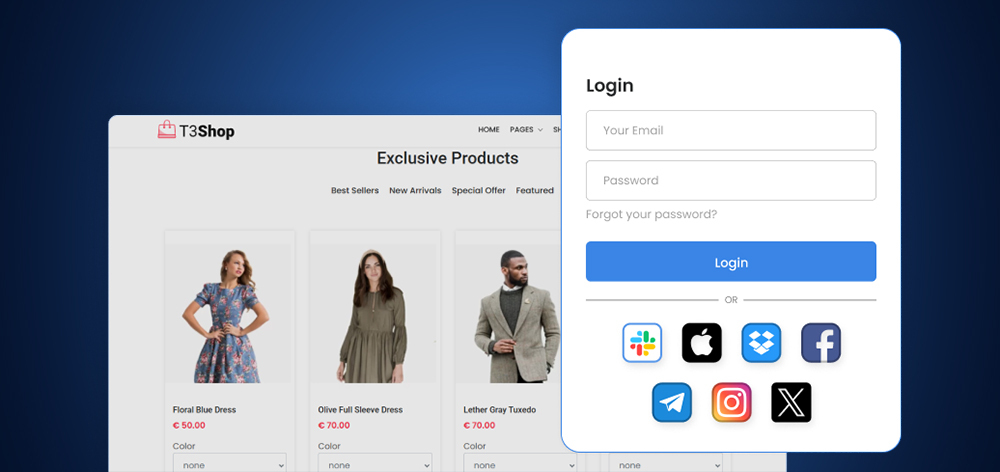
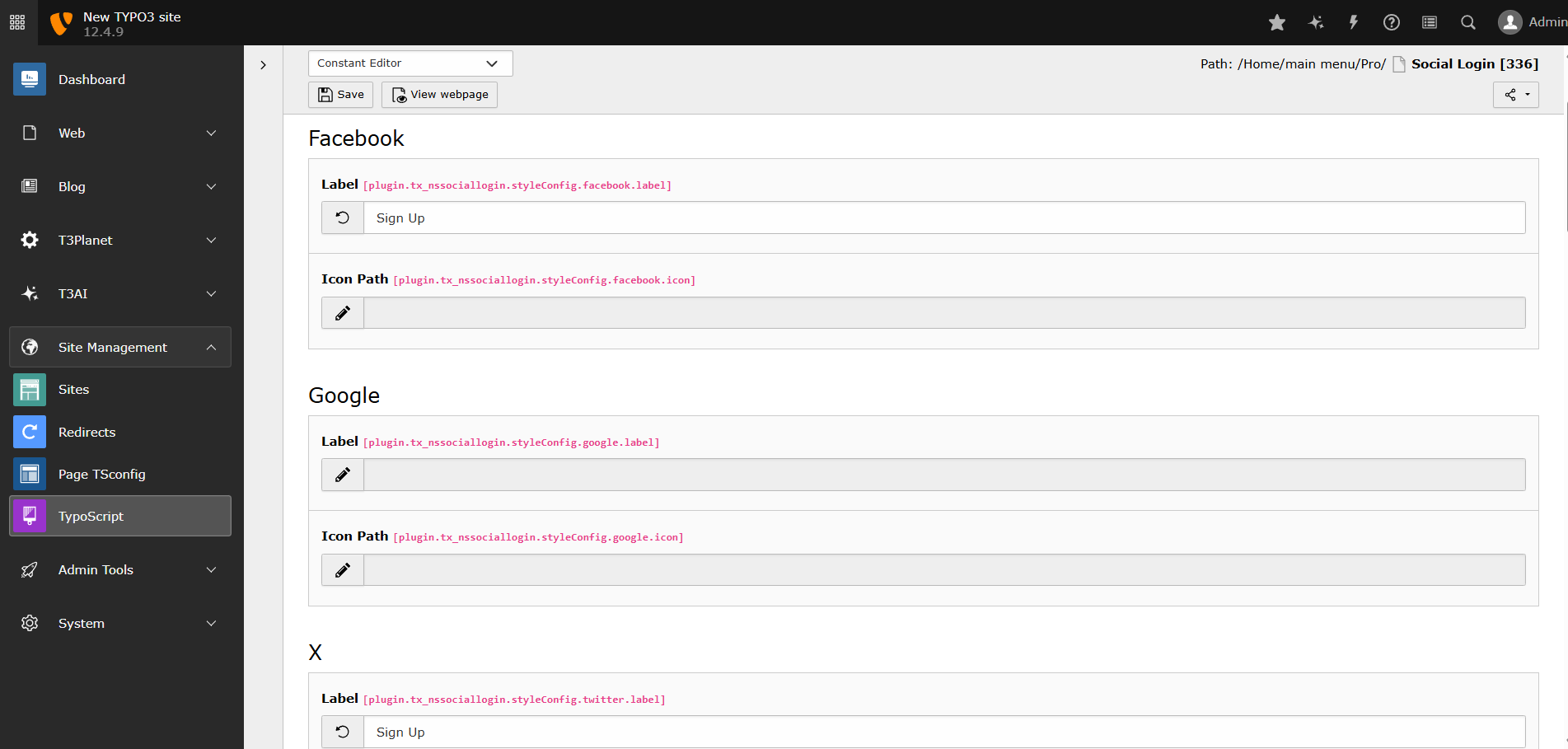
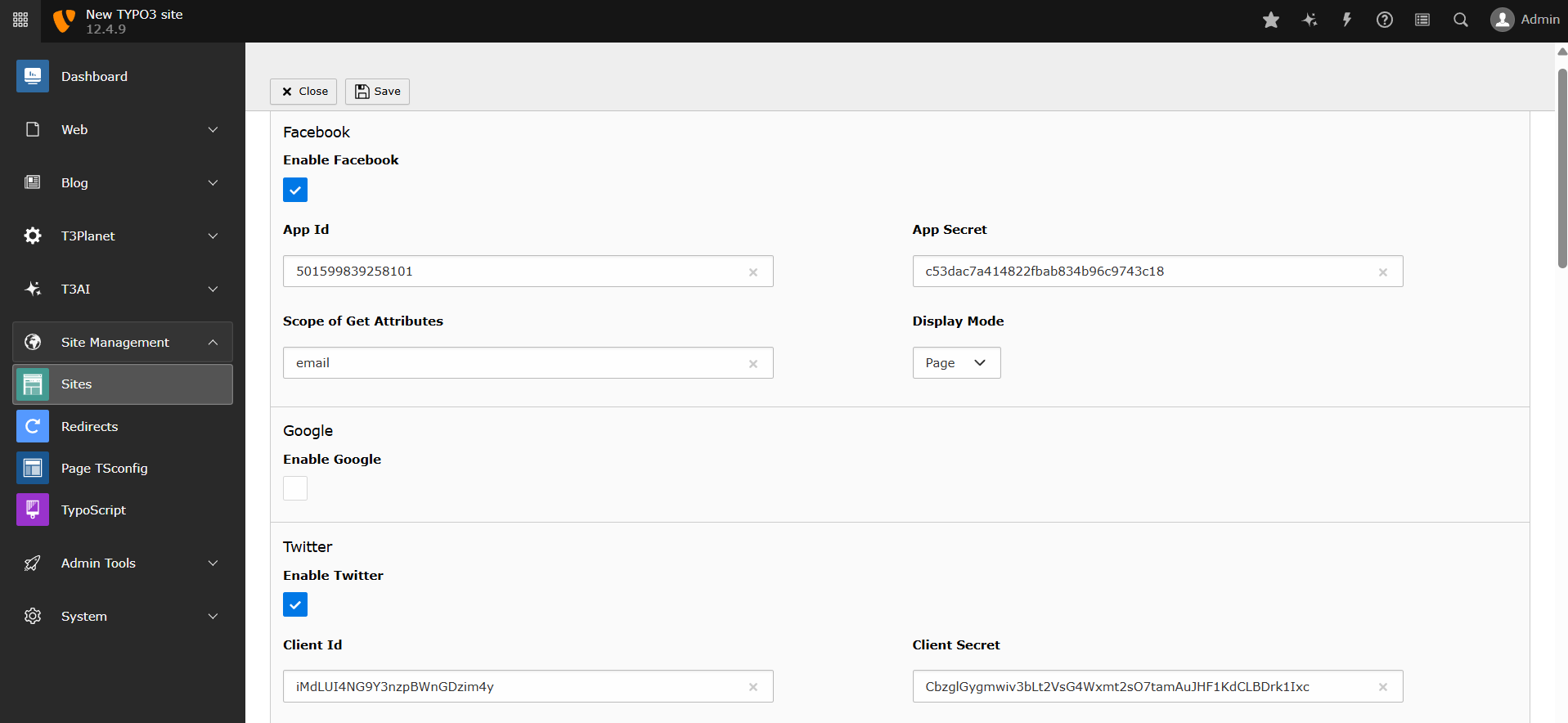
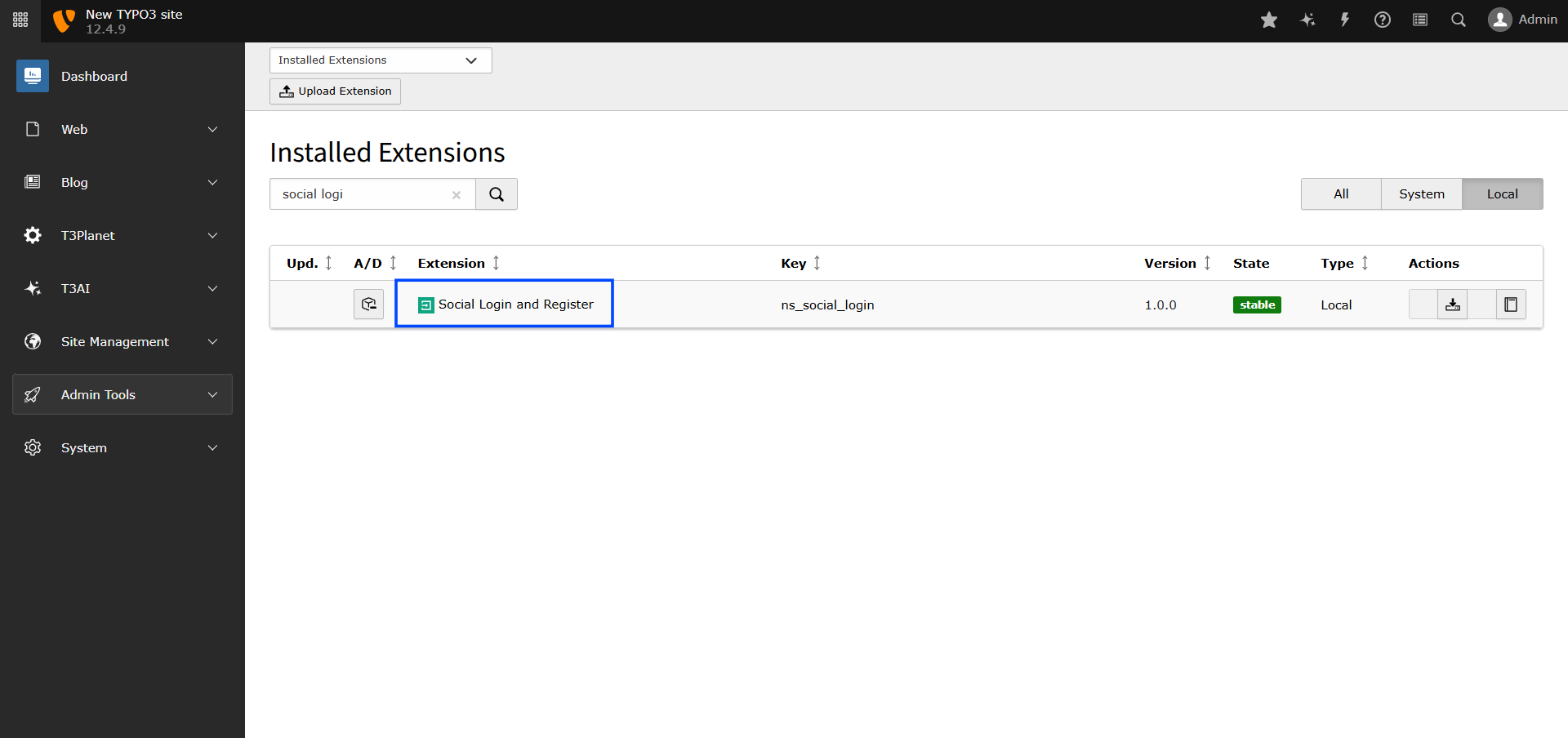
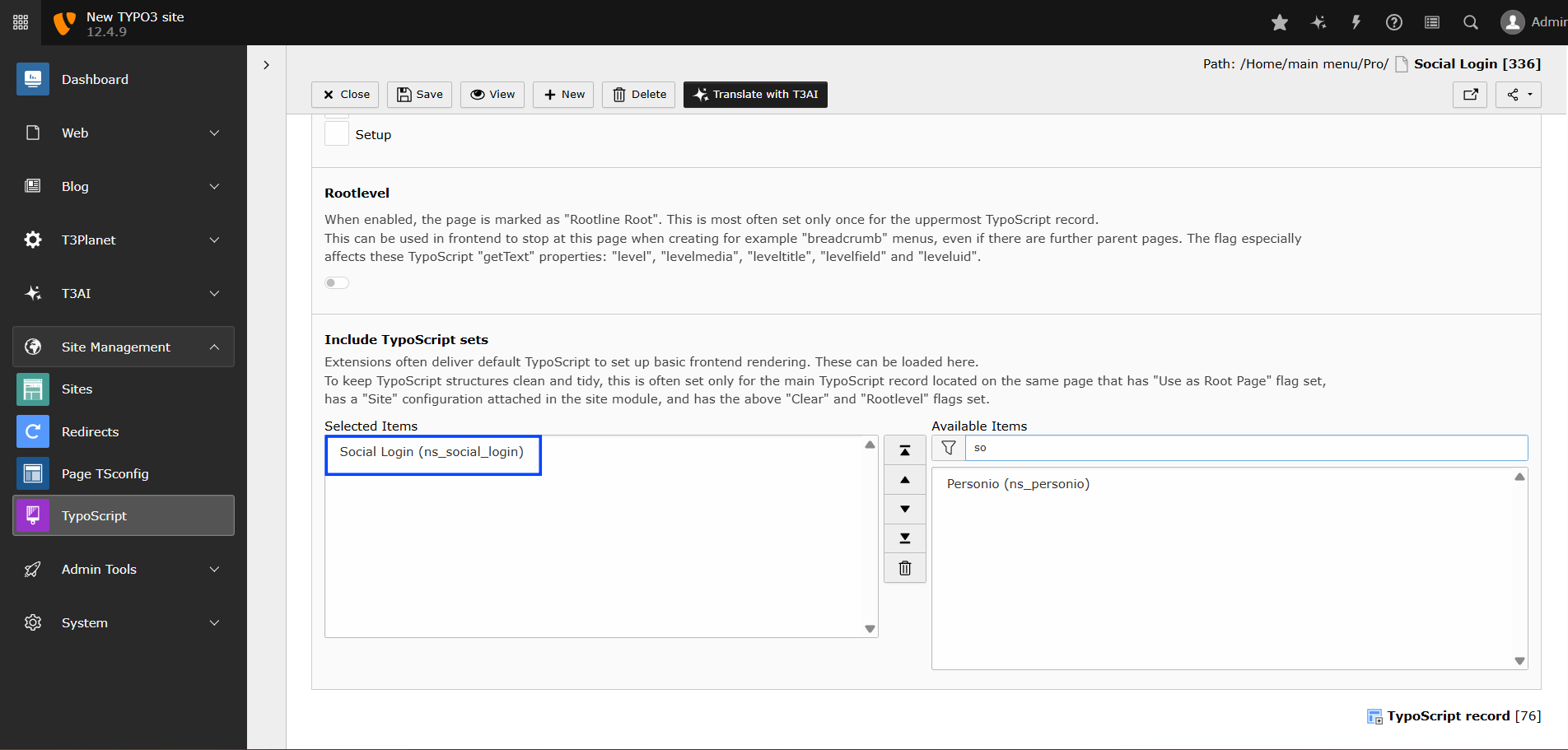
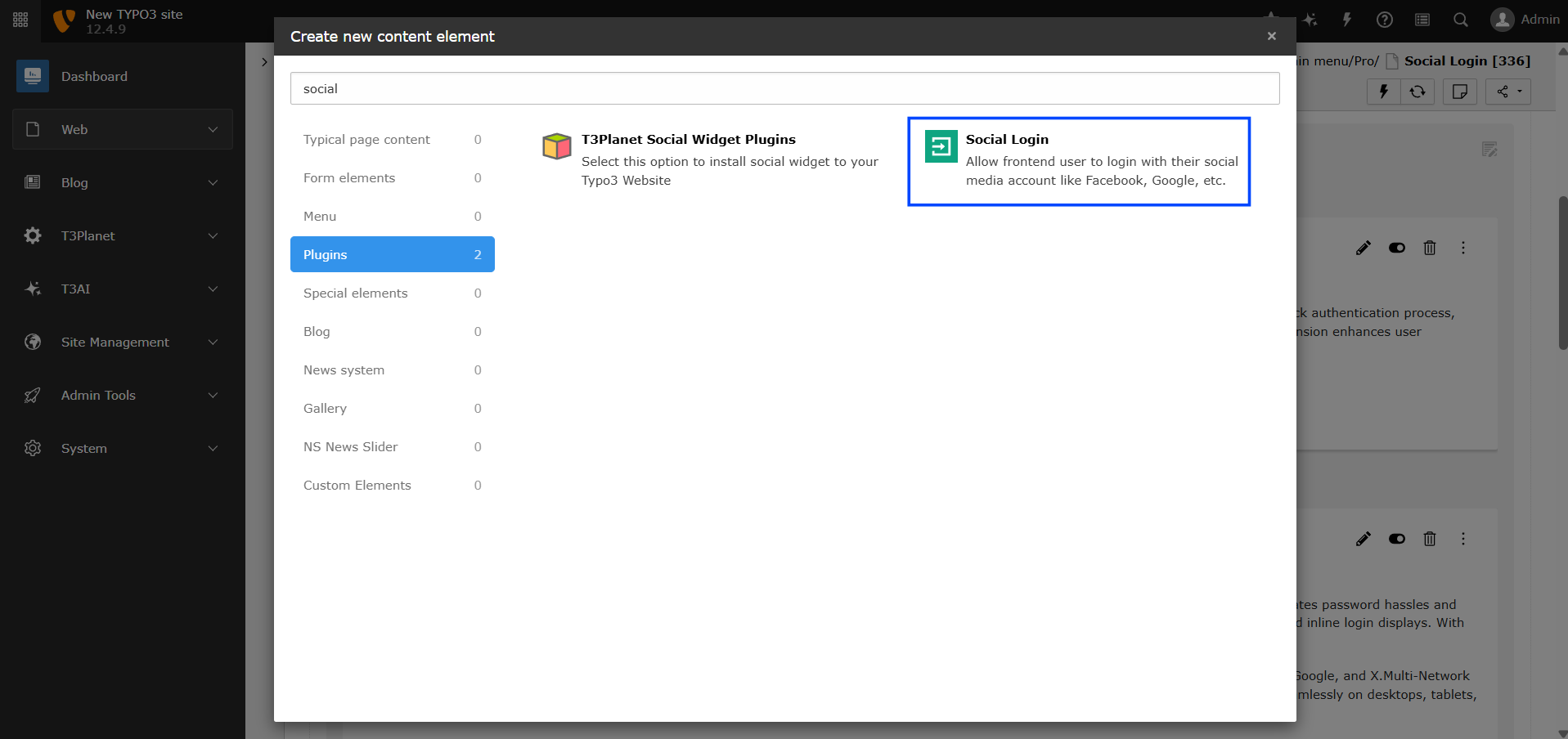
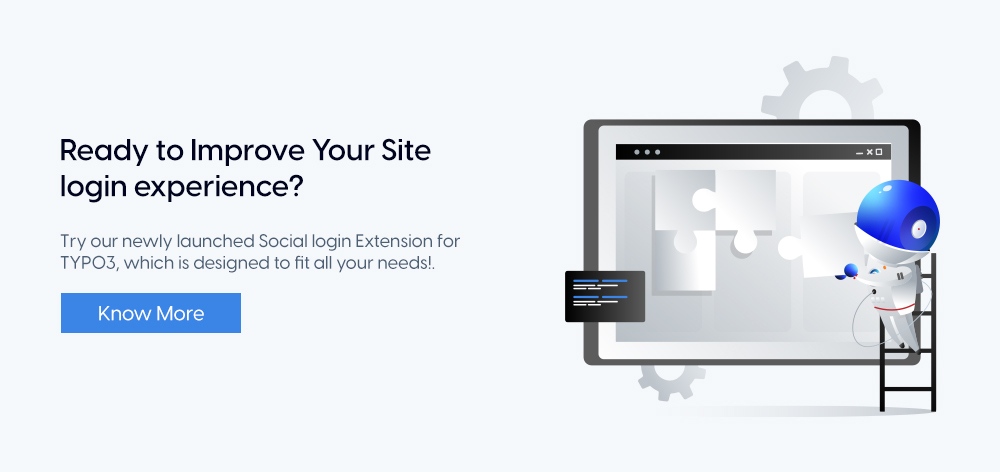



Anna Scholz
Spezialist für ErweiterungsunterstützungAnna kennt TYPO3-Erweiterungen in- und auswendig. Dank ihrer praktischen Erfahrung mit Core- und maßgeschneiderten Lösungen liefert sie Antworten, die nicht nur korrekt, sondern auch durchdacht sind. Ihr oberstes Ziel: den…
More From Author