Debian is renowned for its stability and conservative approach to package updates. If you’re running a production-critical TYPO3 site that needs rock-solid reliability, Debian is an ideal choice.
In this blog, we are diving deep into how to install and configure TYPO3 on Debian — whether you're a developer, sysadmin, or digital agency setting up a secure TYPO3 server.
Wait ! Before moving further, are you considering launching or hosting your TYPO3 site on another platform? We recommend checking out our TYPO3 Installation Series below for step-by-step guides on various platforms.
- How to Install TYPO3 on AWS
- 7 Steps to Install TYPO3 on Google Cloud
- Install TYPO3 with DDEV
- TYPO3 & Azure Cloud - 7 Steps to Install & Configure
- How to Install TYPO3 with Docker
Let’s dive in and build a powerful, secure TYPO3 environment — the right way — on Debian.
What is Debian?
Debian is a Unix-like operating system composed entirely of free software, developed and maintained by a global community of volunteers.It uses the Linux kernel (or alternatively the FreeBSD kernel in some variants) and includes a vast repository of precompiled software.
What is TYPO3?
TYPO3 is a free, open-source Content Management System (CMS) built to help businesses and organizations create, manage, and grow their websites. It was founded in 1997 by Kasper Skårhøj and has since become one of the most popular CMS platforms—especially across Europe.
TYPO3 is written in PHP and uses TypoScript, a powerful configuration language that allows for advanced customization and flexibility. You don’t need any special software—TYPO3 runs in your browser and outputs content using standard HTML and JavaScript.
Whether you’re running a small business site, a university portal, or a large enterprise website, TYPO3 can scale to fit your needs.
Imagine an enterprise CMS that evolves as your project grows—without piling on complexity. That’s TYPO3 for you! It’s an open-source powerhouse that excels at:
here are the key reasons that TYPO3 Developers, marketers, and agencies trust TYPO3 for its:
- Modularity: Make your website do exactly what you need. No more, no less.
- Security & Stability: Regular LTS (Long-Term Support) releases help you stay secure for years.
- Scalability: From a tiny local site to a massive global platform, TYPO3 can handle it.
- Community-Driven Development: Enjoy a lively global community that refines and evolves TYPO3 continuously.
Did You Know? TYPO3 powers over 500,000+ active websites around the world!
Read more TYPO3 Facts.
Why use TYPO3?
TYPO3 offers advanced features like granular user roles, multisite management, and a strong ecosystem of extensions. It’s perfect for businesses and agencies that need scalability and long-term support.
Why Run TYPO3 on Debian?
- Stable Foundation: Debian’s long release cycles mean fewer surprises and consistent performance.
- Security Updates: The Debian Security Team is known for quick patching of vulnerabilities.
- Server-Oriented: Many hosting providers default to Debian for its robustness and predictable behavior.0
- Compatibility: Similar to Ubuntu in commands and workflow, making it easy to adapt tutorials.
Requirements to Run TYPO3 on Debian Smoothly
Operating System
- Debian 12 (Bookworm) or Debian 11 (Bullseye) recommended
- 64-bit architecture
Hardware Requirements
- Minimum:
- 1 vCPU
- 2 GB RAM
- 10 GB SSD storage
- 1 GB Swap
- Recommended:
- 2+ vCPU
- 4–8 GB RAM
- 20+ GB SSD storage with backup setup
- 2 GB Swap
Web Server
- Apache 2.4+ (enable mod_rewrite)or
- NGINX 1.18+
PHP Configuration
- TYPO3 v12: PHP 8.1 / 8.2
- TYPO3 v13: PHP 8.2 / 8.3
Database
- MariaDB 10.6+ or
- MySQL 8.0+
TYPO3 Versions & Support Roadmap
Before diving in, note TYPO3’s release cycles:
- LTS (Long-Term Support): Typically three years of updates per major release.
- ELTS (Extended LTS): Paid option if you need extra time beyond standard LTS.
Staying on a currently supported LTS means you’ll get important security patches and feature improvements.
TYPO3 Version & PHP Compatibility for Composer Install
1. PHP & TYPO3 Compatibility
| TYPO3 Version | PHP Versions | Status |
| 9 ELTS | 7.2–7.4 | Active ELTS |
| 10 ELTS | 7.2–7.4 | Active ELTS |
| 11 ELTS | 7.4, 8.0 | Active ELTS |
| 12 LTS | 8.1–8.4 | Active ELTS |
| 13 LTS | 8.2–8.4 | Active ELTS |
2. System Requirements
- Web Server: Apache or Nginx
- Database: MariaDB/MySQL recommended
- Composer: Recommended for a smoother TYPO3 experience
Always verify with TYPO3’s official System requirements to ensure you’re up to date.
sudo apt-get update && sudo apt-get upgrade -yStep 2. Install Apache (or Nginx) + MariaDB
sudo apt-get install apache2 mariadb-server mariadb-client -y
sudo systemctl enable apache2
sudo systemctl start apache2
sudo mysql_secure_installation
Then create your database/user:
sudo mysql -u root -p
CREATE DATABASE typo3db;
CREATE USER 'typo3user'@'localhost' IDENTIFIED BY 'supersecret';
GRANT ALL PRIVILEGES ON typo3db.* TO 'typo3user'@'localhost';
FLUSH PRIVILEGES;
EXIT;Step 3. PHP & Extensions
sudo apt-get install php php-cli php-mysql php-xml php-gd \
php-curl php-zip php-intl php-mbstring -yStep 4. Download or Composer-Install TYPO3
Composer:
sudo apt-get install composer -y
cd /var/www/html
sudo composer create-project typo3/cms-base-distribution typo3cms
sudo chown -R www-data:www-data typo3cmsClassic:
- Download the zip from the official site.
- Unzip to /var/www/html/typo3cms.
- sudo chown -R www-data:www-data /var/www/html/typo3cms
Step 5. Apache Virtual Host (Example)
<VirtualHost *:80>
ServerName yourdomain.com
DocumentRoot /var/www/html/typo3cms/public
<Directory /var/www/html/typo3cms/public>
AllowOverride All
Require all granted
</Directory>
ErrorLog ${APACHE_LOG_DIR}/typo3-error.log
CustomLog ${APACHE_LOG_DIR}/typo3-access.log combined
</VirtualHost>
sudo a2enmod rewrite
sudo systemctl restart apache2Step 6. Final Steps
Navigate to SERVER_IP or domain, run the TYPO3 Install Wizard:
- Database: typo3db, user typo3user, password supersecret.
- Admin user creation.
- Login to the backend.
How to Start TYPO3 Installation Wizard
Once all server configurations are complete, it’s time to finish the setup through the TYPO3 Installation Wizard. This user-friendly, step-by-step wizard helps you finalize the installation process directly in your browser.
Step 1. Check the System Environment (detect if any issues)
Step 2. Setup Your Database Credentials
Step 3. Choose an Existing Database or Create a New
Step 4. Create backend user & Site
Step 5. Installation Process Start
Step 6. Get Start with Backend Login
TYPO3 Debian vs Other Platforms
Choosing the right environment for your TYPO3 project depends on your technical needs, budget, and scalability plans. Here’s a quick comparison to help you decide:
| Platform | Best For | Key Benefits | Things to Consider |
| Debian (Self-Managed) | Developers and sysadmins | Extremely stable, secure, minimal bloat | Requires manual setup, command-line proficiency |
| Rocky Linux | Developers and system administrators seeking enterprise-grade stability with full control | Free, stable, secure RHEL-compatible OS. | Requires manual setup and server management experience |
| Ubuntu (Self-Managed) | Developers and teams wanting full control and customization | Free, open-source, highly flexible,large community support, easy optimization for TYPO3 | Requires server management skills |
| Google Cloud Platform | Teams already using Google ecosystem | Easy G Suite integration, powerful analytics tools, scalable infrastructure | Slightly higher learning curve for beginners |
| AWS (Amazon Web Services) | Scalable production environments | High availability, global reach, flexible resources, strong security | Slightly higher learning curve for beginners |
| Microsoft Azure | Enterprises using Microsoft technologies | Seamless integration with Windows, Office, Active Directory, hybrid cloud | Licensing and costs may be higher |
| Docker / Docker Compose | Local dev, testing, or microservices setups | Lightweight, fast to deploy, reproducible environments | Docker-savvy, not ideal without orchestration. |
| Platform.sh | Developers focused on CI/CD & automation | Git-based workflows, automatic scaling, zero-downtime deployments | Less control over underlying infrastructure, premium pricing |
Conclusion
Debian is a rock-solid foundation for TYPO3, offering stability and ease of management. With the steps above, you’ll have a production-ready TYPO3 environment, ready for further enhancements like SSL, caching, or advanced load balancing.
Happy TYPO3ing on Debian!
FAQ's
Typically the latest stable release (e.g., Debian 11 “Bullseye”) for a balance of modern packages and stability.
Yes, they share the same APT packaging. Most commands are interchangeable.
Some Debian versions require enabling modules (e.g., sudo phpenmod mbstring). Check if each extension is active.
Absolutely. Just install mysql-server in place of mariadb-server.
Modern Debian uses systemd, so commands like systemctl are typical.
Likely file permission issues. Ensure www-data:www-data owns the web root.
Install certbot for Let’s Encrypt and configure Apache for SSL on port 443.
Use UFW or iptables as needed. Keep your system patched with apt-get update && apt-get upgrade.
Yes. Create separate virtual hosts and directories.
With Composer: composer update in your project folder. For classic: replace the core files.


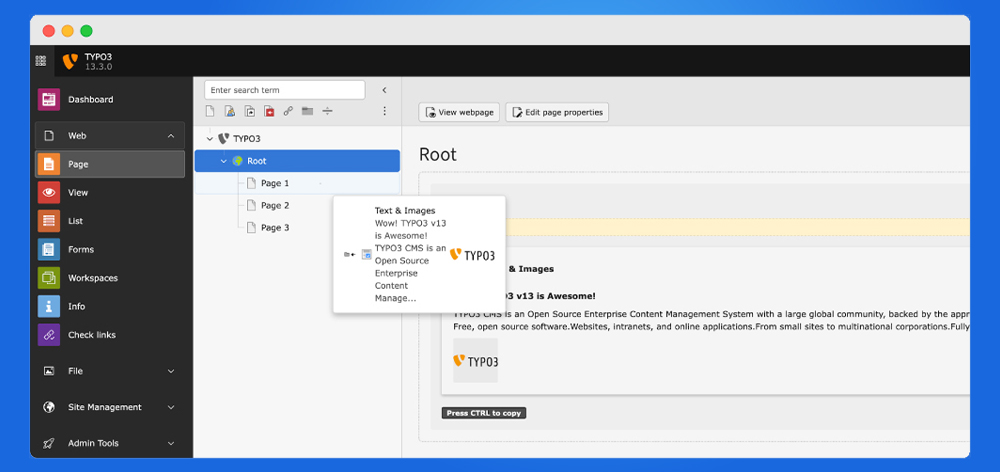

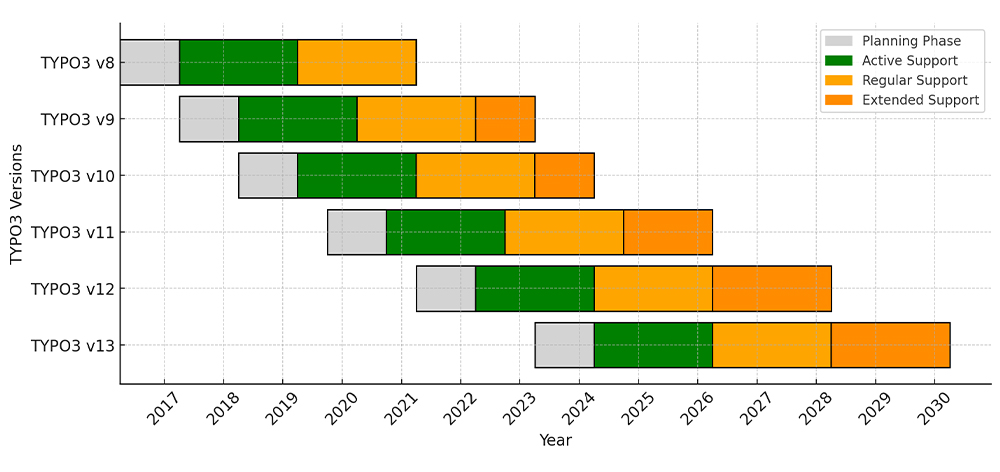

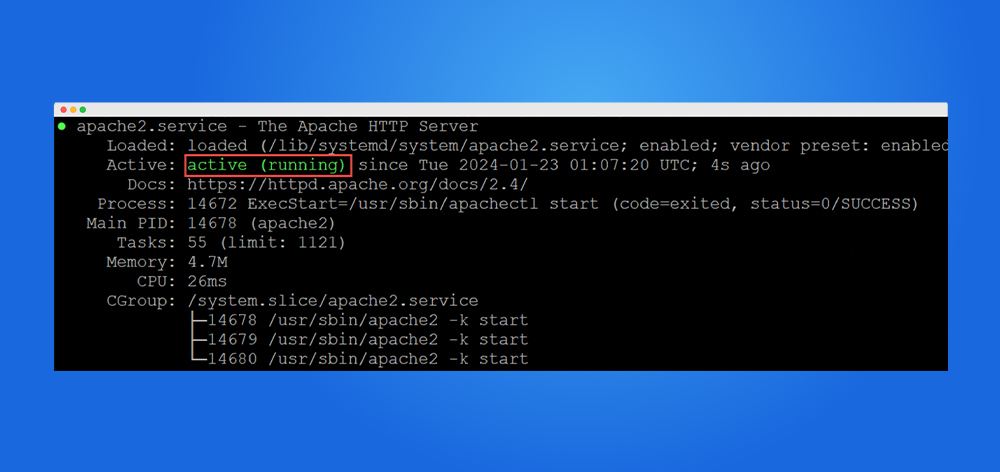
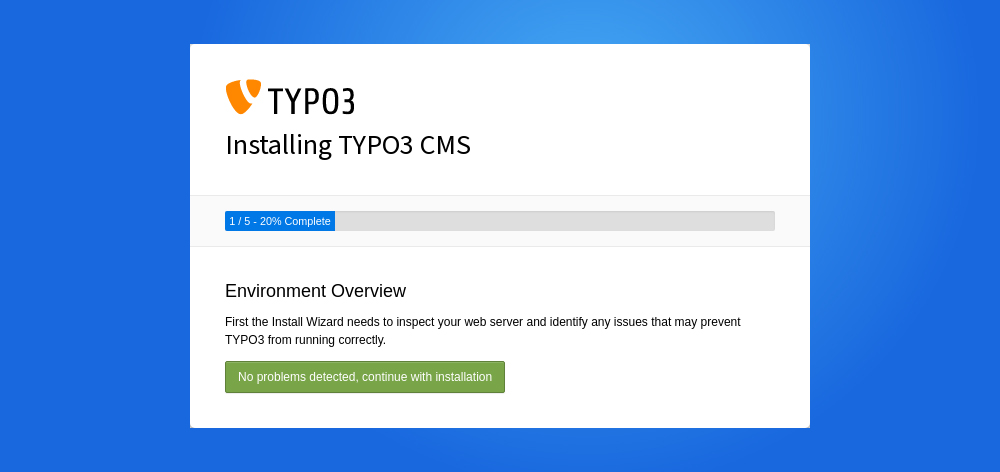
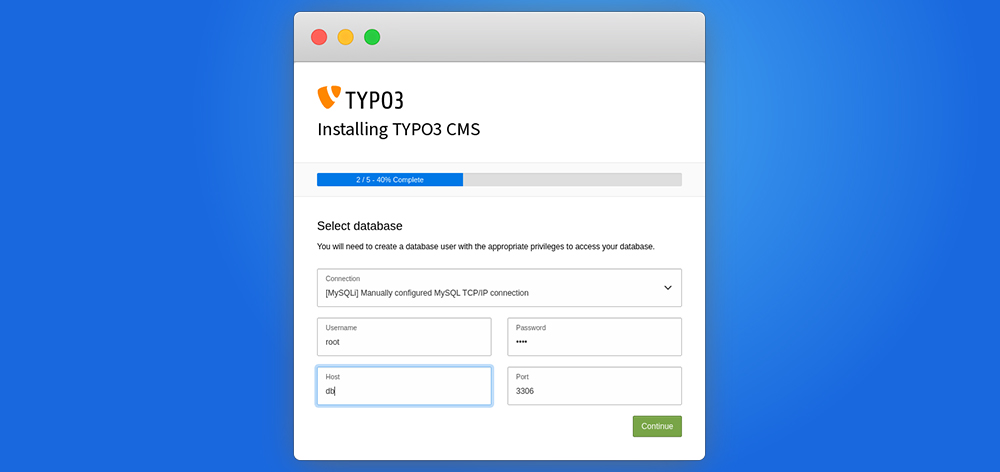
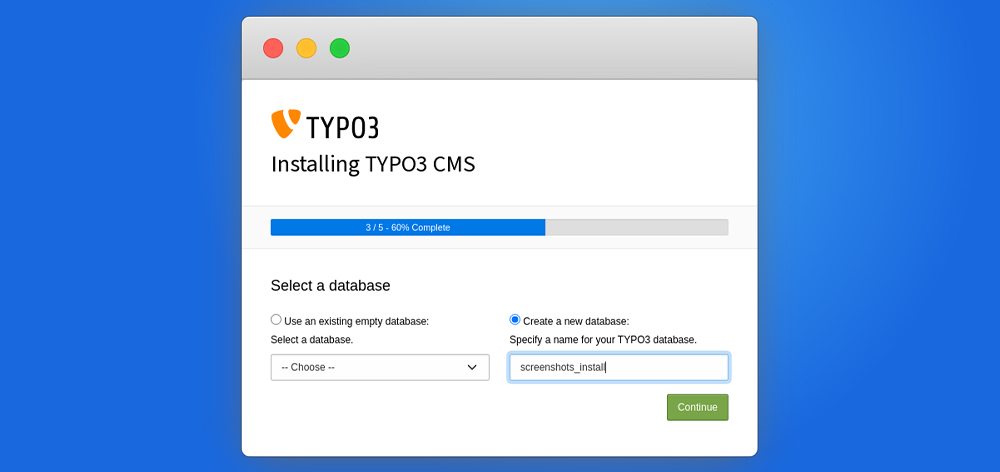

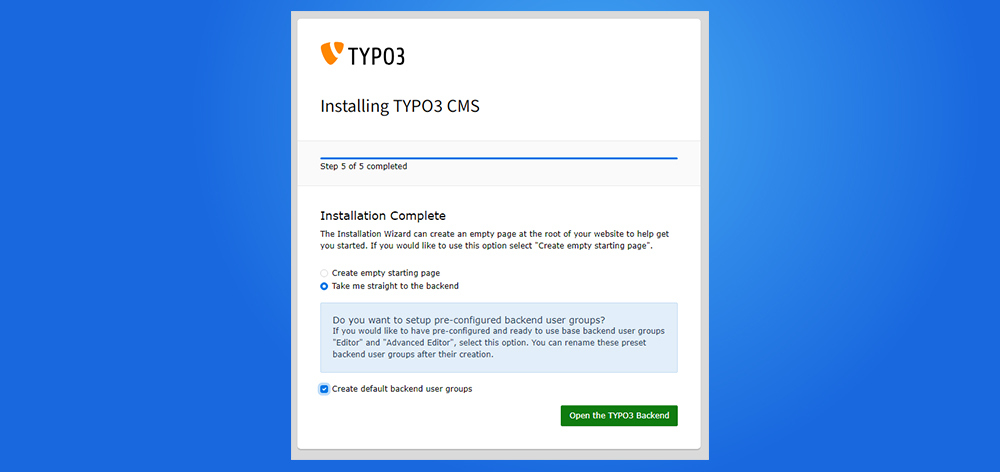




Wolfgang Weber
Brand & Communication LeadWolfgang Weber shapes TYPO3 with passion and expertise. As TYPO3 enthusiast, he has contributed to TYPO3 projects that make websites faster and more secure. Outside of TYPO3, you'll probably find him exploring local cafés and…
More From Author