Not sure what the difference is between TYPO3 SaaS, self-hosted, and managed hosting? You’re not alone. Many developers, agencies, and business owners feel overwhelmed by the technical terms and choices when it comes to hosting a TYPO3 website.
It’s tough to decide what matters most, more freedom, lower costs, or fewer technical headaches. But choosing the right hosting setup isn’t just a technical decision, it impacts your time, your budget, and how fast you can launch and manage your website.
Studies show that around 70% of small businesses go for SaaS website builders because they’re easy to use and dependable. On the other hand, large companies often prefer self-hosted options to have complete control over their tools, security, and custom requirements.
In this blog, we’ll break it all down in clear, practical terms to help you choose the right path for your TYPO3 project. Let’s get started.
What is SaaS?
Imagine renting a fully-furnished apartment: the landlord handles plumbing, security, and repairs. You just turn the key and live.
Software-as-a-Service (SaaS) works the same way but for websites: infrastructure, core updates, security patches, and backups are delivered for a predictable subscription fee.
A self-hosted TYPO3 site, by contrast, is like buying land and building your house—maximum freedom, but you’re also the plumber, electrician, and night guard. Articles comparing SaaS to self-hosting highlight the same trade-offs across many CMSs.
Why Choose TYPO3 SaaS?
If you want to launch your TYPO3 website without worrying about servers, coding, or constant updates, TYPO3 SaaS (Software-as-a-Service) is your best.
1. No Technical Barriers
With SaaS, the hosting provider takes care of everything—TYPO3 updates, security patches, backups, and performance. You don’t need to log in to a server, run Composer commands, or deal with PHP errors at midnight. Just log in through your browser and start building your website.
2. Faster Time to Market
Need to launch a site quickly? TYPO3 SaaS offers one-click setup, ready-to-use templates, and visual page builders like T3Karma. That means you can design and publish pages in minutes—even if you’ve never used TYPO3 before.
3. Fixed Monthly Costs
With SaaS, you pay a predictable monthly or yearly fee that includes hosting, maintenance, CDN, and security. No surprise server bills or costly developer hours. It’s easier to plan your budget, especially for startups, freelancers, and nonprofits.
4. Safe, Secure, and Always Up-to-Date
TYPO3 SaaS platforms apply security patches and system updates automatically. You don’t have to worry about vulnerabilities or falling behind on TYPO3 versions. This means peace of mind and a more stable website.
The Cost & Responsibility Matrix
Every hosting model comes with its own set of tasks. Here’s how the work (and cost) breaks down between Self-Hosted, Managed Hosting, and SaaS for TYPO3.(Think of it as a weekly chore list.)
A. Self-Hosted TYPO3
- Pay for server, SSL, backups, monitoring.
- Apply core & extension updates, run composer installs.
- Patch security releases within 72 hours—or risk being tomorrow’s hack-story.
- Diagnose PHP, MariaDB, or Nginx errors at 2 a.m.
B. Managed Hosting
- Provider updates OS/PHP, often snapshots your disk.
- You still handle TYPO3 upgrades, extension conflicts, and content staging.
C. SaaS TYPO3
- Monthly fee bundles hosting, backups, auto-updates, CDN, WAF.
- No command-line needed; a browser is enough.
- Support focuses on how to build, not why something crashed.
Reality check: Tech-radar’s review of WP Engine (a WordPress SaaS/managed hybrid) notes daily backups, malware scans, and automatic PHP updates baked into the price. The same principles apply to TYPO3 SaaS platforms.
Use Cases That Show Why TYPO3 SaaS Works Best
| Persona | Pain today | SaaS benefit |
| Solo designer launching portfolio sites | Spends evenings Googling “cron job failed” | One-click launch; no terminal skills needed. |
| Small agency onboarding 10 microsites/month | Server sprawl, forgotten updates | Central dashboard, unified billing, auto SSL. |
| Corporate comms team with no DevOps | IT backlog delays every typo fix | Login + edit; platform patches itself overnight. |
| Non-profit with fixed budget | Surprise invoices for CPU bursts | Flat, predictable SaaS fee. |
TYPO3 SaaS in Action — T3Karma (TYPO3 AI Website Builder)
To see how a real-world SaaS setup feels, spin up a demo of T3Planet’s AI Website Builder, which ships with the visual T3Karma page builder. In minutes, you can create, edit, and publish a TYPO3 site—without touching a terminal—while the platform handles core updates, backups, and security in the background. Try it yourself here:
What T3Karma adds on top of standard SaaS benefits:
- Drag-and-drop sections & grids — build layouts visually instead of writing TypoScript or Fluid templates.
- AI-assisted starter pages — generate hero banners, copy, and colour palettes to kick-start design sprints.
- Zero-CLI deployment — launch staging or live sites straight from the dashboard; no composer or SSH required.
When Self-Hosted Still Shines
1. Heavy custom code or exotic extensions
Need to patch TYPO3 core or run bleeding-edge TYPOScript? Self-hosting gives root access.
2. Strict data-residency or on-prem mandates
Government or banking rules may forbid multi-tenant clouds.
3. Edge-case integrations & unusual stacks
If your CI/CD, Solr cluster, or PHP patchset is unique, owning the stack keeps doors open.
Real-World Example
“Update Fridays” instead of server emergencies
Laura, a freelance web designer, used to juggle six brochure sites across three cheap VPS boxes. Each TYPO3 security release meant hours of SSH sessions, database dumps, and crossed fingers. After migrating those sites to a TYPO3 SaaS platform, Fridays changed: she now logs in, reviews the automatic update log, and spends the rest of the afternoon adding new call-to-action sections her clients actually notice. Her maintenance retainer became an “Update Friday” service—same fee, zero server angst.
Quick Decision Checklist
- You want to prototype fast and iterate visually
- You’d rather spend budget on design/content than servers
- Your clients value results over root access
Choose SaaS
- You maintain highly customized integrations
- Compliance requires isolated infrastructure
- Your team already has solid DevOps workflows
Stick with self-hosting (or hybrid managed hosting)
Start Your 15-Day Free TYPO3 SaaS Trial Today!
Ready to experience TYPO3 without the setup stress? Try our fully managed TYPO3 SaaS platform free for 15 days. No coding, no server setup—just log in, build, and launch your site with powerful visual tools like the T3Karma Website Builder. Perfect for freelancers, agencies, and content teams.
No credit card is required. Cancel anytime.
Final Thoughts
SaaS isn’t “better” than self-hosting—it’s different. For many newcomers and busy agencies, offloading the plumbing means more energy for content, UX, and measurable results. Understanding the trade-offs lets you choose the model that fits your project today—and switch tomorrow if the balance changes.
Happy TYPO3 website building!
FAQ
TYPO3 SaaS is a fully managed, cloud-hosted service where the provider takes care of servers, core updates, security and backups. With self-hosting, you install TYPO3 on your own infrastructure and handle every update, patch and performance tweak yourself.
Beginners, marketers and agencies that want to launch sites quickly—without DevOps headaches—will benefit most. SaaS gives predictable costs, automatic maintenance and visual builders like T3Karma, so you can focus on design and content.
Opt for self-hosting if you need heavy custom code, strict on-premise compliance, or uncommon integrations—and you already have the team and budget to manage servers and security updates.
T3Karma is a drag-and-drop page builder that ships with T3Planet’s AI Website Builder SaaS platform. It lets you craft TYPO3 layouts visually, generate AI-assisted starter pages, and publish without touching TypoScript or the command line.
Yes. Most SaaS providers—T3Planet included—offer build pipelines or private repositories for adding custom Composer packages and extensions, even though you don’t run Composer updates directly on the live server.
Absolutely. Reputable TYPO3 SaaS platforms provide full database and file export tools, making it straightforward to move your site to a self-hosted environment whenever your requirements change.
Post a Comment
-
Helping a non-profit move their TYPO3 site, and I was stuck between SaaS and self-hosted. This post broke it down clearly—especially the part about cost and flexibility. Helped me make a confident decision.

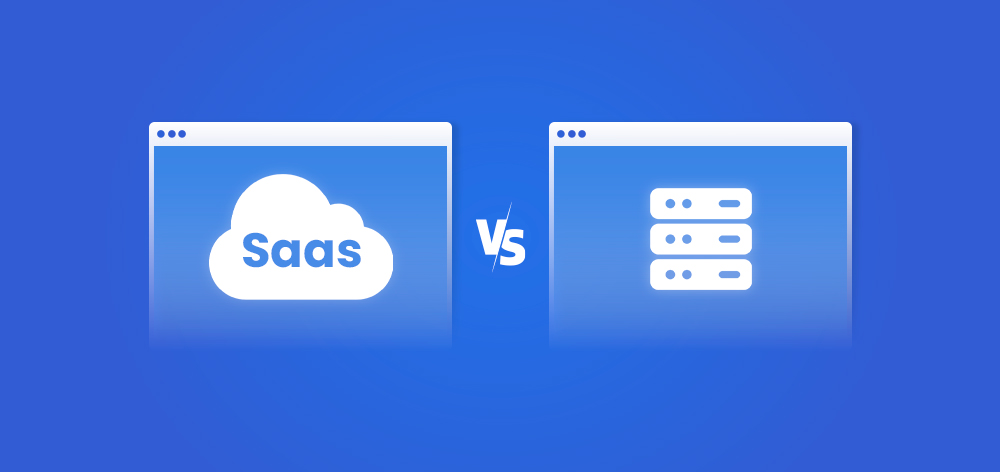





Wolfgang Weber
Brand & Communication LeadWolfgang Weber shapes TYPO3 with passion and expertise. As TYPO3 enthusiast, he has contributed to TYPO3 projects that make websites faster and more secure. Outside of TYPO3, you'll probably find him exploring local cafés and…
More From Author