One of the beauty of TYPO3 is the Multilingual & Localization feature of the backend & frontend. After 20+ years, the TYPO3 community decided to improve and modernize localization with TYPO3 Crowdin cloud-based SaaS solution. In this article, you will find helpful TYPO3 translation insights for TYPO3 editors, administrators, and developers.
Whenever you ask TYPO3 people, Why TYPO3? In most cases, they will because we love the state-of-the-art Multilingual feature of TYPO3. Of course, the multi-language content handling is incredible, but there was one little painful topic about - How to localize extension or template’s static labels? Where to translate TYPO3 backend labels? And so on. Here, Georg and his team decided to make it cool and modern with Crowdin.com! This topic is new for TYPO3 people! Keep reading the article to know, why & how modern TYPO3 localization works with the Crowdin platform?
Ladies and gentlemen, Let’s give big hands to fantastic collaboration between TYPO3 & Crowdin!
We want to dedicate this blog to TYPO3 Localization Crowdin Initiative, especially Georg Ringer and his team working very hard to integrate and maintain TYPO3 + Crowdin. #T3Kudos - Team T3Planet
History of TYPO3 Translation
If you are not aware, how TYPO3 translation was working before TYPO3 v10. TYPO3 community used the Pootle OpenSource project for years, Checkout translation.typo3.org
Of course, we appreciate Pootle, But it lacks many modern features that are essential for TYPO3 translation in concern to technology & UI/UX.
What is Crowdin SaaS Solution?
Crowdin is a cloud-based solution that streamlines localization management for the TYPO3 community. It's the perfect place to manage all of your multilingual content effectively.
Project: crowdin.com/project/typo3-cms
ID: 368815
Source language: English
Project members: 145+
Why Crowdin in TYPO3 CMS?
- Inline Editing in TYPO3 Backend
- Cloud-based flexible content TYPO3 internationalization solution.
- The flexibility of Crowdin to migrate and translation from any Translation server
- Structured, Package translation to follow the structure required by TYPO3 sites
- Single source, Translate text once that is used in different versions and parts of the software.
- Machine translation, Let machines do the first pass, and then human-translators can edit the suggestions.
- Glossary, we can use our TYPO3 glossary to make sure specific words are correctly translated (e.g. Template in german, TypoScript, or SEO)
- Translation memory can reuse existing translations, no matter if done for the TYPO3 Core or an extension.
Surprise Tweet By Georg Ringer
Hey #TYPO3 community. Please take a look at my proposal for the next big thing, switching @typo3 to @crowdin enabling as a lot of cool stuff, e.g. localization everything directly in the backend. RT & thx for your comment! https://t.co/ArURbKfmnJ & Demo https://t.co/Zgvex8kGHP pic.twitter.com/5lDtq5h9yO
— Georg Ringer (@georg_ringer) August 27, 2019
Initiative - TYPO3 Localization with Crowdin
At the end of 2019, Georg Ringer initiated and led the TYPO3 initiative called “Localization with Crowdin” with first-goal, Let’s integrate and launch Crowdin TYPO3 v10.
as the migration from Pootle to Crowdin as been finished quite some time ago the Localization Team is now the process to shut down the Slack channel #cig-crowdin-localization in favor of #typo3-localization-team
How to Contribute to TYPO3 Localization?
You may contribute to many ways to TYPO3 Localization Initiative like;
- Join the TYPO3 translation initiative team
- Localization of TYPO3 core
- Localization of TYPO3 extensions
- Develop or test TYPO3 Crowdin Issues
- Or, at least write “Thanks Notes” to the team to keep them motivated ;)
Guide to TYPO3 Editors & Administrator
Due to inline-editing features, the TYPO3 crowd is kind of heaven for TYPO3 editors and administrators.
Create Your Crowdin Account
Just create your Crowdin account and start TYPO3 internationalization.
Option #1 Localization Directly From TYPO3 Backend
How easy is it to localize the label of the TYPO3 backend? Just click on particle labels, and start translating
Option #2 Translate at Crowdin.com
You can also translate TYPO3 core or extensions directly at the Crowdin platform.
Step 1. TYPO3 Core Translation
Go to https://crowdin.com/project/typo3-cms
Step 2. Search TYPO3 Extension Translation
Search and go to TYPO3 extension https://crowdin.com/project/typo3-extension-news
Step 3. Crowdin Translation
Watch or see the documentation of the Growdin platform https://www.youtube.com/watch?v=bxdC7MfrO7A
TYPO3 Crowdin Bridge
TYPO3 community created TYPO3 localization status, Keep watch your eyes at https://docs.typo3.org/m/typo3/guide-frontendlocalization/main/en-us/LocalizedContent/Index.html
Guide for TYPO3 Extension Developers
For the TYPO3 extension developers who are creating and publishing extensions at extensions.typo3.org. You’ve now better flexibility to maintain your TYPO3 extension’s localization with Crowdin. Here are the steps to follows.
Step 1. Get Officially Approved
At the initial stage, you will need to get an official to approve your extension from TYPO3 slack channel #typo3-localization-team, Please provide me the below information.
- Extension name
- Information if your extension is already available on the previous translation server
- Your email address for an invitation to Crowdin, so you will get the correct role for your project.
Example of TYPO3 News Extension
Step 2. Git Repository Integration (Github, Github, Bitbucket)
You should have a publicly available Git-repository to integrate Crowdin into your TYPO3 extension. Here is the example of the most-widely used Git-hub, Below example taken from docs.typo3.org.
1. Go to Settings > Integration > Click on "Setup Integration"
Source file path: /Resources/Private/Language/
Translated file path: /%original_path%/%two_letters_code%.%original_file_name%
Wrapping-up!
Thanks for reading my article. I hope you find it helpful & enjoyed it!
Now it’s your turn, You can help and contribute to the TYPO3 localization project, here is my wishlist for you.
- If you are an editor or administrator, you can help to contribute localization and translation of your native language to TYPO3 core or famous TYPO3 extensions.
- If you are an extension developer, Migrate all existing TYPO3 extensions to the new-crowdin solution. And keep using Crowdin for your future TYPO3 extensions too.
- Try to sponsor the TYPO3 localization team, or at least write them “Thanks Notes” to keep inspired and motivated.
Have a Happy TYPO3 Localization!


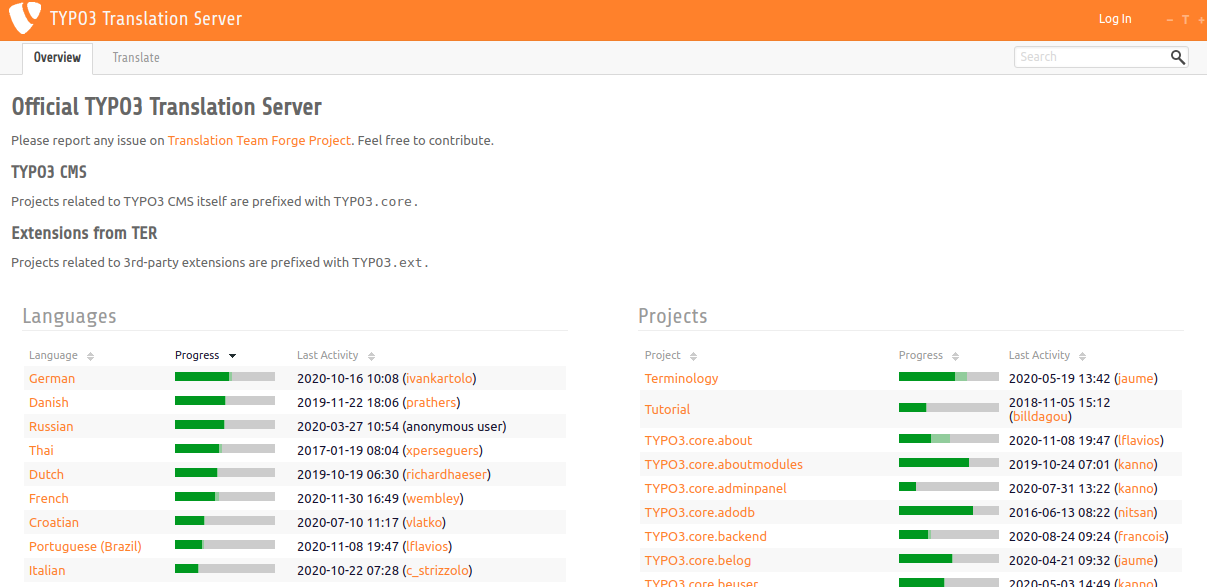

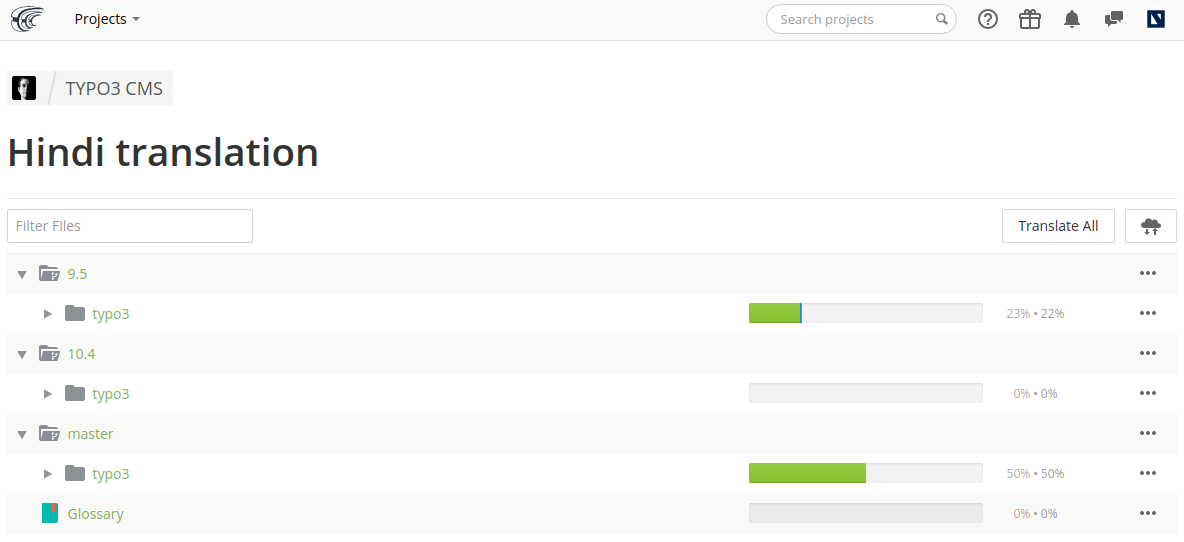
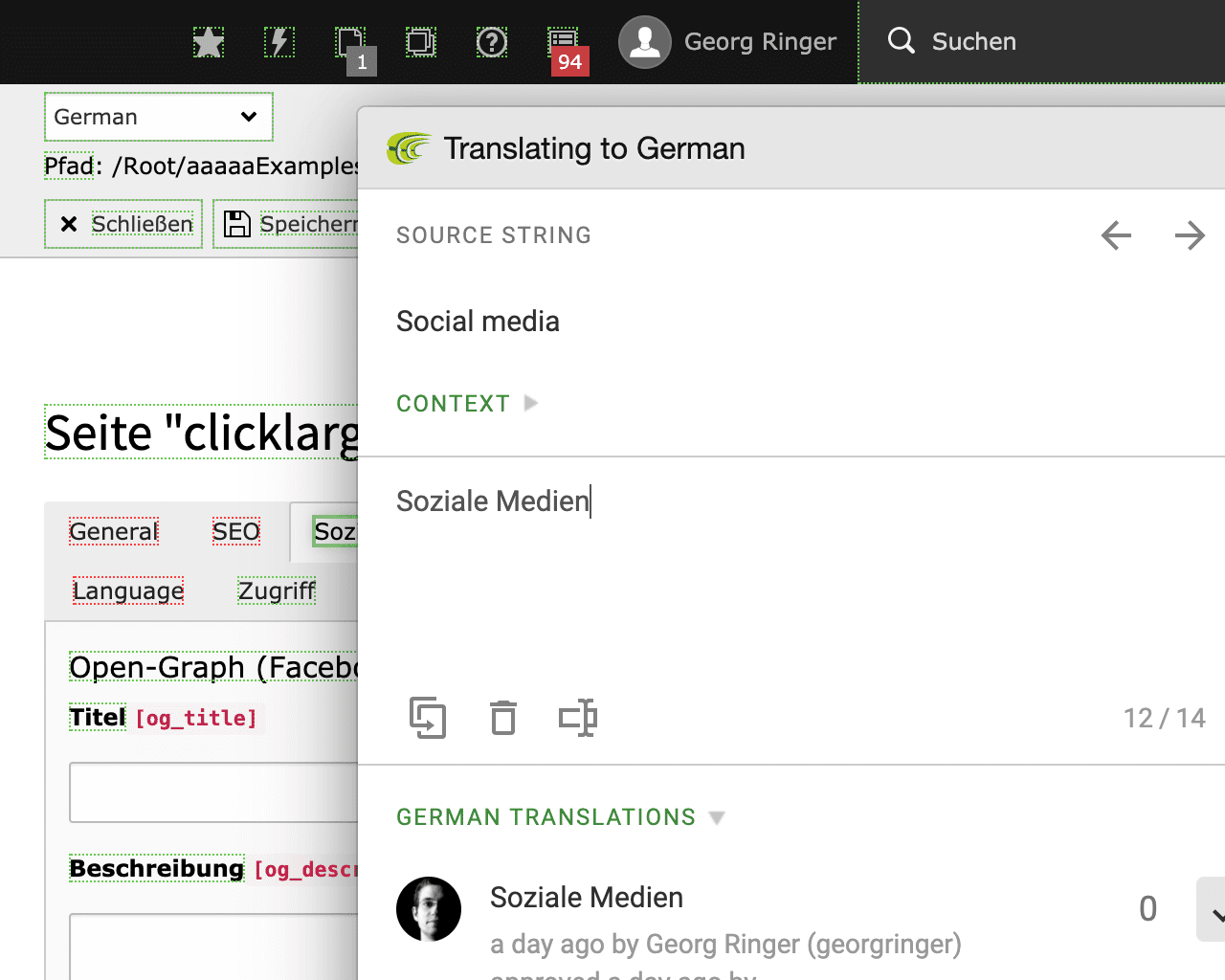
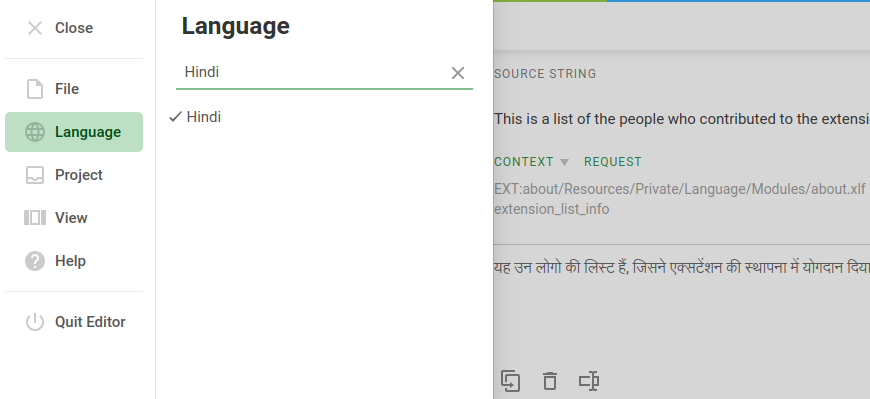
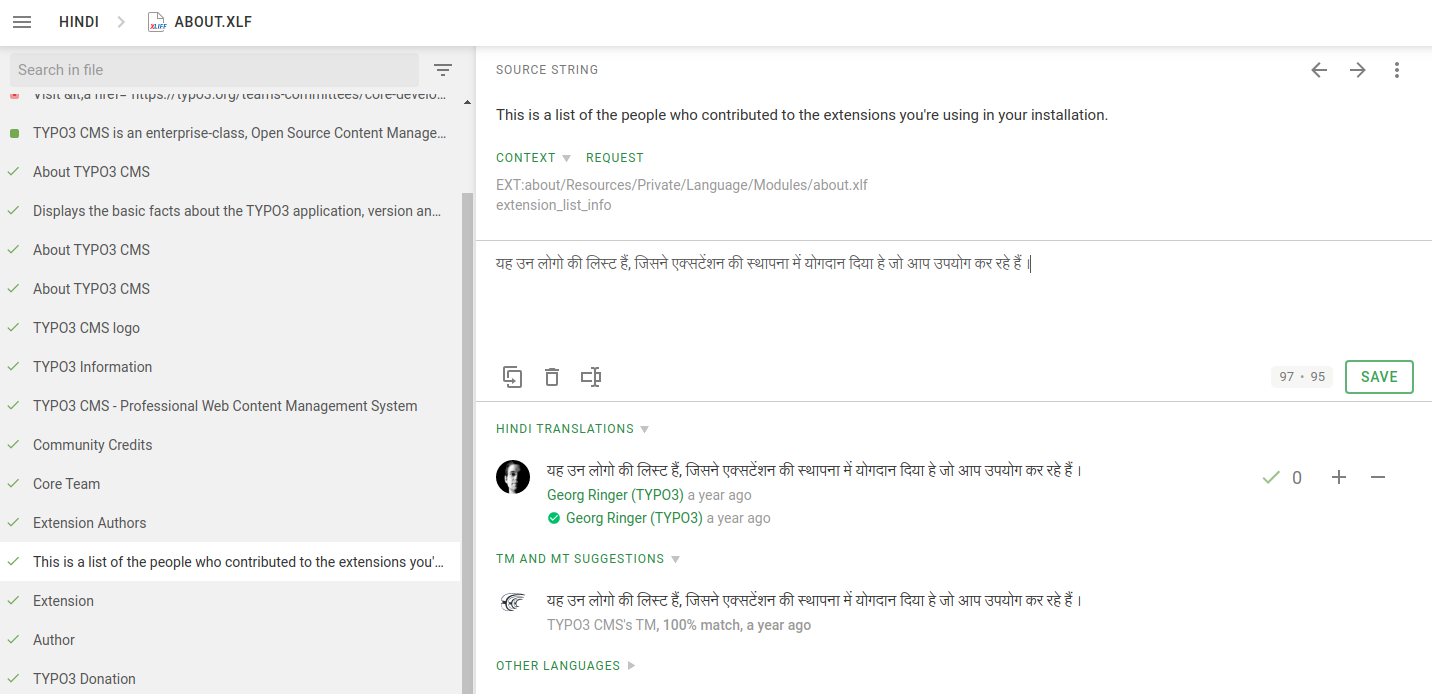
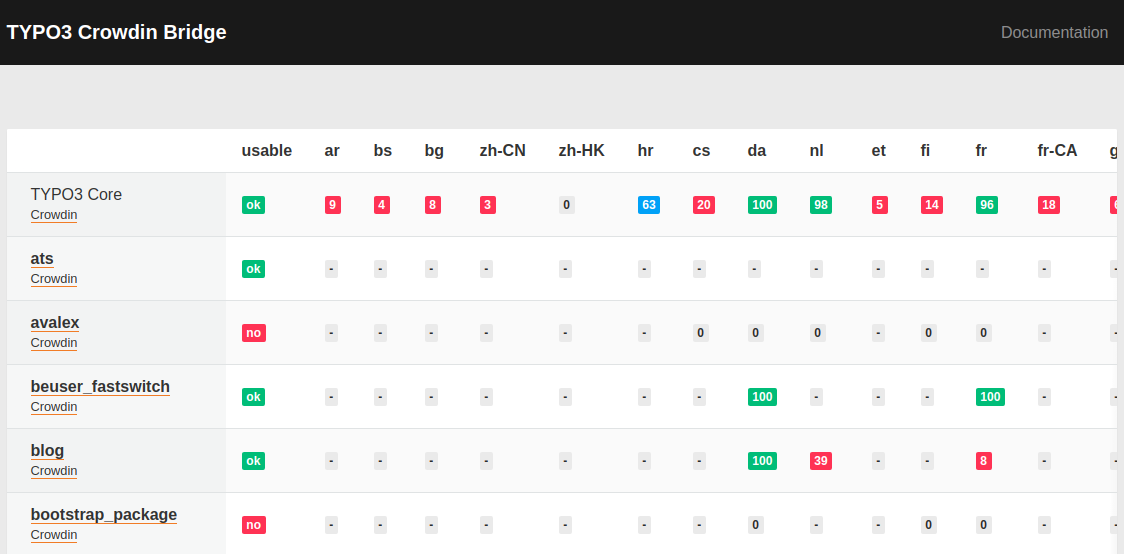
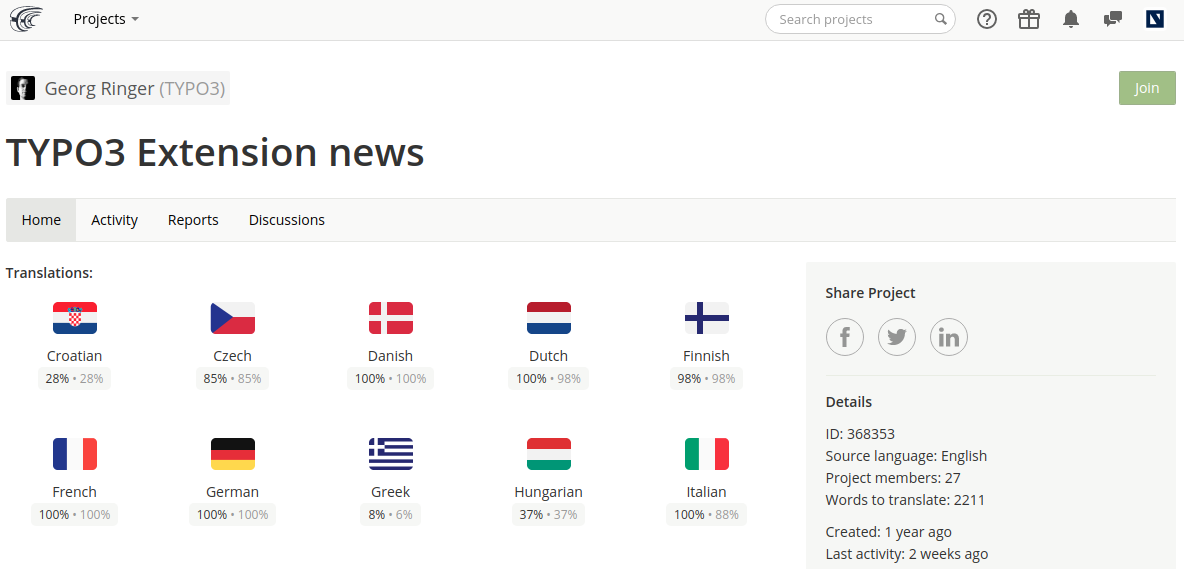
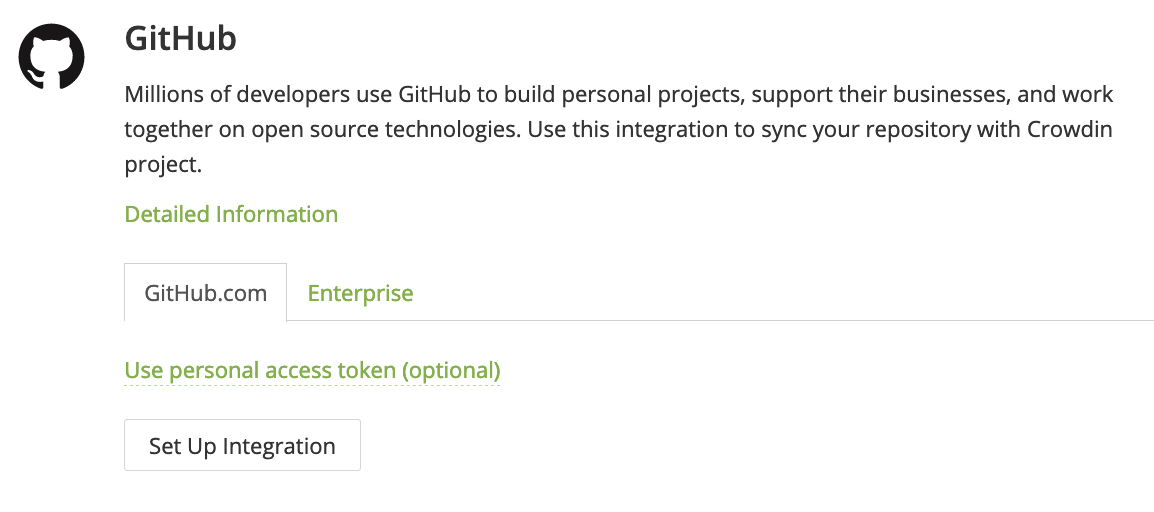
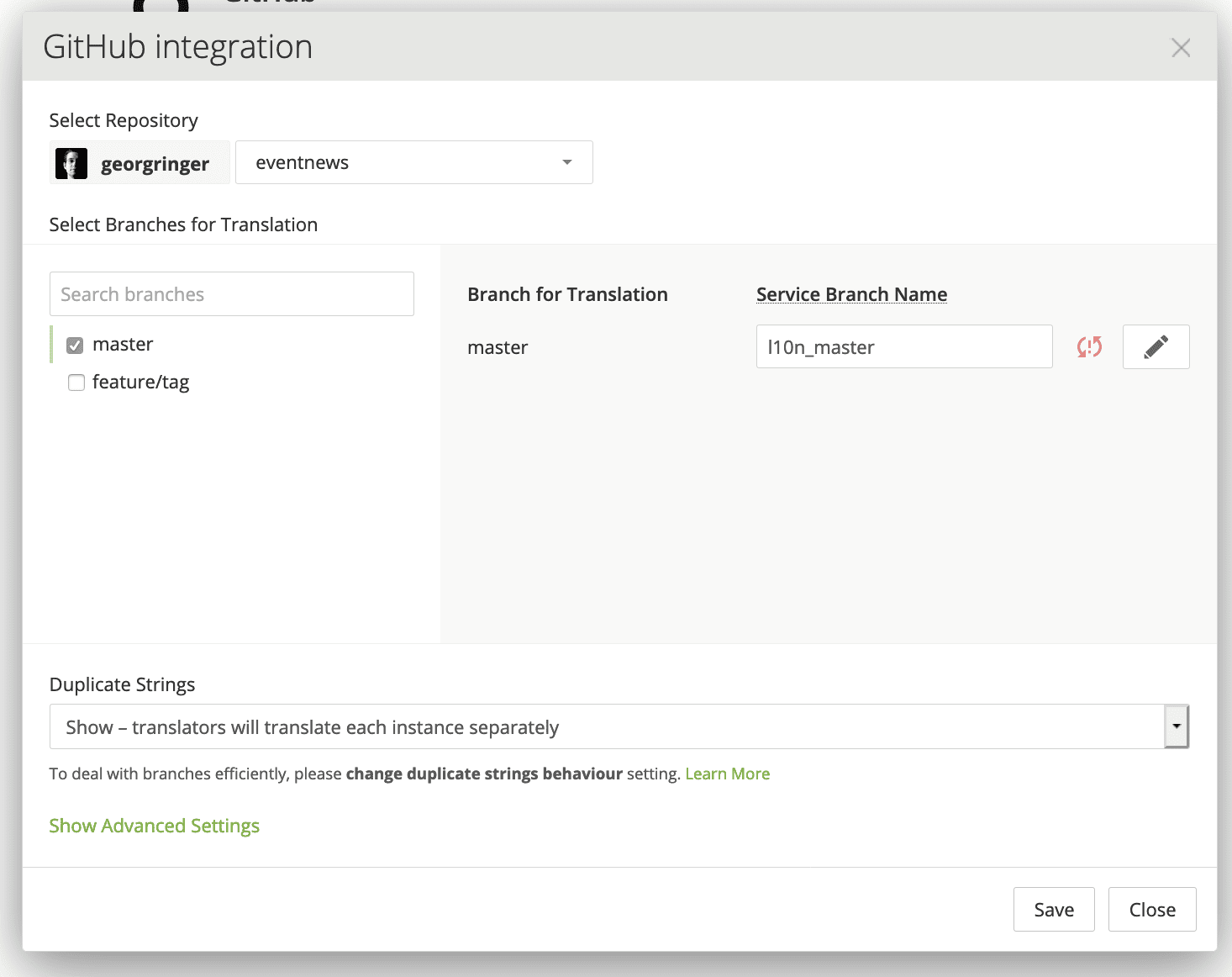
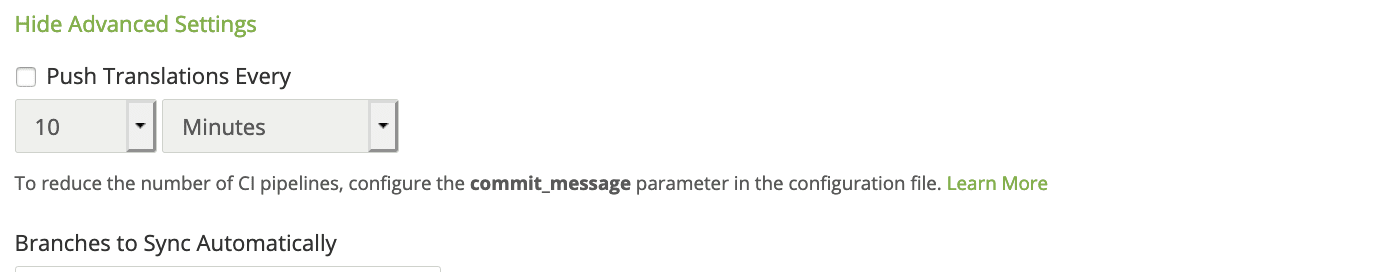
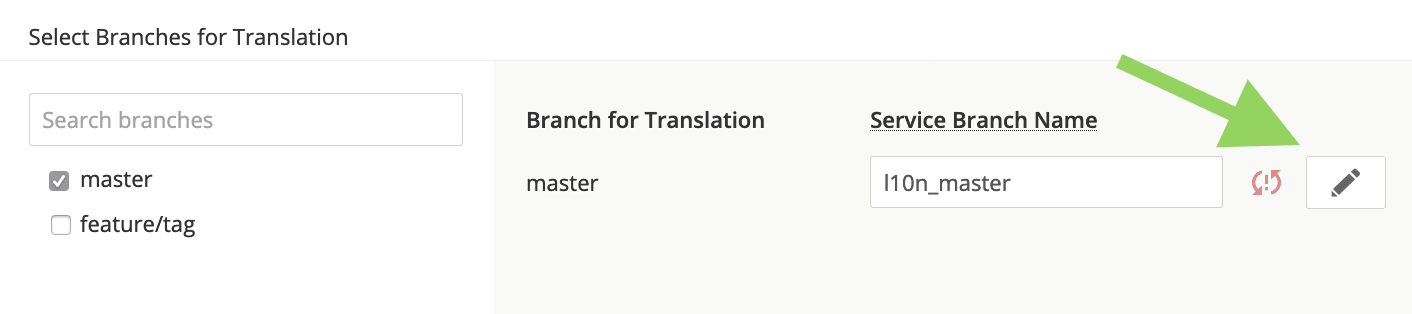
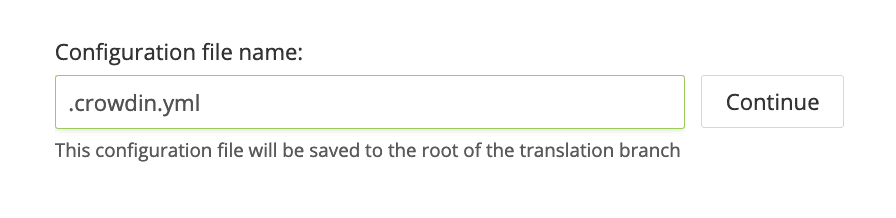
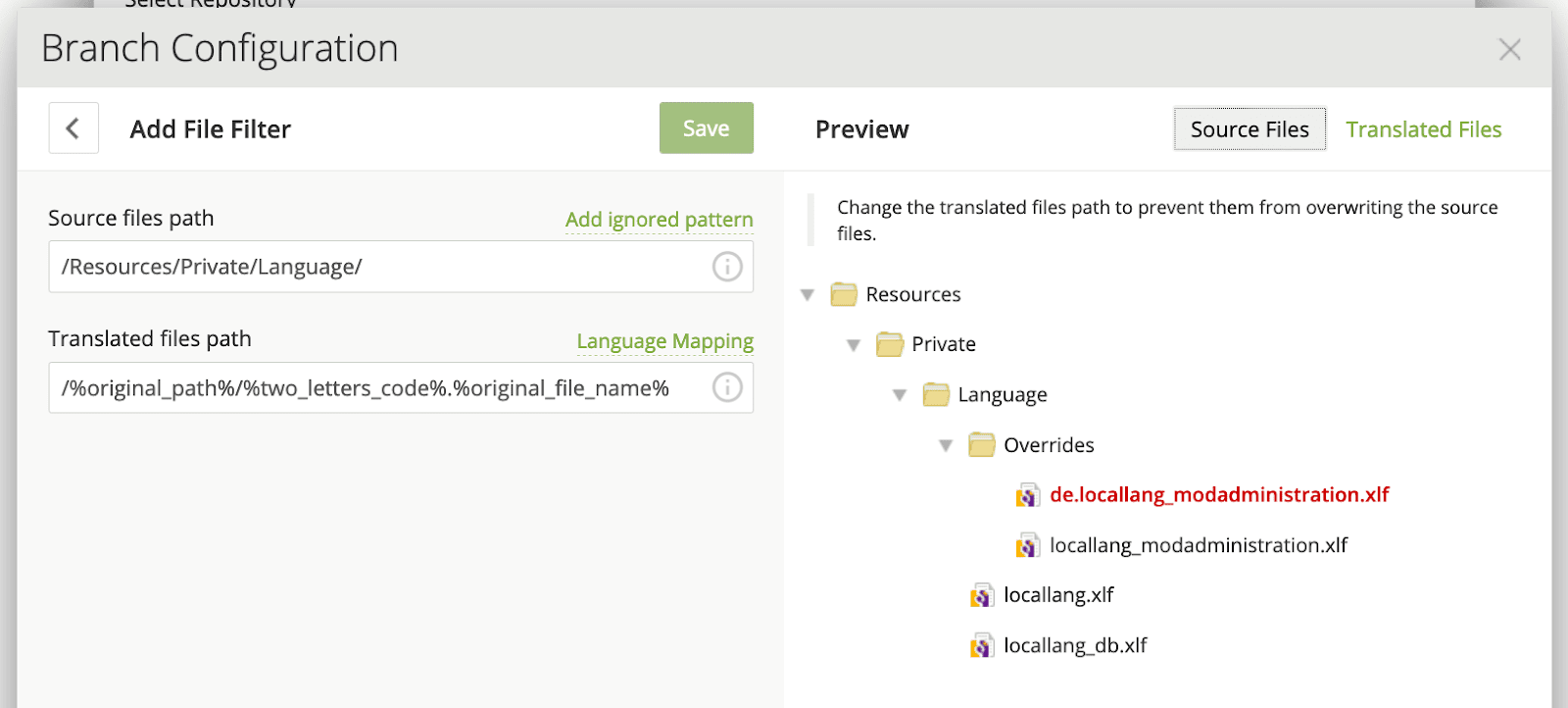
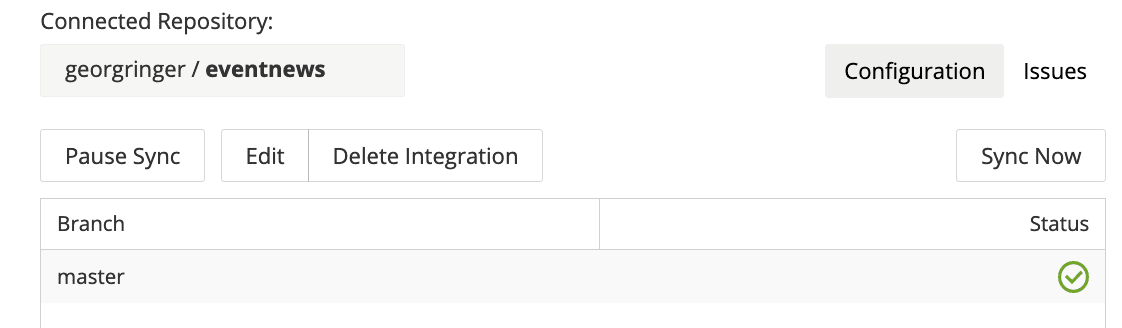
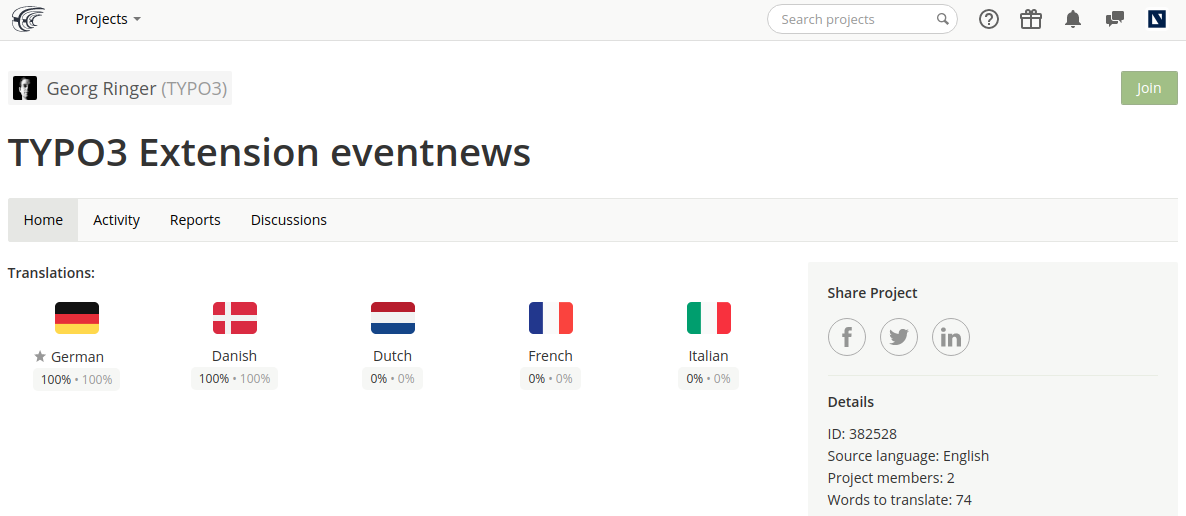




Wolfgang Weber
Brand & Communication LeadWolfgang Weber gestaltet TYPO3 mit Leidenschaft und Expertise. Als langjähriger TYPO3-Enthusiast hat er zu zahlreichen Projekten beigetragen, die Websites schneller und sicherer machen. Abseits von TYPO3 findet man ihn…
More From Author