Confused by all the CMS choices out there? If you’ve explored side-by-side CMS comparisons and found them overwhelming, you’re not alone and there’s a better way forward. Choosing a content management system (CMS) often feels like a battle of brands: WordPress vs TYPO3, Headless vs Traditional, Drupal vs Sitecore. But here’s the truth: there’s no universal winner.
If you’ve explored CMS comparison guides and still felt unsure, you’re not alone. With so many options and evolving features, it’s easy to get overwhelmed. The good news? There’s a better way.
In this blog, we introduce a smarter, context-driven approach that focuses on your goals, your team, and your roadmap, so you can confidently choose the CMS that truly fits your needs.
If you want to explore more about CMS comparisons, we recommend reading our in-depth blogs like :
So, without waiting any longer, let’s dive right in!
What is a Content Management System (CMS)?
A Content Management System (CMS) is software that helps you create, manage, and publish content on a website—without needing to code.
Popular CMS platforms include TYPO3, WordPress, Joomla, and Drupal. Some CMSs are traditional (everything in one place), while others are headless (content is managed separately and sent to websites, apps, or devices via API).
In short, a CMS makes it easy for anyone—marketers, editors, developers—to manage a website efficiently.
Why “CMS vs CMS” No Longer Works
Back in 2019–2022 our most‑read articles pitted TYPO3 against WordPress, Joomla and so on! or other platforms. They ranked well, but they also framed the conversation as a zero‑sum game: pick the winner, ditch the rest.
After hundreds of client projects (and miles of hindsight) we’ve learned that choosing a content‑management system is less like Top Trumps, more like assembling a toolbox. A hammer isn’t “better” than a screwdriver; it’s either right or wrong for the job at hand. The same is true for TYPO3, WordPress, Sitecore, Webflow or a headless stack.
Rethinking CMS Choices: Beyond Side-by-Side Battles
1. Single “winner” logic masks nuance - Your shortlist should stem from business goals, team skills, compliance and growth trajectory – not a league table.
Pixelmatters puts it bluntly: “Selecting a CMS is not about choosing the ‘best’ platform, but the one that aligns with your team’s context, priorities and goals.” (pixelmatters.com)
2. CMS Recommendations Get Outdated Fast
The CMS landscape changes quickly:
- New licensing models
- Plugin ecosystems shift
- Hosting and security standards evolve
What worked last year might not work today. “Revisit your requirements and re-score platforms often.” — O8 Agency (2025 CMS Guide)
3. Architecture Comes First—Not the Tool Name
Most modern teams now choose architecture before choosing a product. That means deciding between:
- Traditional / Coupled CMS
- Headless CMS
- Hybrid / Decoupled CMS
4. Market Share Doesn’t Mean It’s Right for You
Just because a CMS is popular doesn’t mean it fits your needs.
- WordPress powers 43.4% of the web but 56% of websites choose something else
Popularity ≠ suitability. Choose what works for your context. — W3Techs.com
5. There’s No One-Size-Fits-All CMS
Every organization has different:
- Team structures
- Publishing workflows
- Security or compliance goals
- Language and governance needs
“The best CMS is the one that fits your strategy, not someone else’s.” — Dev.to (2025 CMS Roundup)
6. Buyers Want Frameworks, Not Verdicts
Teams don’t want to be told what’s best—they want tools to figure it out themselves. A decision matrix or pilot sprint helps them:
- Rank CMS options based on actual needs
- Run proof-of-concepts before choosing
- Align marketing, IT, and business users
A Practical Framework for Choosing Your CMS
1. Stakeholder matrix
Business, marketing, IT/DevOps, security/legal each rank their top 8‑10 requirements (scored 1‑5). Average the totals and you’ll see which criteria truly matter.
2. Critical factors to score -
- Editor autonomy – WYSIWYG freedom vs governed workflows
- Total cost of ownership – licences, cloud bills, upgrades, LTS support
- Ecosystem & community – extension depth, vendor vitality, official partners.
- Security / compliance – GDPR, ISO 27001, accessibility (WCAG 2.2)
- Integration fit – ERP, CRM, PIM, marketing automation
- Scalability & performance – caching, multi‑site, global CDNs
- Localisation & governance – multi‑language, permissions, audit trail
3. Weighted score‑card
Build a spreadsheet with criteria as rows, weight % in column B, and 1‑to‑5 scores across shortlisted platforms. Multiply, sum, sort. (Drop us a note if you’d like the downloadable template.)
4. Reality check → pilot
Short‑list two platforms, run a two‑week proof‑of‑concept with a real content model, real editors and one live integration. Measure time‑to‑publish and performance, not marketing claims.
Traditional vs Headless vs Hybrid CMS: Which One Should You Choose?
| Architecture | When it shines | Watch‑outs |
| Traditional / coupled | Corporate sites with tight editorial teams, minimal channels, strong WYSIWYG needs. | Harder to serve apps, wearables, kiosks. |
| Headless | Omnichannel brands, JS‑heavy front‑ends, mobile apps, IoT. | Requires dev capacity and orchestration; live preview can be trickier. |
| Hybrid (decoupled) | Organisations that need both rich on‑site editing and multi‑channel APIs. | Adds complexity; governance is key. |
Real-World Examples: Choosing the Right CMS
1. German Public Sector Website
A government agency chose TYPO3 v12 for its stability, accessibility features, and strong support for German regulations. Legal compliance and localization needs outweighed CMS popularity.
2. Mid-Size Non-Profit Organization
A mid-size nonprofit organization was struggling with limited control over user roles and translation workflows. To solve this, they migrated from WordPress to TYPO3. TYPO3 offered more advanced user permissions and better support for managing content in multiple languages. The transition didn’t increase their hosting costs, making it both a functional and budget-friendly upgrade. In this case, the ability to manage governance and translations was more important than the number of available plugins.
3. Global Lifestyle Brand
Meanwhile, a global lifestyle brand needed to publish content across many channels—including their website, mobile app, and in-store kiosks. They adopted a headless setup using Next.js and Contentful. This allowed their team to create content once and deliver it everywhere. While they gave up some of the editing comfort that comes with traditional CMS platforms, they gained the flexibility needed for a true omnichannel experience. For them, agility and reach were more important than built-in editorial tools.
Running a proof‑of‑concept (PoC) in two weeks
| Day | Activity | Output |
| 1 | Kick‑off, confirm success metrics | Shared checklist |
| 2-4 | Build skeleton content model & 5 sample pages | Staging URL |
| 5-6 | Integrate one critical system (e.g., CRM or PIM) | API working |
| 7-9 | Editor testing (marketing & copy teams) | Time‑to‑publish log |
| 10 | Performance & security scan | Lighthouse + OWASP report |
| 11 | Cost modelling (licence, infra, support) | 3‑year TCO sheet |
| 12 | Retrospective, go/no‑go decision | Slide deck |
Tip: involve actual editors early; they’re the folks who feel friction fastest.
CMS Usage in 2025: Looking Beyond the Numbers
- 43.4 % of all websites run WordPress, but 28.9 % still run no CMS at all – proof that share alone doesn’t dictate suitability. (w3techs.com)
- 0.4 % overall web share for TYPO3 translates to 0.9 % inside the global Top‑1 M sites – concentrated in enterprise, DACH‑region and public‑sector niches. (w3techs.com)
Conclusion
Side‑by‑side CMS battles made sense when the web was young and options were few. In 2025, context beats comparison:
- Define outcomes, not favorites.
- Short‑list by architecture fit, then score with a stakeholder matrix.
- Prove it in a fortnight, using your own content and constraints.
Ready to get started?
- Download our CMS Decision‑Matrix template (excel) – or
- Book a 30‑min strategy call with the T3Planet team.
Let’s replace “Which CMS is best?” with “Which CMS is best for you?” – and build websites that serve users, not verdicts.
Post a Comment
-
I’ve been thinking about switching CMS platforms for a side project, but I wasn’t sure what to prioritize. This post helped me see what actually matters for long-term use, not just the flashy features. Gave me a clearer direction.

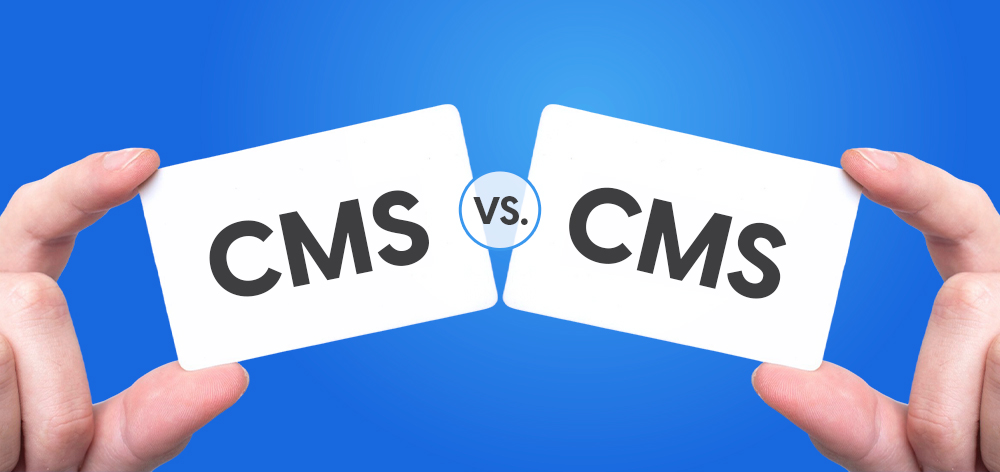
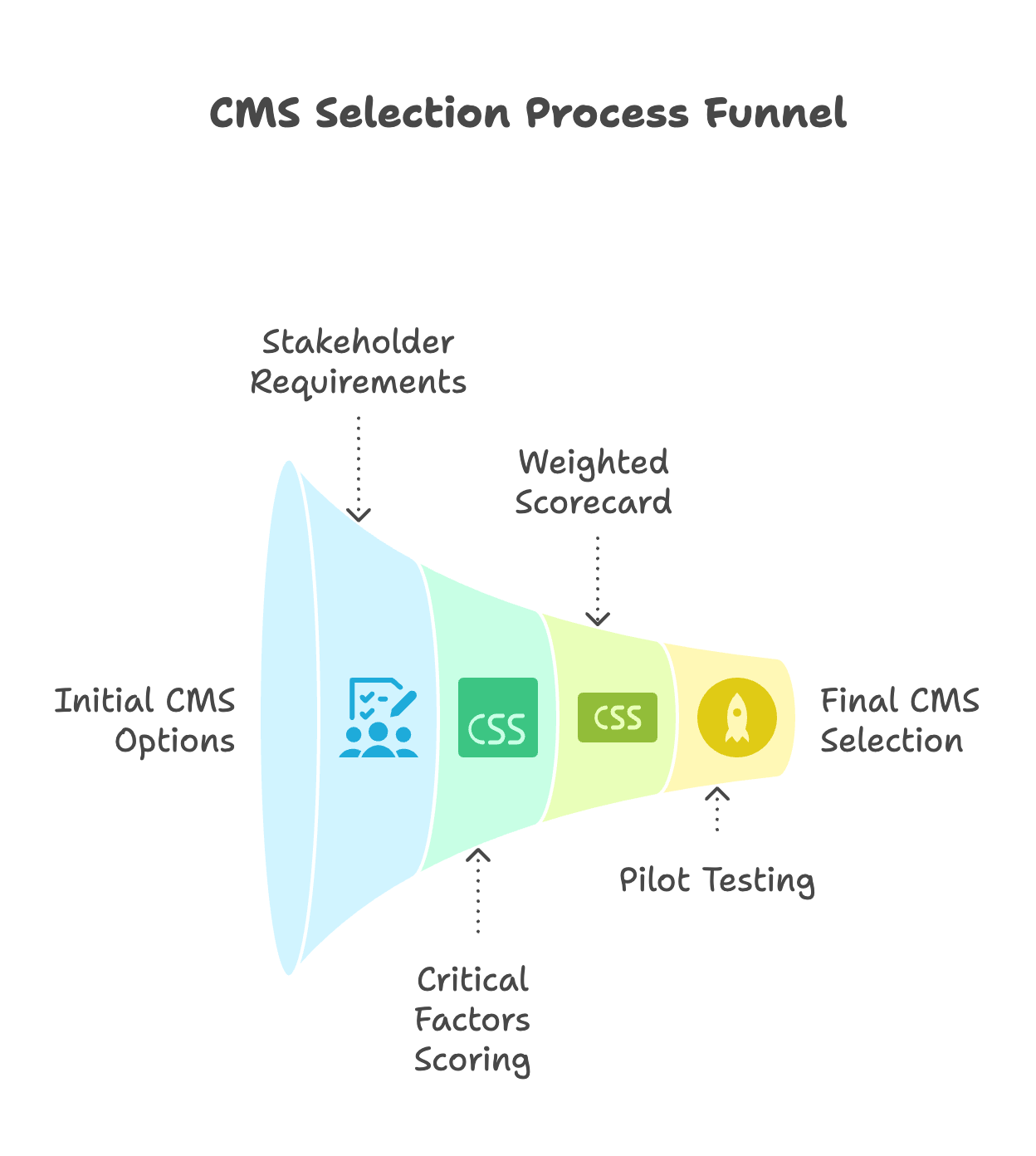
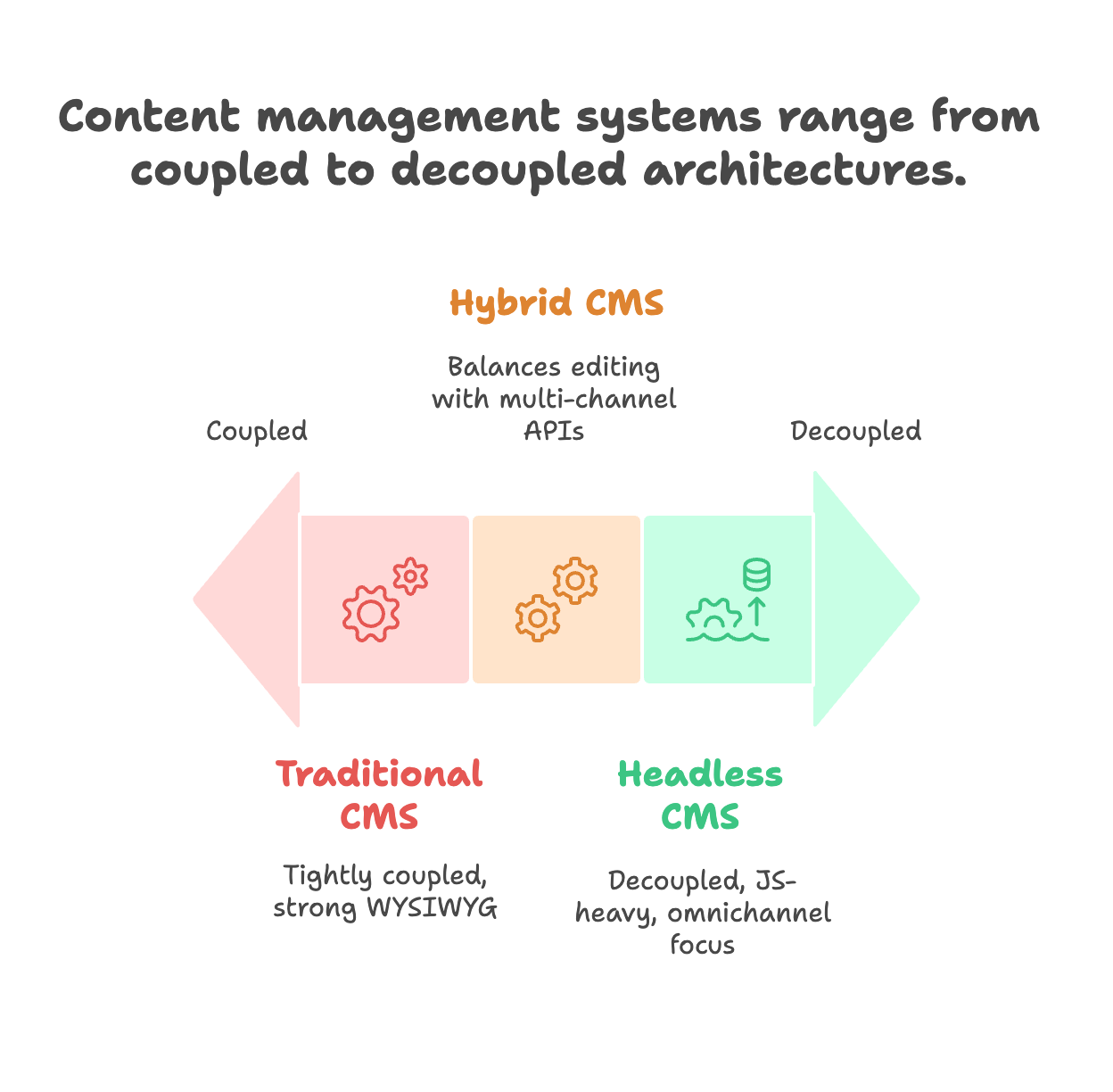
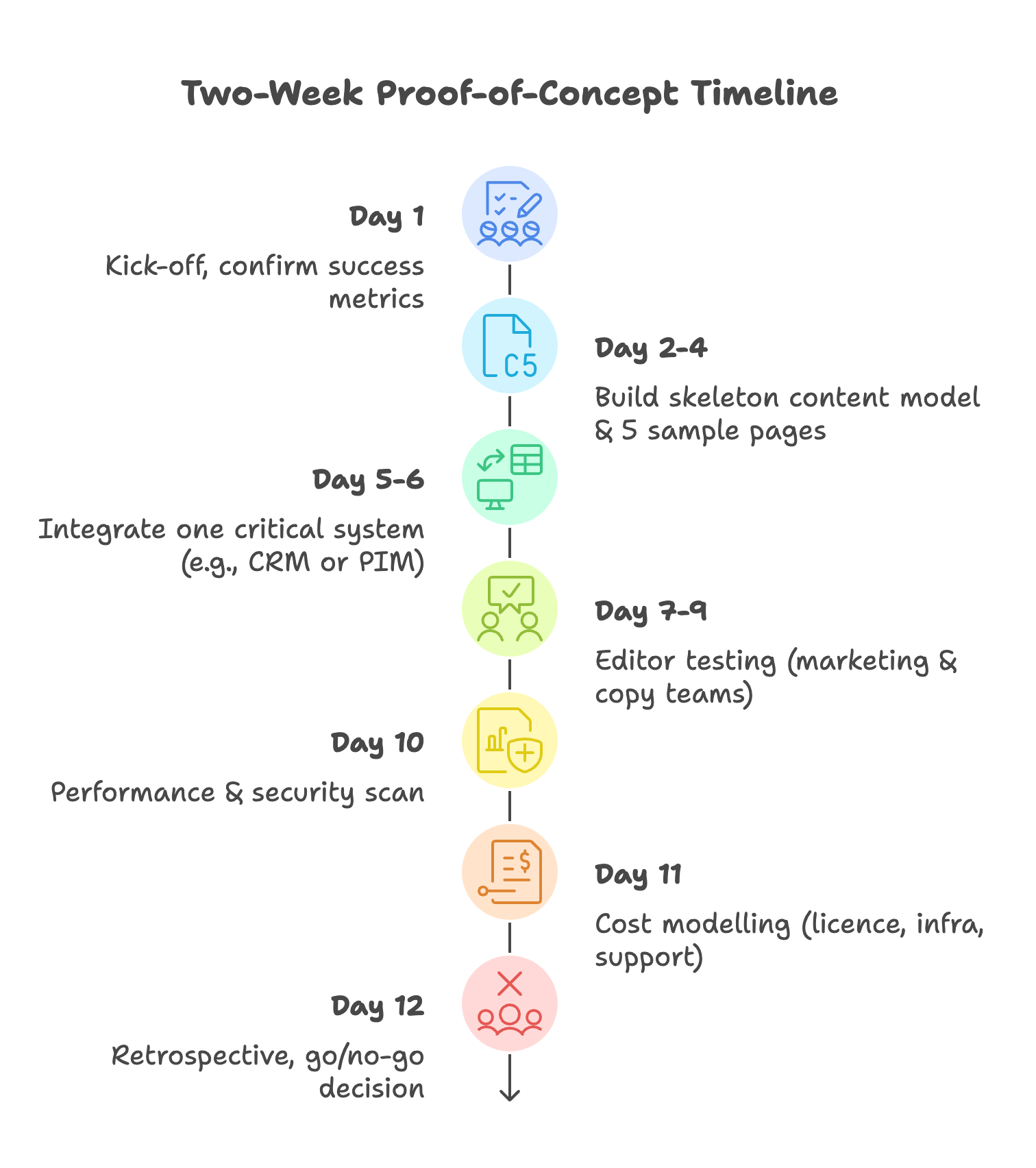




Wolfgang Weber
Brand & Communication LeadWolfgang Weber shapes TYPO3 with passion and expertise. As TYPO3 enthusiast, he has contributed to TYPO3 projects that make websites faster and more secure. Outside of TYPO3, you'll probably find him exploring local cafés and…
More From Author